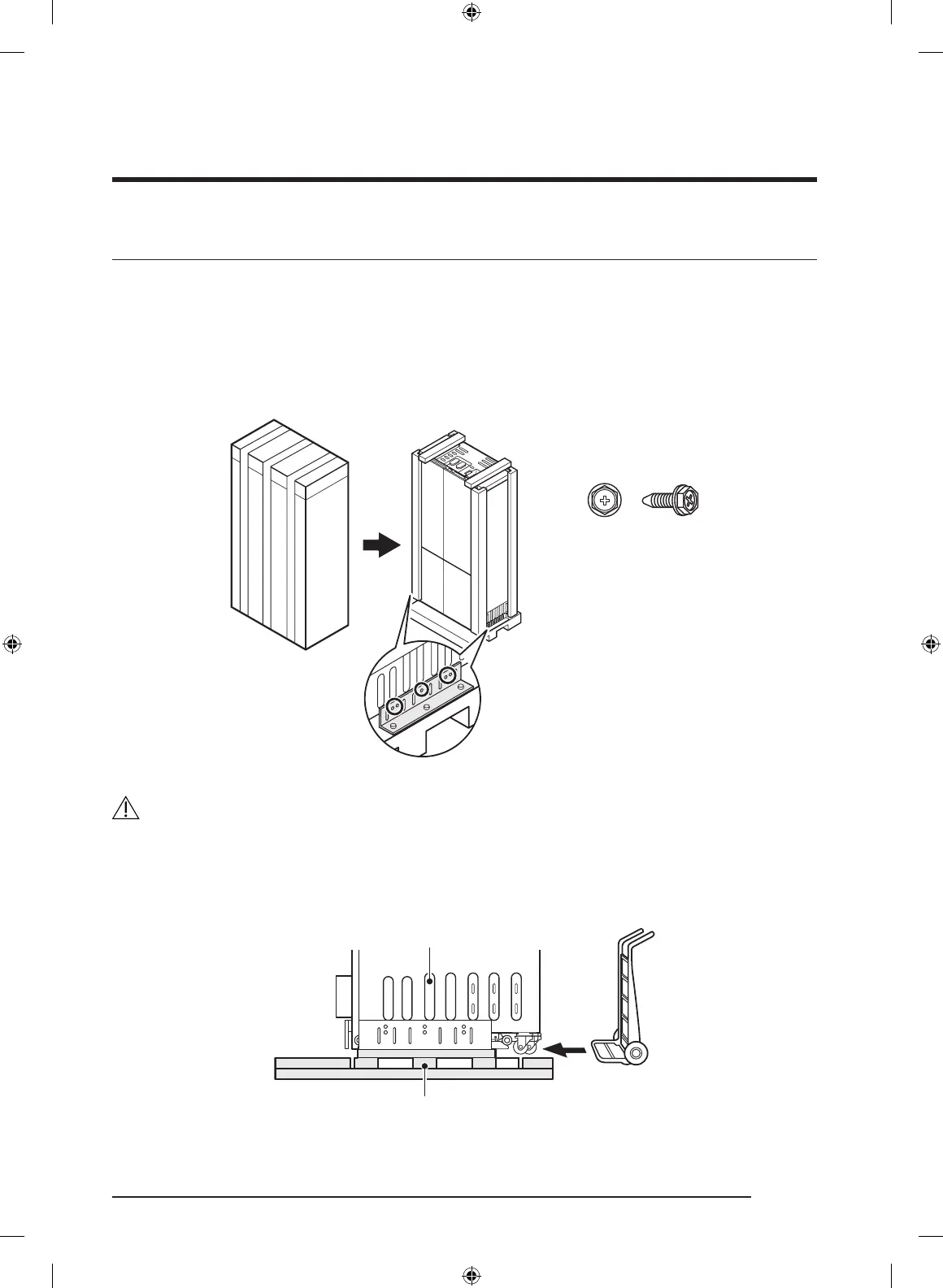English 27
Installation instructions
1. Uncrating the Refrigerator
Check the appliance for transit damage.
Do not install the appliance if it is visibly damaged.
If in doubt, contact your dealer.
1. Remove the PP-banding, cardboard crate, EPS, and Pe-bag.
2. Remove the brackets from the pallet by unscrewing the bolts (ve per bracket).
Unscrew the bolts
10 ea
M6x10
CAUTION
Use caution not to damage the appliance when unloading it from the wooden packing.
3. As shown, insert the hand truck between the appliance and the wooden packing. While
tilting the appliance up to the rear, unload it from the wooden packing.
Appliance Bottom
Wooden Packing
Dacor_T-TYPE_BRF9000M_IM_DA68-03621F-00_EN.indd 27 2017-09-28 3:10:12
