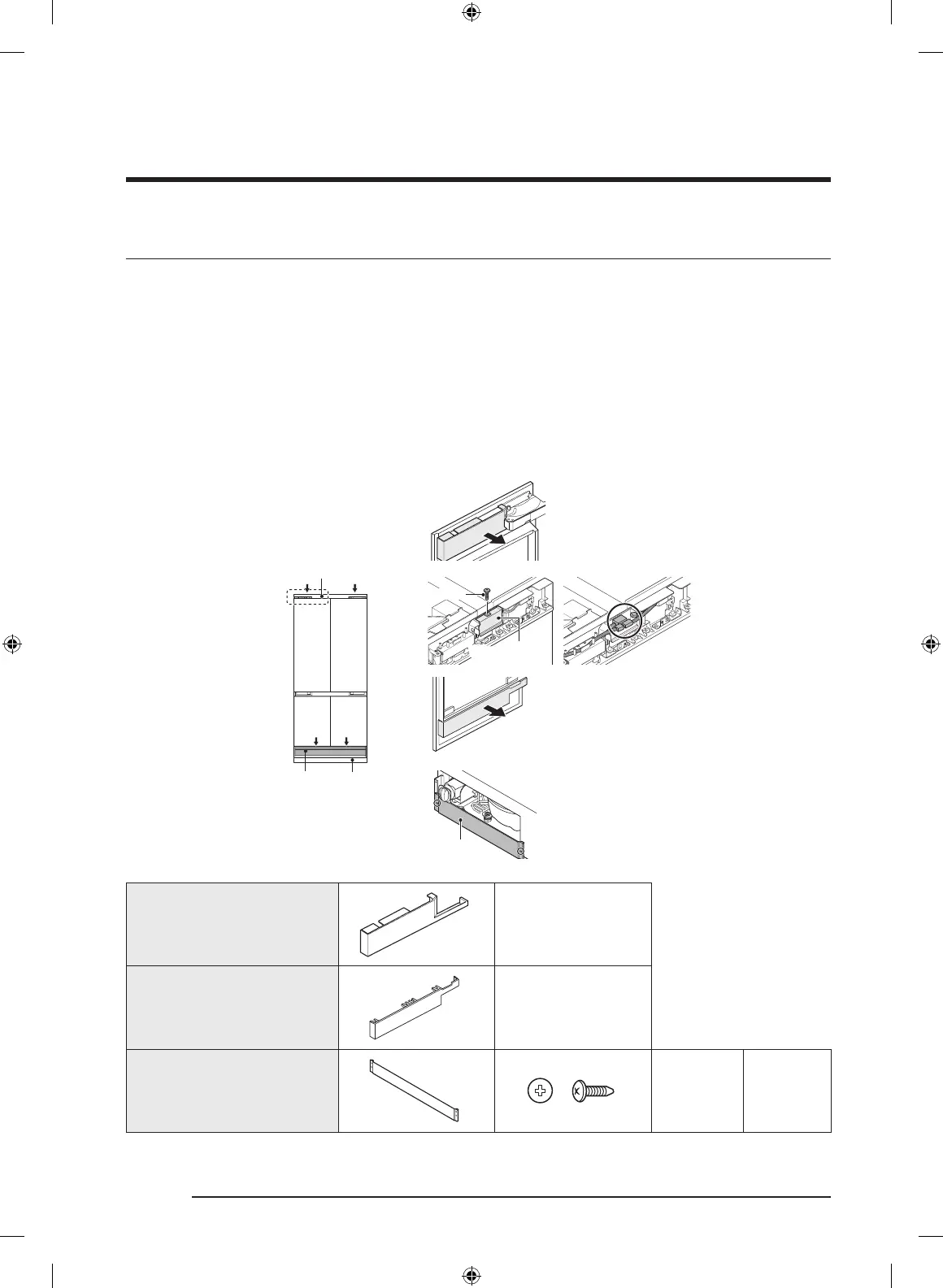Installation instructions
English32
5. Remove Upper & Lower Door Cover, Kickplate
You need to remove the upper/lower door cover and kickplate before you adjust the
custom door panel.
1. Upper Door Cover
- Pull to the arrow direction.
- Remove one screw on the wire cover. (Fridge Left Door)
- Disconnect housing connectors to separate Upper Door Cover. (Fridge Left Door)
2. Lower Door Cover : Pull to the arrow direction and remove the cover.
3. Kickplate : Remove the screws on both sides and remove the kickplate.
Upper Door Cover
Lower
Door Cover
Kickplate
Kickplate
Screw
Wire Cover
Upper Door Cover 2 ea
Lower Door Cover
2 ea
Kickplate
M4x8 2 ea
Dacor_T-TYPE_BRF9000M_IM_DA68-03621F-00_EN.indd 32 2017-09-28 3:10:13
