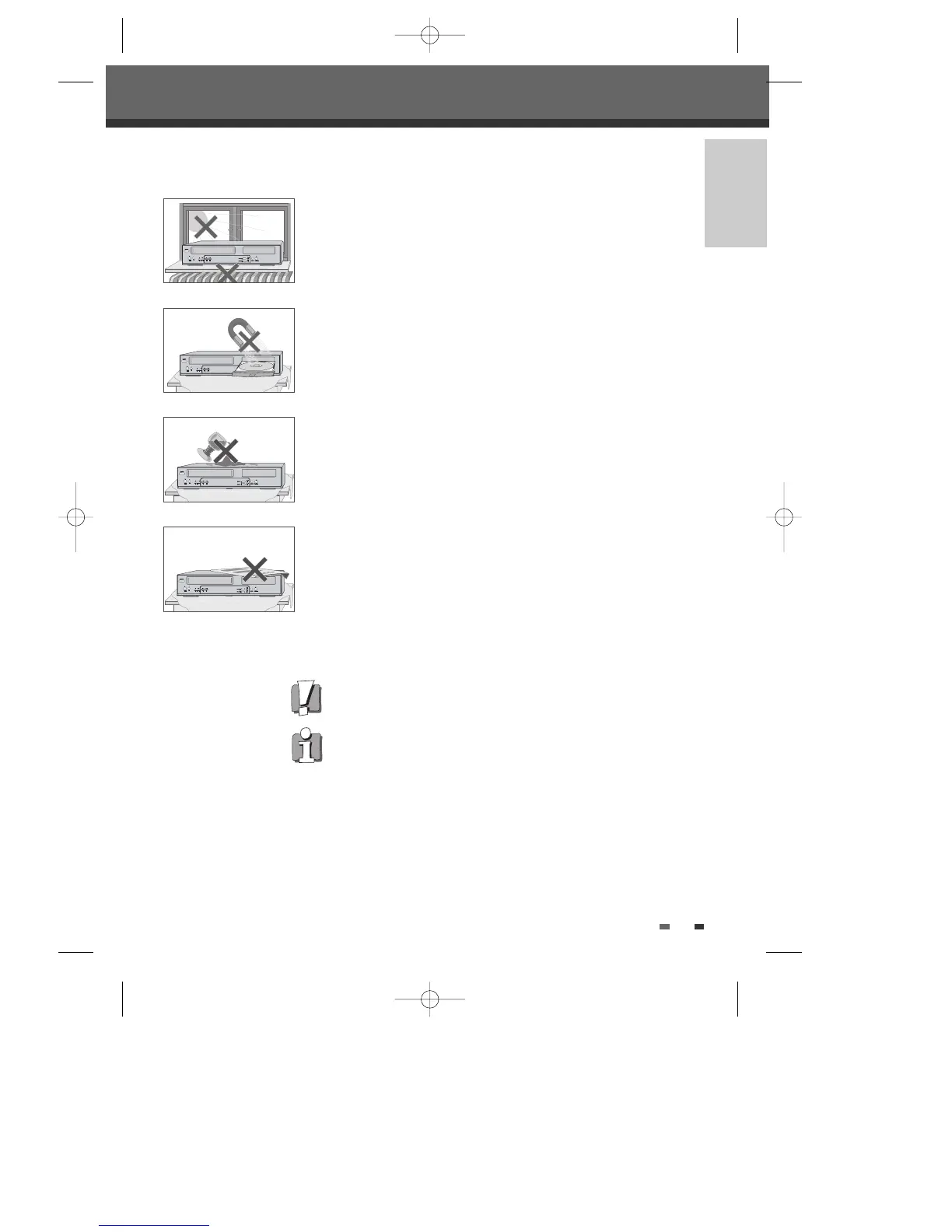1
INTRODUCTION
Safety Instructions
Safety Instructions
Please keep the product’s guarantee sheet and receipt in a safe place.
Precautions
• Read this booklet carefully.
• Make sure the rating of your household electricity supply matches that
shown on the back of your product.
• Read this page and chapter ‘Setting up your product’ to help you set up and
adjust your product correctly.
• Do not put the product in a hot or humid place.
• Do not open the product. Get a qualified technician to carry out any repairs.
• Do not connect the product to the power supply if you have just moved it
from a cold environment to a warm room. This can lead to condensation
inside the product, which can damage it. Wait for approx. 2 hrs for it to reach
room temperature.
• Make sure the product is placed at least 10 cm apart from other home
appliances or obstacles to ensure sufficient ventilation.
• The product should not be exposed to dripping or splashing and no objects
filled with liquids, such as vases should be placed on top of the product.
• Before a storm and/or lightning, unplug the product from the mains supply
and aerial.
• Put the product on a steady flat surface.
• Only clean the product with a soft, lint-free cloth. Do not use harsh or
alcohol- based cleaning agents.
For your own Safety
• There are no components in this product you can service or repair yourself.
• Do not open the case of the product. Only allow a qualified engineer to
repair or service your product.
• This product is designed to work continuously. Switching it off (stand-by
mode) does not disconnect it from the mains. To disconnect it from the
mains you have to unplug it.
DF-H3512P-UL¿ 2008.1.25 5:21 PM ˘ ` 1 mac001 1200DPI 100LPI