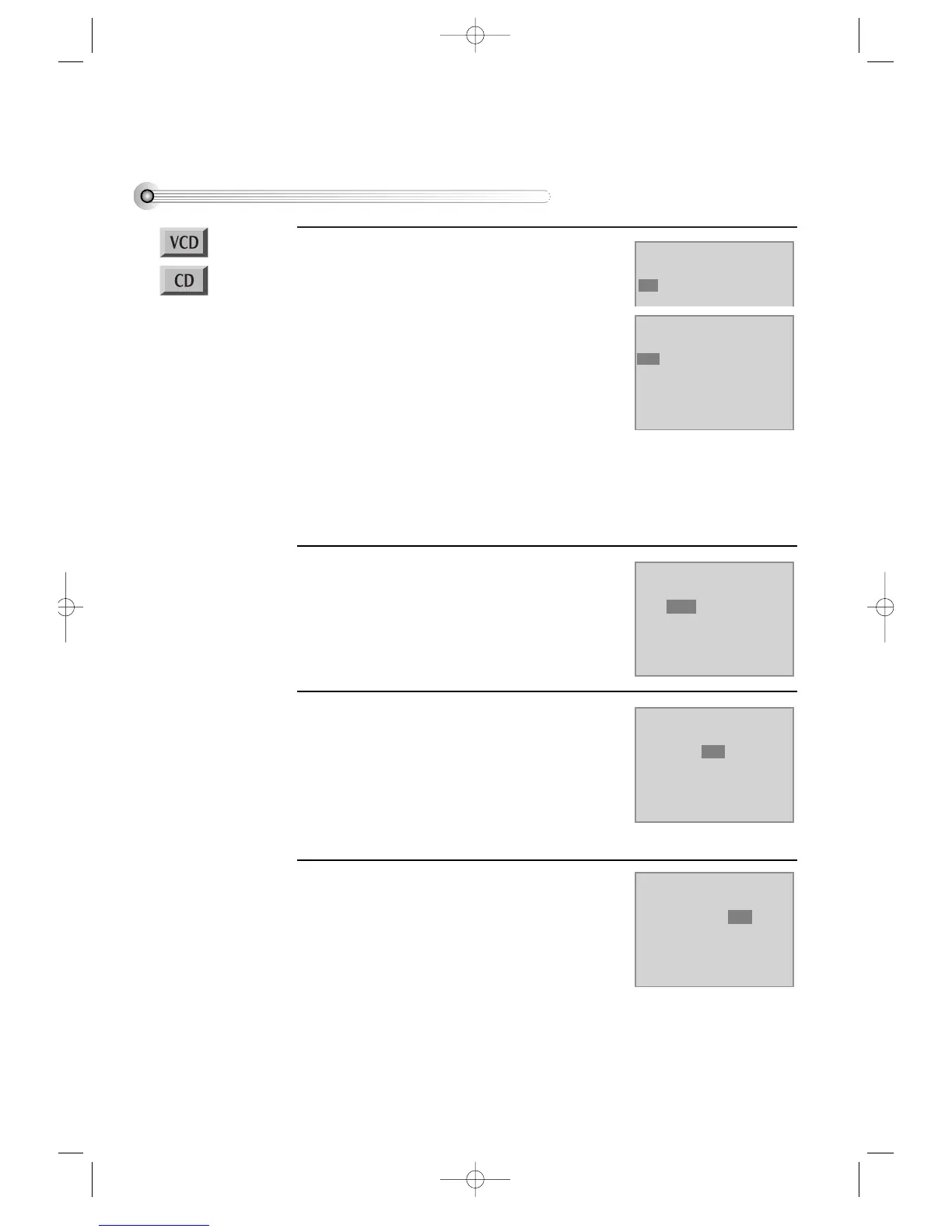52
Repeating a defined period (VCD, CD)
While in playing, press [REPEAT] button.
In REPEAT mode, you may see the right figure.
Press [SETUP/ENTER] button in the position
to repeat.
The beginning of REPEAT position (A) is set in the
right figure.
1
Press [REPEAT] button again
Move a cursor to “Track” with [>] button, then if
the right figure appears, press [SETUP/ENTER]
button.
Then, the current track is repeated.
2
Press [REPEAT] button one more time.
Move a cursor to “Disc” with [>] button, then if
the right figure appears, press [SETUP/ENTER]
button.
Then, the current disc is repeated.
* Repeat playback of disc is only available in PBC
OFF mode.
3
Press [REPEAT] button one more time.
Move a cursor to “Off” with [>] button, then if the
right figure appears, press [SETUP/ENTER]
button.
REPEAT mode is off.
4
Mode VCD
Repeat
A-B Track Disc Off
Mode VCD
Repeat
A- Track Disc Off
Mode VCD
Repeat
A-B Track Disc Off
Mode VCD
Repeat
A-B Track Disc Off
Mode VCD
Repeat
A-B Track Disc Off
Press [SETUP/ENTER] button again in the position to quit a repeat
The end of REPEAT period (B) is set and played repeatedly.
* If you want to stop REPEAT and return to normal condition, please press
[SETUP/ENTER] button in “A-B” or “Off” in the below step 4.
DVD-Video(USA)_DV6T811N-LT 02.4.16 2:38 PM ˘`52
