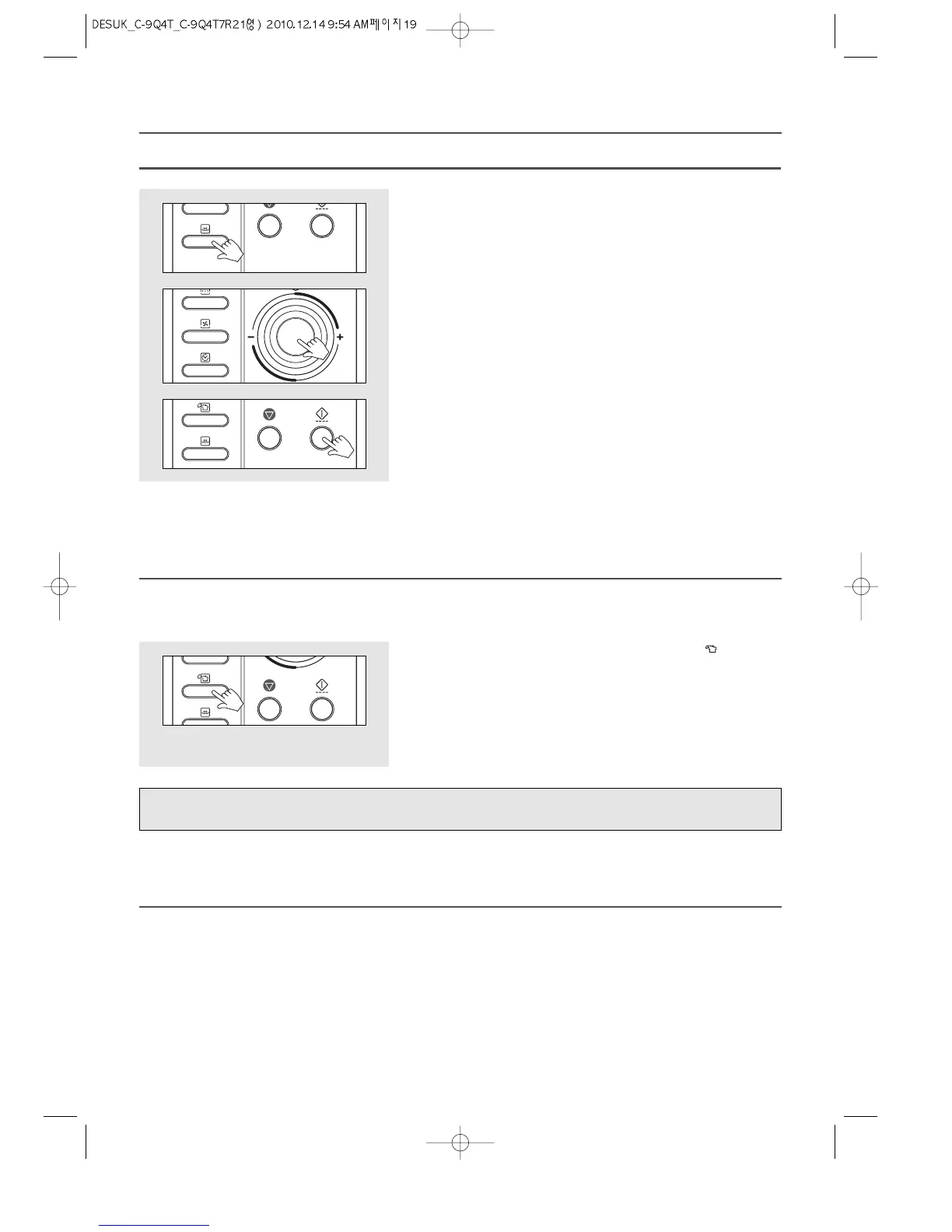19
STEAM CLEANING
1. Press the STEAM CLEANING button. The STEAM indicator ( ) lights.
The oven heats up for 10minutes.
When heating up is complete the “door” “oPEn” blinks on the display.
You may remove the mug cup and use the moisture in the oven to clean the
inside of oven cavity.
2. After heating up ends, "door" "oPEn" shows on the display for 5 minutes.
Once it passes 5minutes, automatic cooling mode starts.
Note: High temperature in the inside of oven may reduce the effect of steam power.
Cool it down to the room temperature before use.
REMINDER MODE (Function to remind cooking complete)
To remind you that you have food in the oven, the oven will beep once a minute until you either open the oven door or press any button.
This function uses steam to clean the inside of oven.
Before cleaning, put 150~200cc water in a mug cup or a small bowl and place it at the centre of the tray.
The WARM function allows the oven to Warm your food, up to the maximum time of 60 minutes.
WARM
1. Press the WARM button.
(The temperature is about 60˚C.)
2. Turn the dial knob to set the cooking time.
For a cooking time of 11 minutes, turn the dial knob to set 11:00.
(up to 60 minutes can be set)
“11:00” shows in display.
3. Press the START/SPEEDY COOK button.
The oven light comes on and the turntable starts rotating.
Warming starts and the time in the display will count down.
