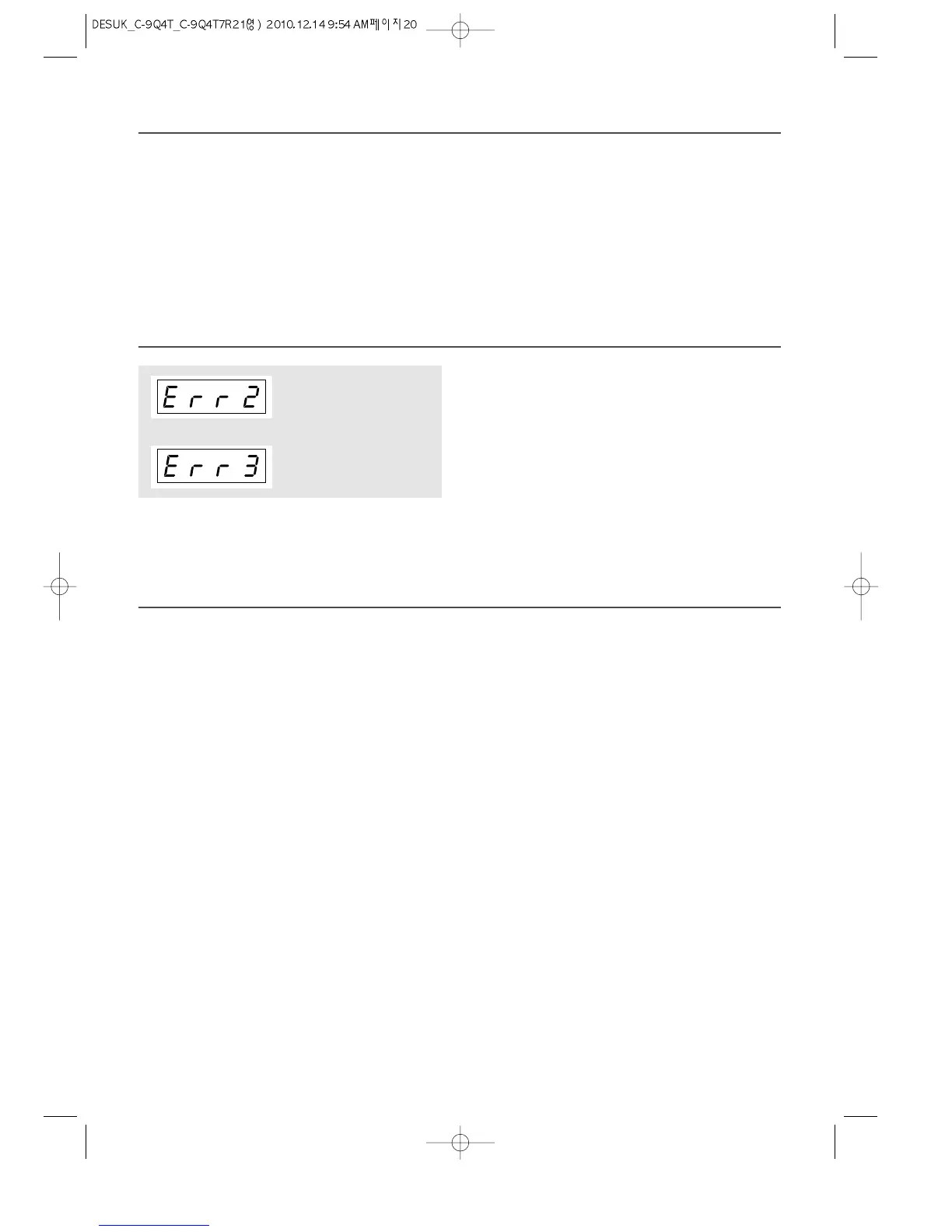20
1. Open the door.
• Oven stops operating.
• You can restart the oven by closing the door and pressing the START/SPEEDY COOK button.
2. Press the STOP/CLEAR button.
• Oven stops operating.
• If you wish to cancel the cooking settings, press the STOP/CLEAR button again.
TO STOP THE OVEN WHILE THE OVEN IS OPERATING
If you see arcing, press STOP/CLEAR button and correct the problem.
Arcing is the microwave term for sparks in the oven. Arcing is caused by:
• Metal or foil touching the side of the oven.
• Foil not molded to food (upturned edges act like antennas).
• Metal, such as twist-ties, poultry pins, or gold rimmed dishes, in the microwave.
• Recycled paper towels containing small metal pieces being used in the microwave.
ARCING
ABNORMAL MESSAGE
• If the inside temperature of the oven is higher than expected or the
temperature sensor doesn't work properly, “Err 2” message will be
shown in the display.
• Unplug the power and call our technical service.
• When the temperature sensor is disconnected, “Err 3” message
will be shown in the display.
• Unplug the power and call our technical service.
