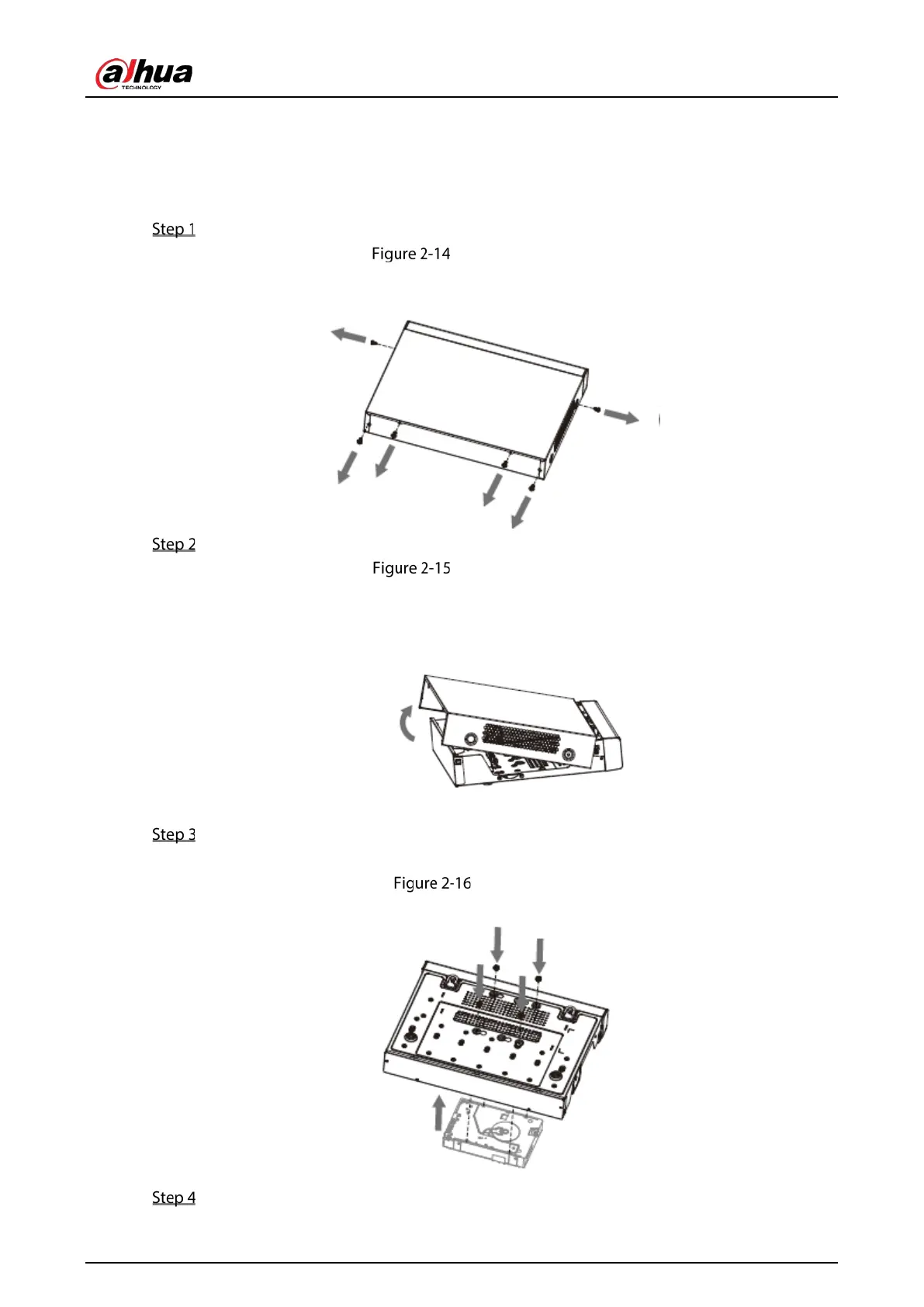User’s Manual
10
XVR5104HE-X1/DH-XVR5104H-X-4P/DH-XVR5108H-X-8P/DH-
XVR7108HE-4K-X2
Loosen the screws of the upper cover and side panel.
Loosen screws
Remove the cover in the direction of the arrow as shown in the figure below.
Remove cover
Turn over the device, and align the HDD to the four holes of bottom panel, and then fix the
HDD with screws.
Fix HDD
Connect HDD to the device using data cable and power cable.