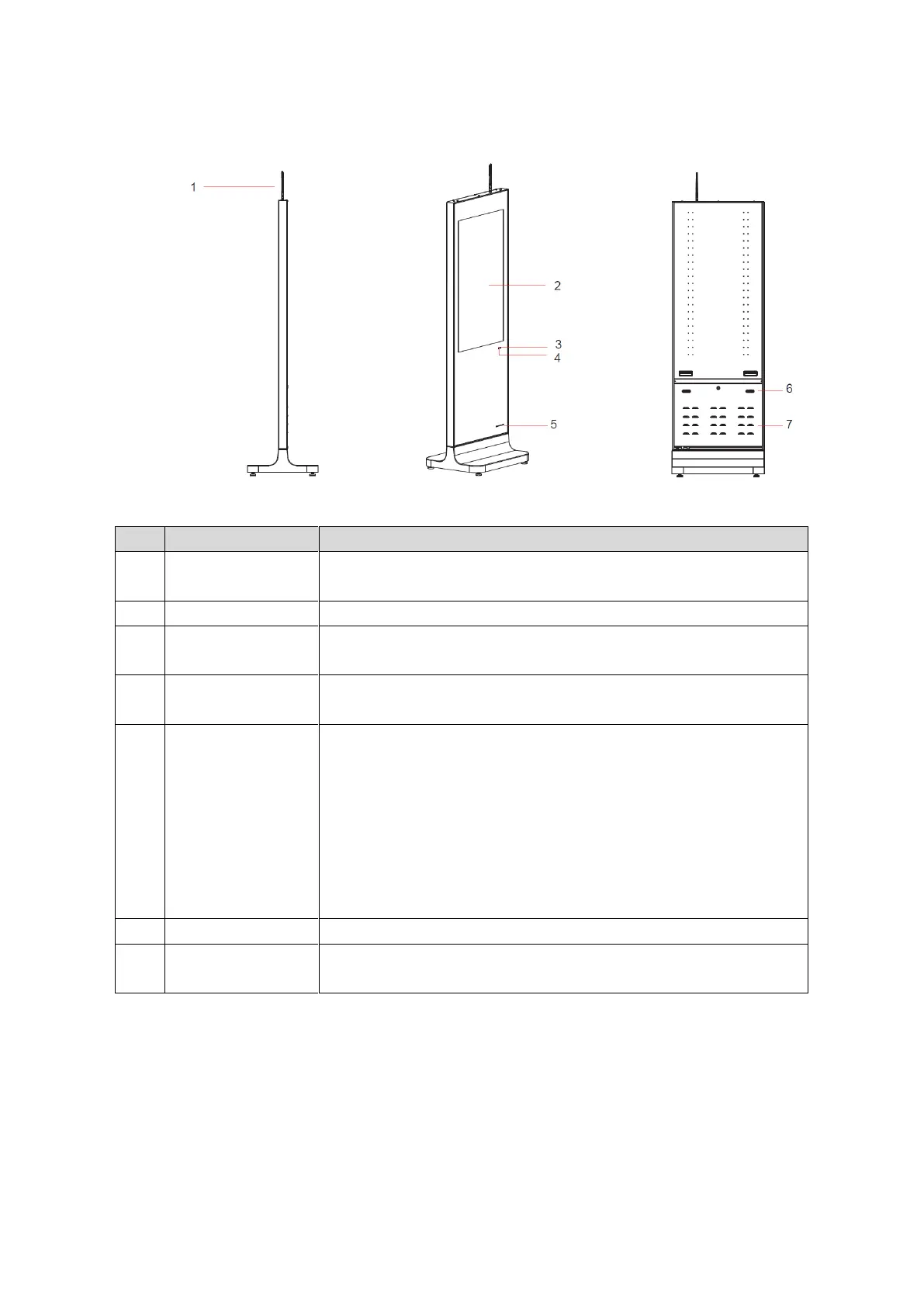Appearance 4
Components 2.2
Components (43, 49, 55 and 65 inches) Figure 2-5
Table 2-1 Components description
Receives Wi-Fi signals and connect the Signage to the network in
a wireless way.
Signal indicator of
remote control
Receives signals from remote control.
Adjusts screen brightness automatically according to the
environment lighting condition.
Indicator of the
Signage status
Indicates the Signage’s working status.
(When the indicator is) off: You haven’t connected the
Signage to power source.
Flashing in red: You are booting up the Signage.
On and in blue: You have booted up the Signage or you have
only turned off the screen.
On and in red: You have connected the Signage to power
source and turned off the Signage.
Ports 2.3
To view the main board’s ports, use the given key to unlock the rear panel. For ports details,
see Figure 2-6 and Table 2-2.