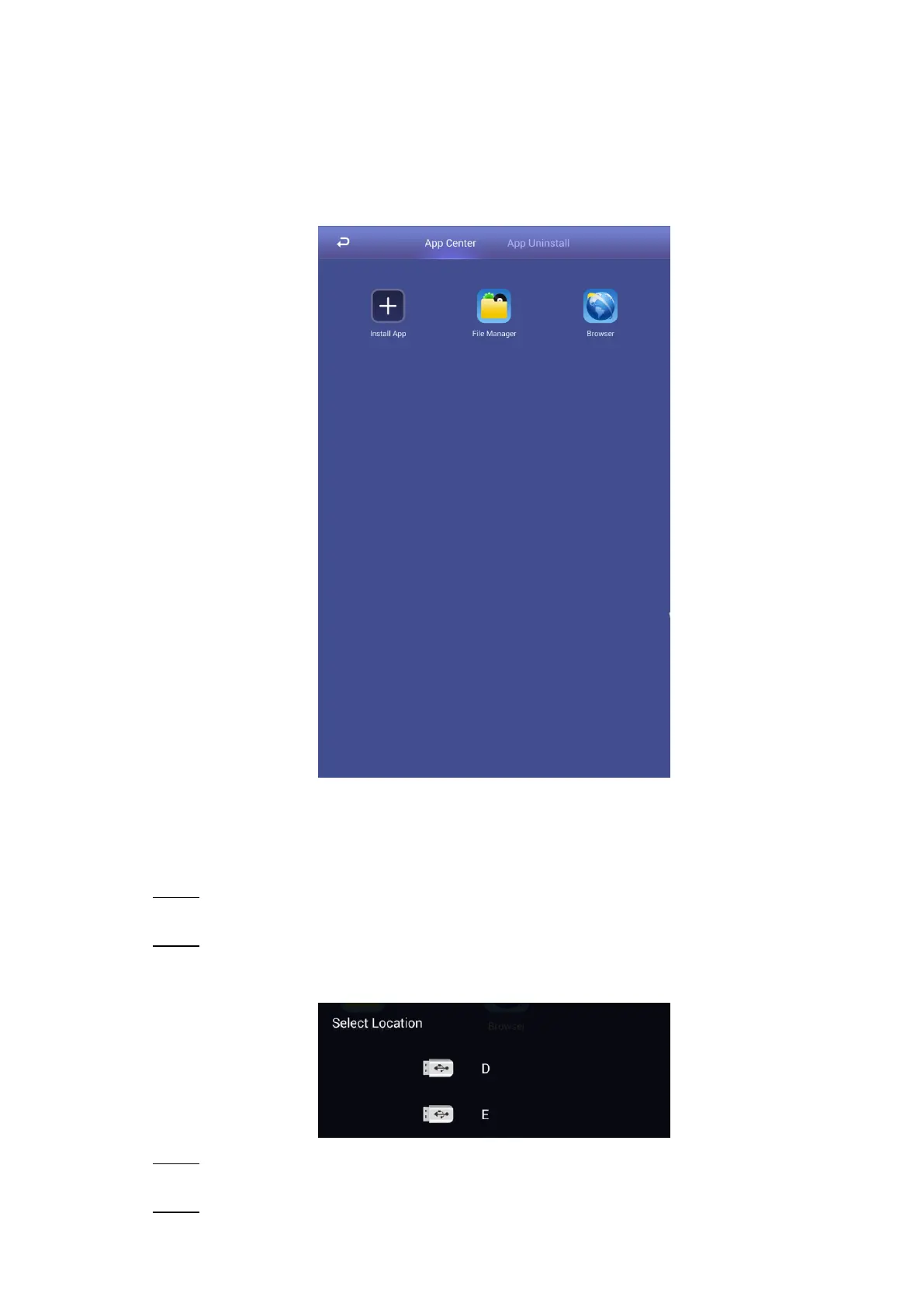Basic Operations 23
Managing Apps 4.7
In main menu, click App Manager and then you can install/uninstall an app, view and operate
the files, and log in the browser to surf on the Internet after the browser is connected to the
Internet. See Figure 4-17.
Apps Figure 4-17
4.7.1 Installing an App
You can install an app to your Signage.
In main menu, select App Manager > App Center. Step 1
The App Center interface is displayed.
Click install App.
Step 2
The Select Location interface is displayed. See Figure 4-18.
The select location interface Figure 4-18
Click your USB drive icon. Step 3
The system will automatically find an app file for you.
Click the installation file and follow the system prompt to finish installation. Step 4
