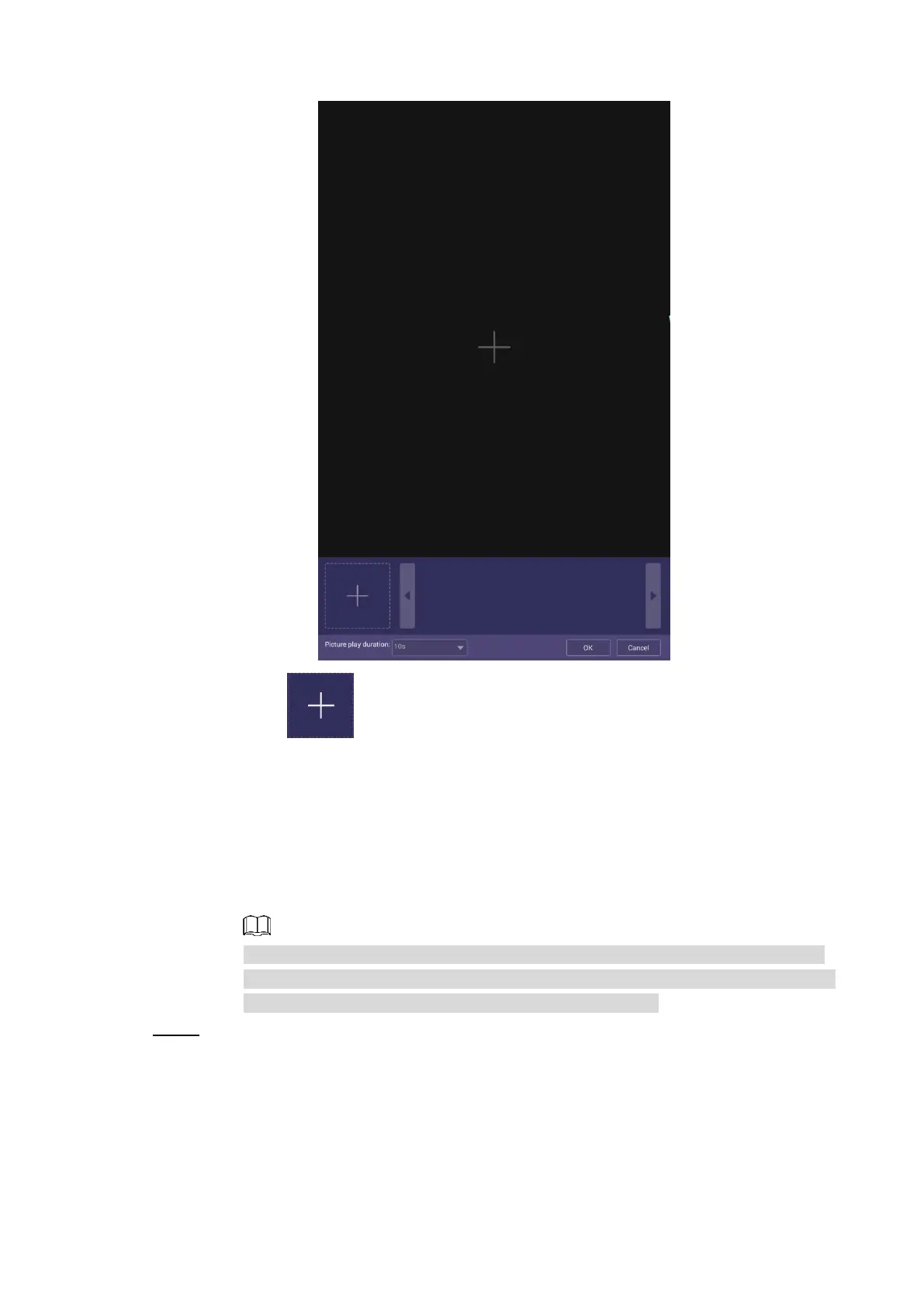Basic Operations 17
The program waiting box Figure 4-12
2) Click on the lower left corner.
The "File Manager" interface is displayed.
3) Then you can select an image or a video and upload it to the program waiting box.
Then, you can select duration of displaying an image from 5s, 10s, 20s, 30s and
60s. Images are displayed for 10 seconds by default and videos to the end.
You can repeat 2)-3) to upload multiple images or videos to the program waiting
box.
4) Click OK.
If there are multiple separate regions in your template which can be identified by
the sign (find and add the sign in your manual), to make the template effective, you
need to repeat step1-4 to add programs for other regions.
Operate the template you have almost finished. On the upper right corner of the current Step 4
interface:
Click Preview to preview your template.
Click Save to save your template. You can view and use the template in Local
Release > My Program then.
Click Publish to play your template immediately.