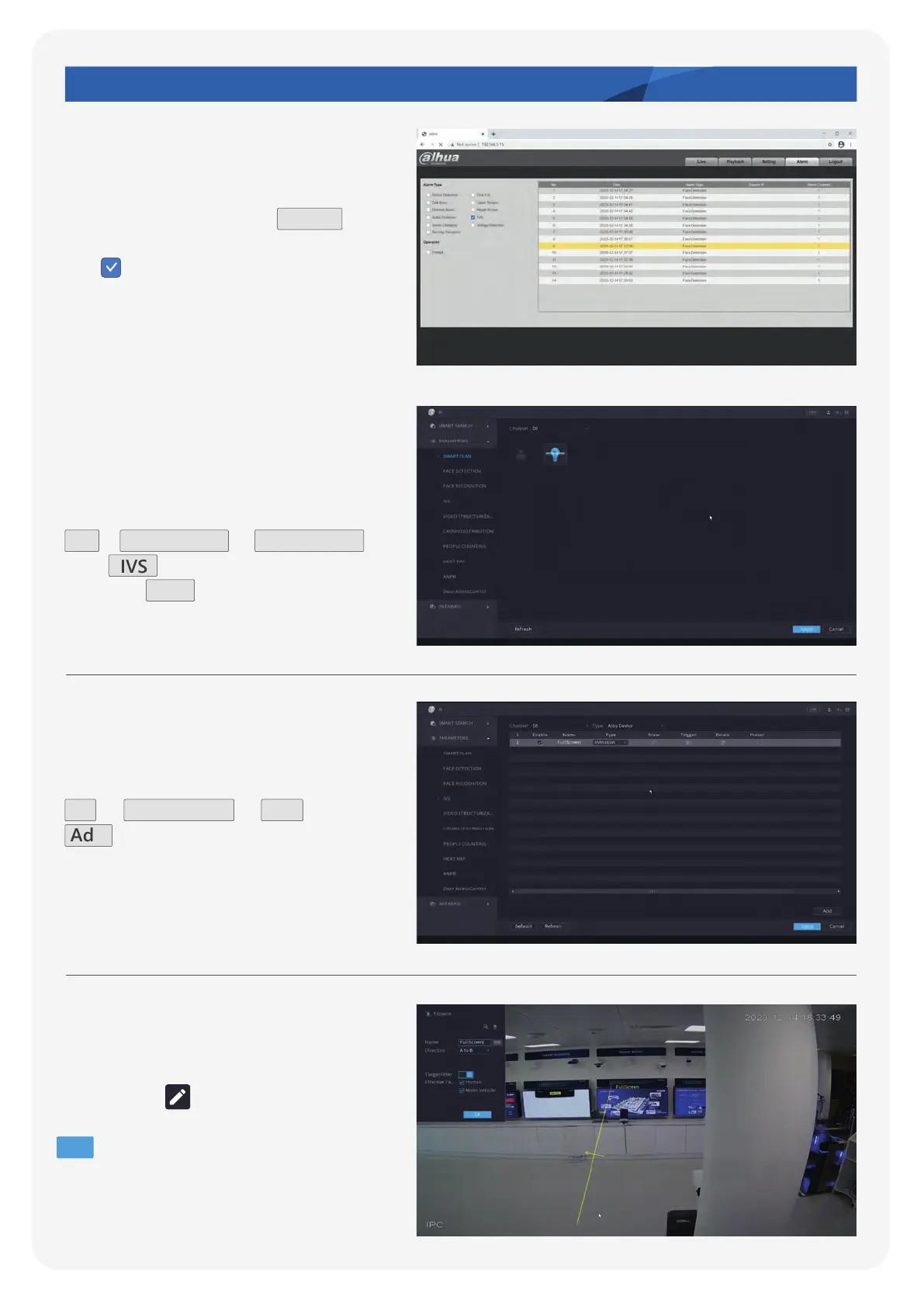Page 12
QUICK START GUIDE | TiOC Solution
4.2 For the system using an NVR
4.2.1 IVS
Step 1: When using an NVR, go to
AI > Parameters > Smart Plan ,
click IVS to activate the function
and click Save .
Step 2: When using an NVR, go to
AI > Parameters > IVS , click
Add on the bottom right corner
to add a new rule for IVS function.
Step 3: Click Draw icon to draw the
target line or area for detection and click
OK to confirm the IVS setting.
Step 3: To check the face detection
alarm record details click Alarm
on the top right hand corner and
tick IVS under the Alarm Type.