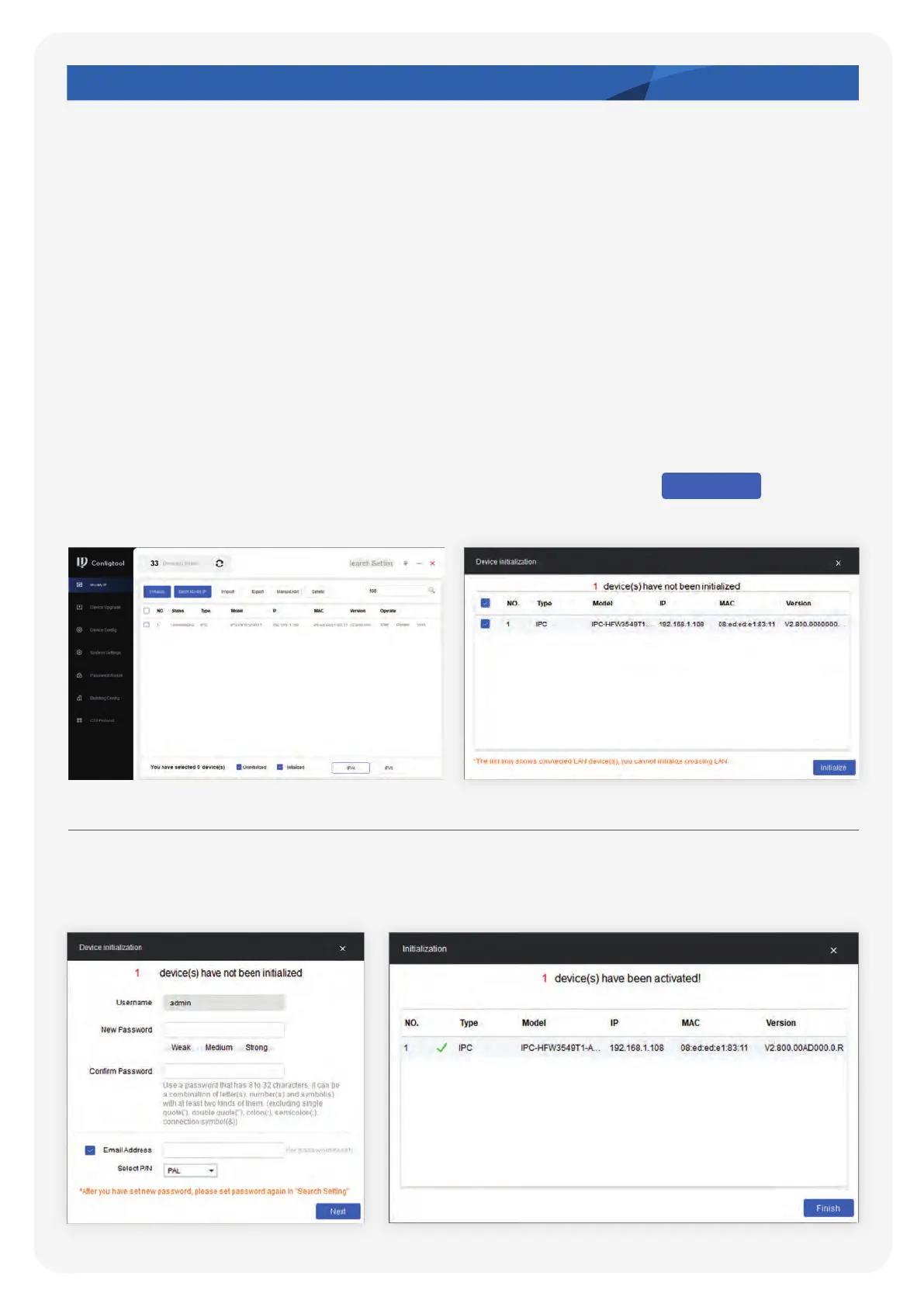3. Connection and Initialisation
The next steps depend on what system is being installed; camera-only system or the NVR
system.
3.1 Deployment of camera-only system
If the camera has already been connected to the power and LAN it can be searched using
the Config tool as per the picture shown below (Config tool can be downloaded from the
toolbox):
https://www.dahuasecurity.com/support/downloadCenter/tools/maintenanceTools?path=window
Step 1: Select one or several devices in uninitialised status and then click .
Step 2: Set the new password.
Page 5
QUICK START GUIDE | TiOC Solution
Initialise
