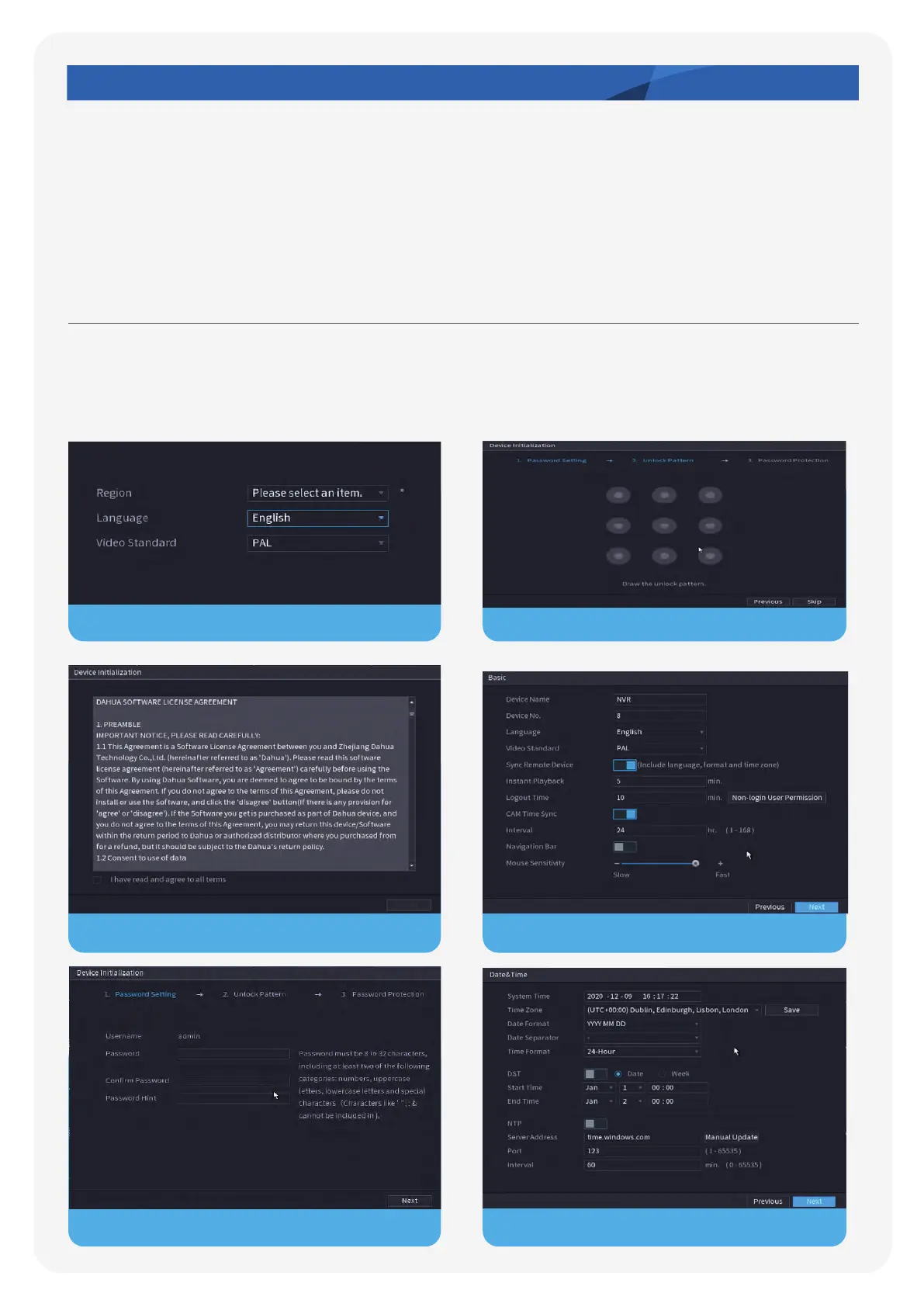2. Read and agree to all Terms.
3. Set up your Password.
1. Select your Region and Language.
3.2 Deployment using NVR-system
If you are using an NVR-system, the following instruction will show how to initialise it. Once
you have entered all of the basic information, there are several ways of initialising cameras.
Step 2: Launch the NVR whilst it is initialising and enter the basic set up information, including
country, terms, time, password, unlock pattern and IP address.
Step 1: Make sure the NVR is connected to the same Internet network as the camera.
Page 7
QUICK START GUIDE | TiOC Solution
4. Draw the Unlock Pattern.
6. Set up Date & Time
5. Enter your Device Name.