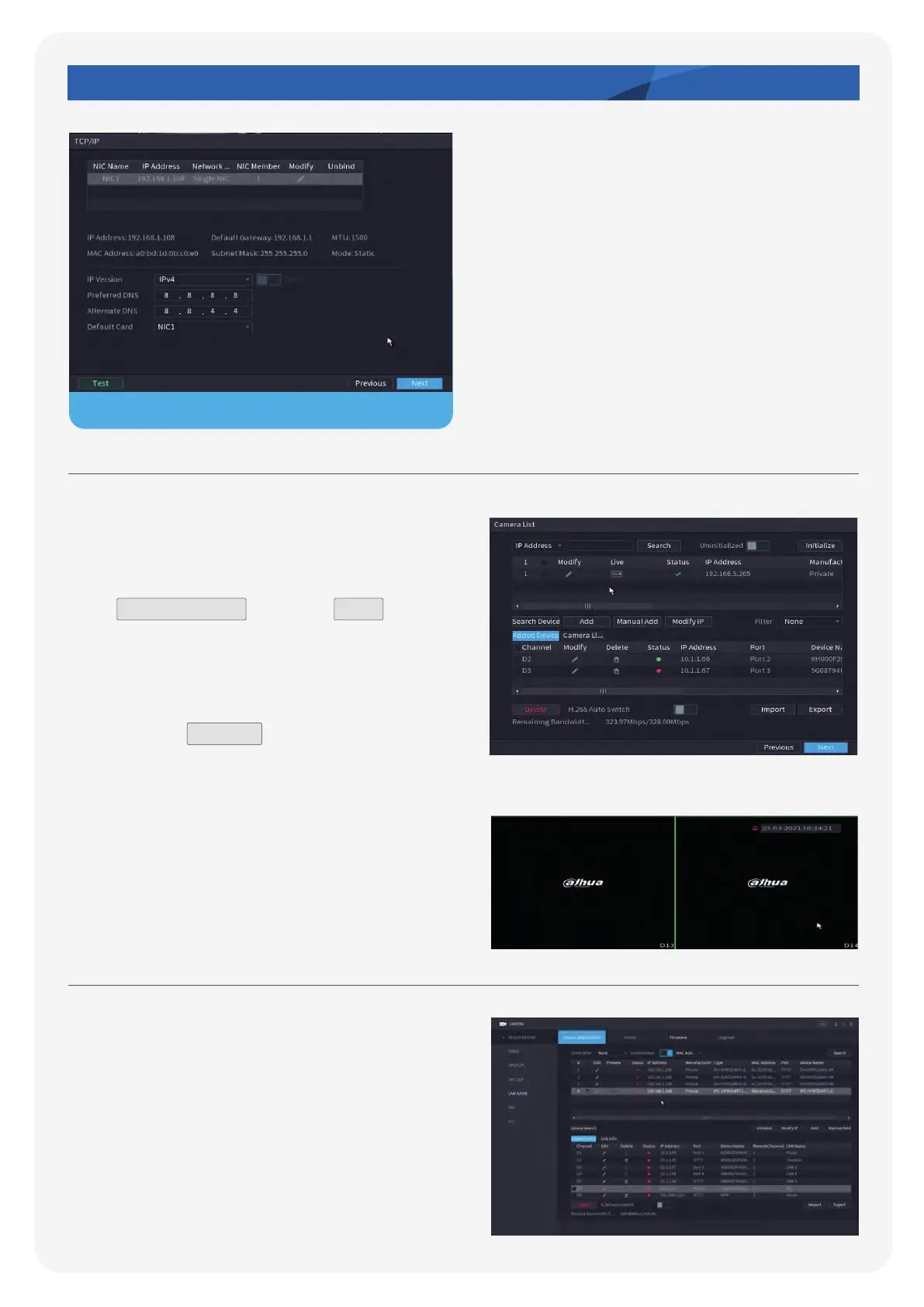Page 8
QUICK START GUIDE | TiOC Solution
Step 3: Add the camera during the initialisation
stage.
Click Search Device and click Add after
you select the camera you want to add to the
device. Cameras can be added at this stage or
later. Please make sure the IP address of the
camera is within the same range of the NVR’s IP
address. Click Modify to change the IP
address of the camera.
After this initialisation has been completed
the NVR will show live monitoring.
Step 4: You can also initialise the camera
using the NVR.
7. Enter your IP Address.
