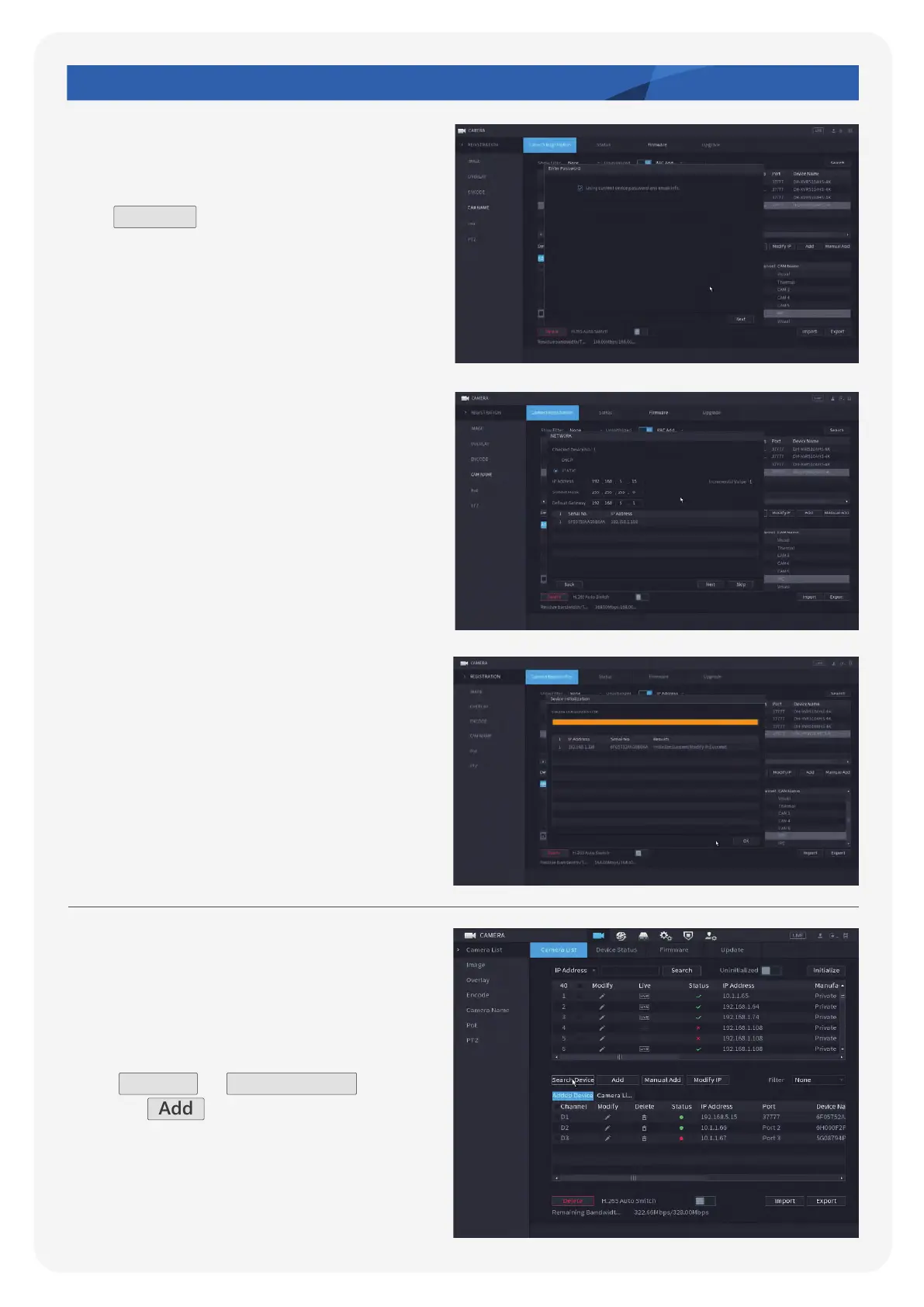Step 5: Adding a camera after
initialisation.
Click Camera > Search Device ,
and click Add to add the device.
Wait for the initialisation process
to complete.
Page 9
QUICK START GUIDE | TiOC Solution
You can change the new camera’s IP
address on this screen. Please make
sure the IP of camera is within the
same range of the NVR’s IP address.
Click Initialise and use the
original information of the NVR
for the new camera.