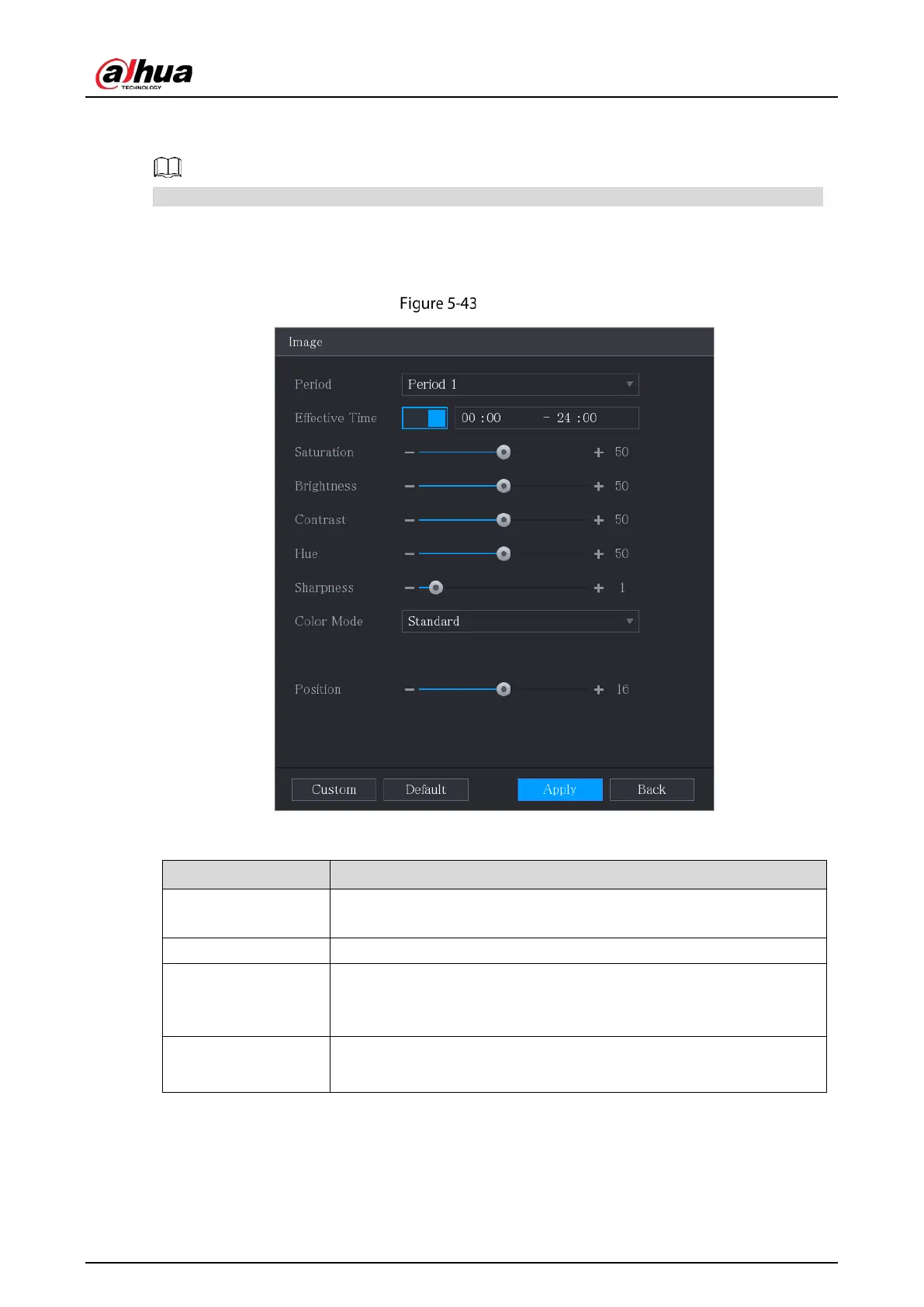User’s Manual
92
You can adjust the video image color effect such as sharpness, brightness, and contrast. The
parameters are different according to the connected camera type. Take analog channel as an example.
Parameters displayed on the interface vary from different cameras, the actual interface shall prevail.
In the live view screen, right-click on the analog channel to see the shortcut menu, and then select
Image, the Image interface is displayed.
For details, see "5.5.1 Configuring Image Settings."
Image
Table 5-14 Image settings
Period
Divide 24 hours into two periods and configure the corresponding
color settings.
Effective Time Enable the function and then set the effective time for each period.
Sharpness
Adjust the sharpness of image edge. The bigger the value is, the more
obvious the image edge, and the noise is also greater.
The value ranges from 1 to 15. The default value is 1.
Hue
Adjust the hue of image. The value ranges from 0 to 100. The default
value is 50.