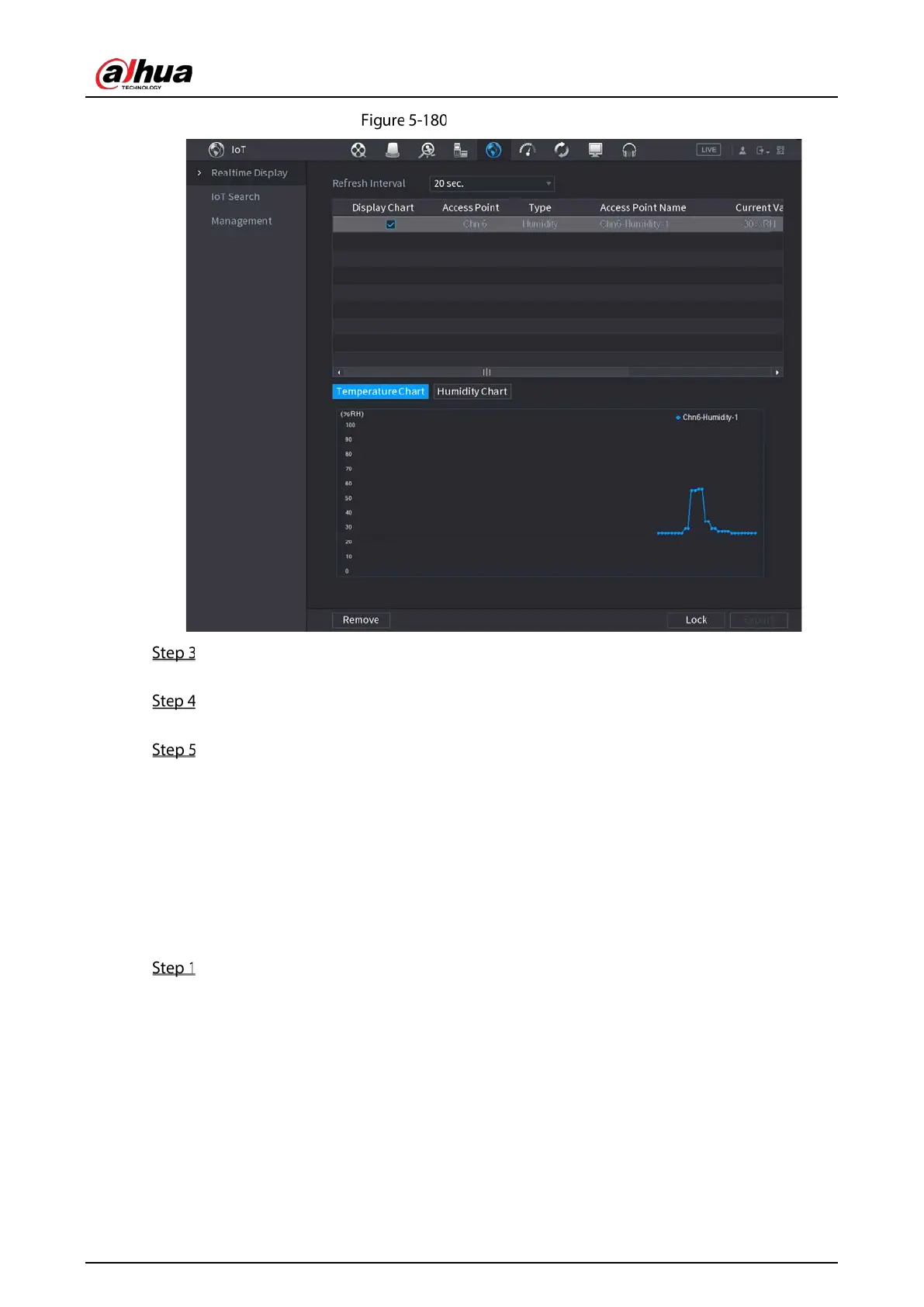User’s Manual
220
Realtime display
Click Lock to lock the data.
The export button is enabled.
Click Export. The system starts exporting the data.
After exporting is finished, a Message dialog box is displayed.
Click OK.
You can find the exported data on your USB device.
5.12.2.4 Configuring Alarm Linkage
You can configure alarm linkage settings for temperature and humidity data.
5.12.2.4.1 Configuring Alarm Linkage for Temperature Data
On the main interface, select IoT > Management > Temperature/Humidity.