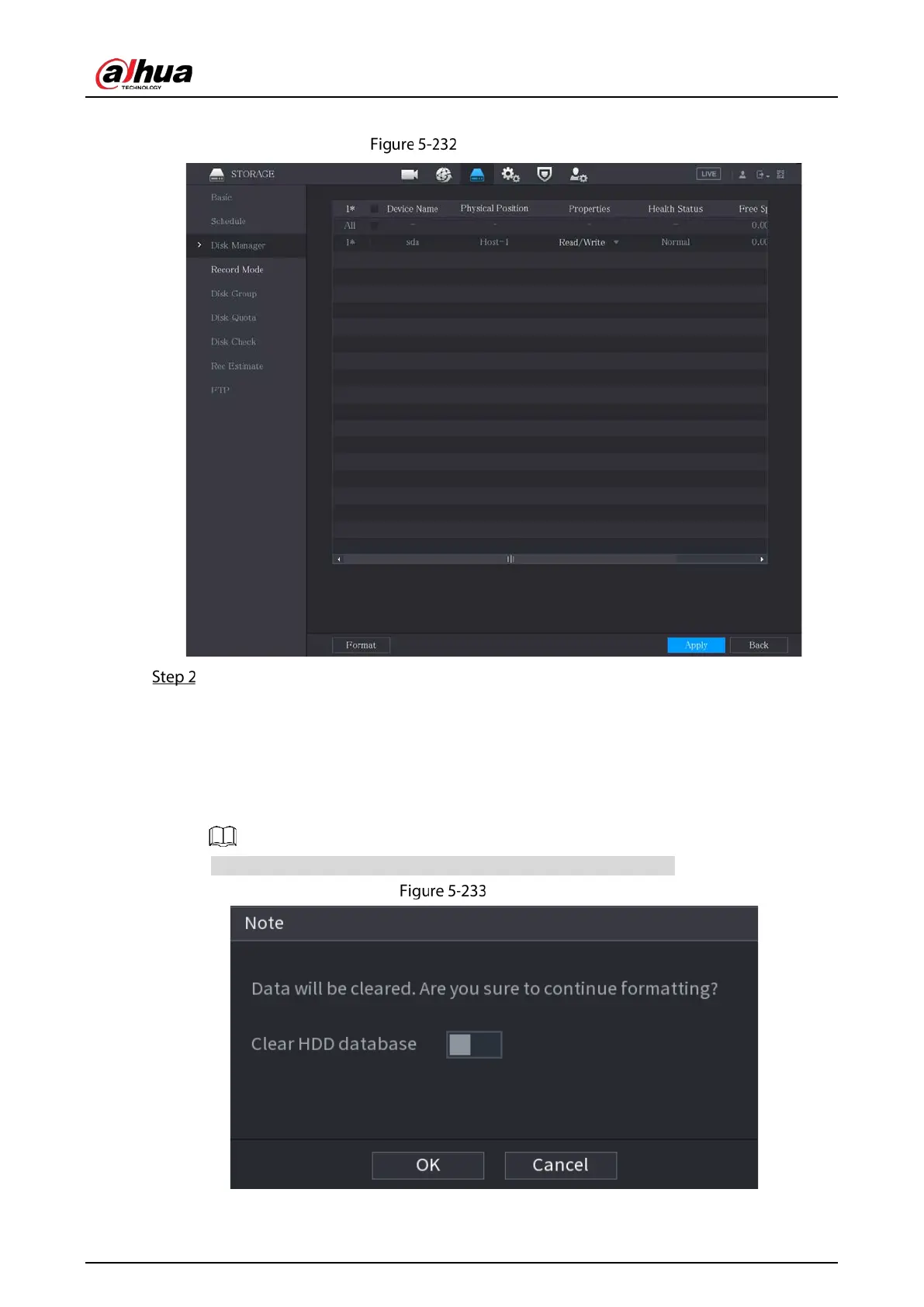User’s Manual
269
status, total space and free space, and serial number of the HDD port.
Disk manager
Configuring the settings for the HDD manager.
HDD type setting: In the Properties list, select Read/Write, Read Only, and then click
Apply to save the settings.
HDD format: Select the HDD that you want to format, click Format, and enable Clear
HDD database in the pop-up message, click OK and enter the password of admin
user in the prompted dialog box, click
OK and then following the on-screen
instructions to complete formatting.
Formatting HDD will erase all data on the disk, proceed with caution.
Note