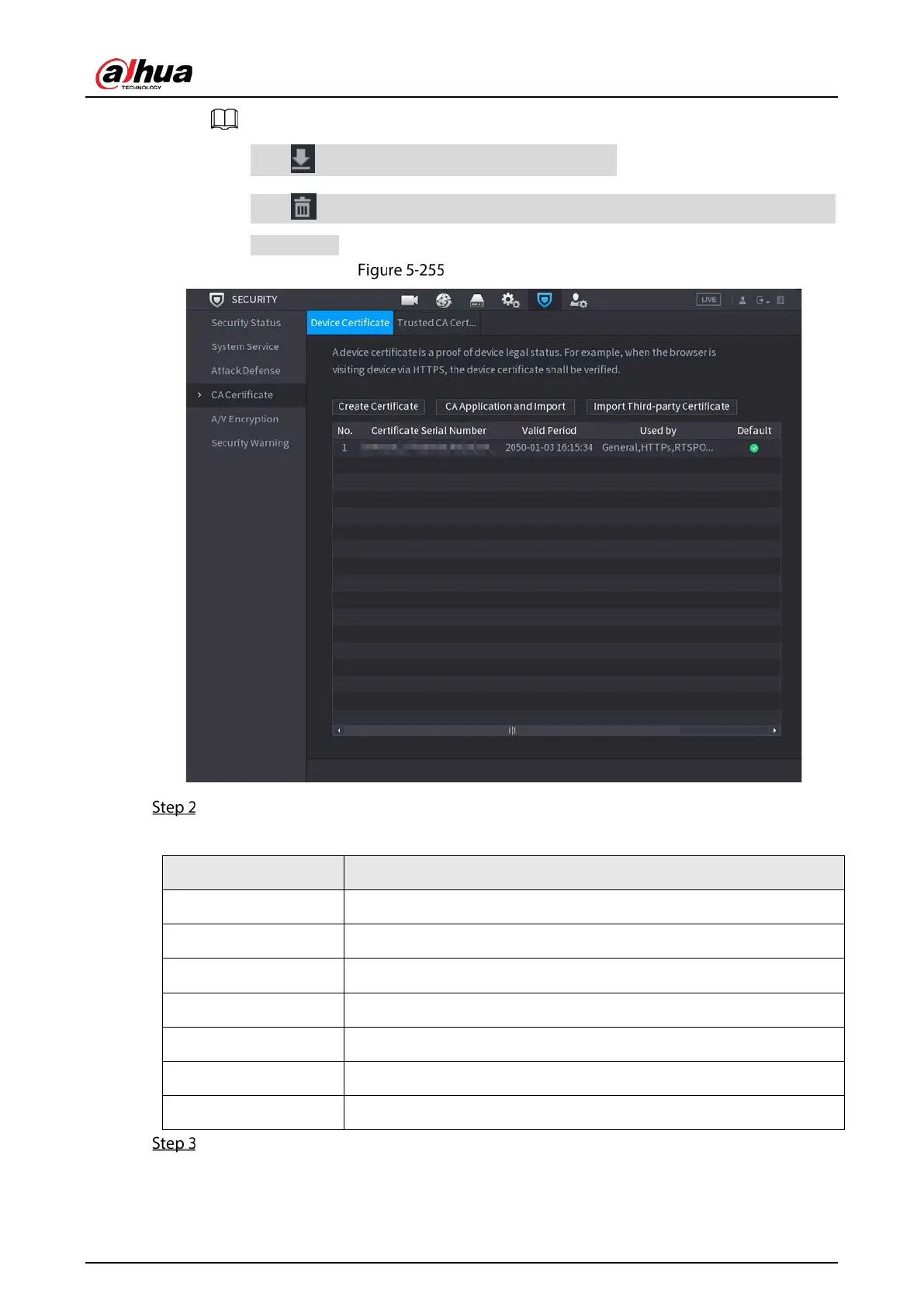User’s Manual
288
Click to download the certificate to local storage.
Click to delete the certificate. The deleted certificate cannot be restored, proceed
with caution.
Device certificate
Configure parameters.
Table 5-78 Certificate parameters
County This parameter is user defined.
State This parameter is user defined.
City Name This parameter is user defined.
Valid Period Input a valid period for the certificate.
Organization This parameter is user defined.
Organization Unit This parameter is user defined.
Domain Name Input the IP address of the certificate.
Click Create.
CA Application and Import