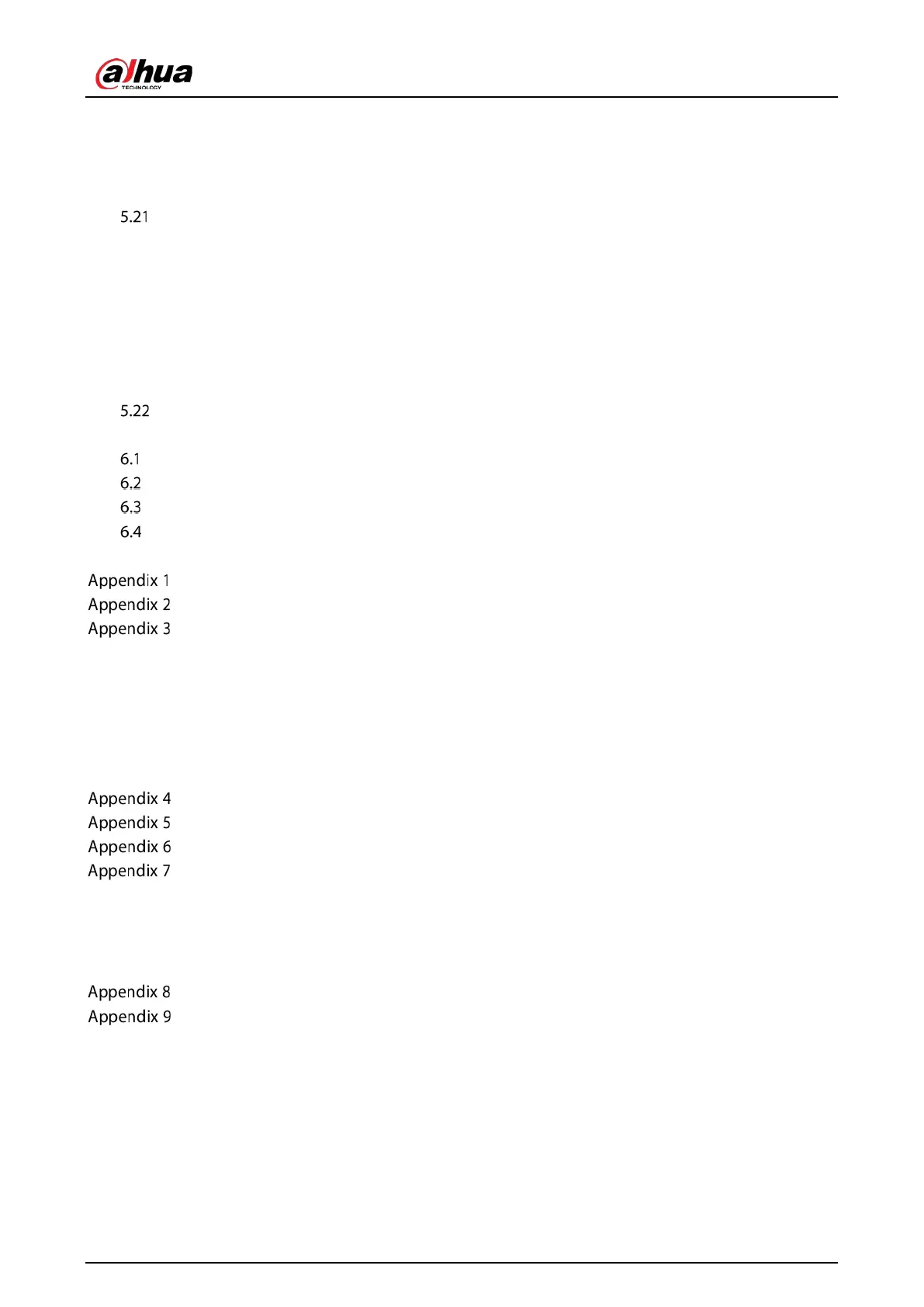User’s Manual
X
5.20.4 Exporting and Importing System Settings .................................................................................................. 332
5.20.5 Restoring Default Settings ................................................................................................................................. 334
5.20.6 Updating the Device ............................................................................................................................................ 335
5.20.7 Exporting Intelligent Diagnosis Data ............................................................................................................. 338
Viewing Information .......................................................................................................................................................... 338
5.21.1 Viewing Version Details ....................................................................................................................................... 338
5.21.2 Viewing Log Information .................................................................................................................................... 338
5.21.3 Viewing Event Information ................................................................................................................................ 340
5.21.4 Viewing Network Information .......................................................................................................................... 341
5.21.5 Viewing HDD Information .................................................................................................................................. 343
5.21.6 Viewing Channel Information ........................................................................................................................... 344
5.21.7 Viewing Data Stream Information ................................................................................................................... 345
Logging out of the Device............................................................................................................................................... 346
6 Web Operations ...................................................................................................................................................... 347
Connecting to Network ...................................................................................................................................................... 347
Logging in to the Web ......................................................................................................................................................... 347
Introducing Web Main Menu ............................................................................................................................................ 348
Viewing Open-source Software Notice ......................................................................................................................... 349
7 FAQ ............................................................................................................................................................................ 351
Glossary ................................................................................................................................................. 357
HDD Capacity Calculation .................................................................................................................. 359
Compatible Backup Devices .............................................................................................................. 361
Appendix 3.1 Compatible USB List ........................................................................................................................................ 361
Appendix 3.2 Compatible SD Card List ................................................................................................................................ 362
Appendix 3.3 Compatible Portable HDD List .................................................................................................................... 362
Appendix 3.4 Compatible USB DVD List .............................................................................................................................. 362
Appendix 3.5 Compatible SATA DVD List ............................................................................................................................ 363
Appendix 3.6 Compatible SATA HDD List ........................................................................................................................... 363
Compatible CD/DVD Burner List ....................................................................................................... 368
Compatible Displayer List .................................................................................................................. 369
Compatible Switcher ........................................................................................................................... 370
Earthing ................................................................................................................................................. 371
Appendix 7.1 What is the Surge.............................................................................................................................................. 371
Appendix 7.2 The Earthing Modes ........................................................................................................................................ 372
Appendix 7.3 Thunder Proof Ground Method in the Monitor System ..................................................................... 373
Appendix 7.4 The Shortcut Way to Check the Electric System by Digital Multimeter ........................................ 374
RJ45-RS232 Connection Cable Definition ....................................................................................... 377
Cybersecurity Recommendations .................................................................................................... 379