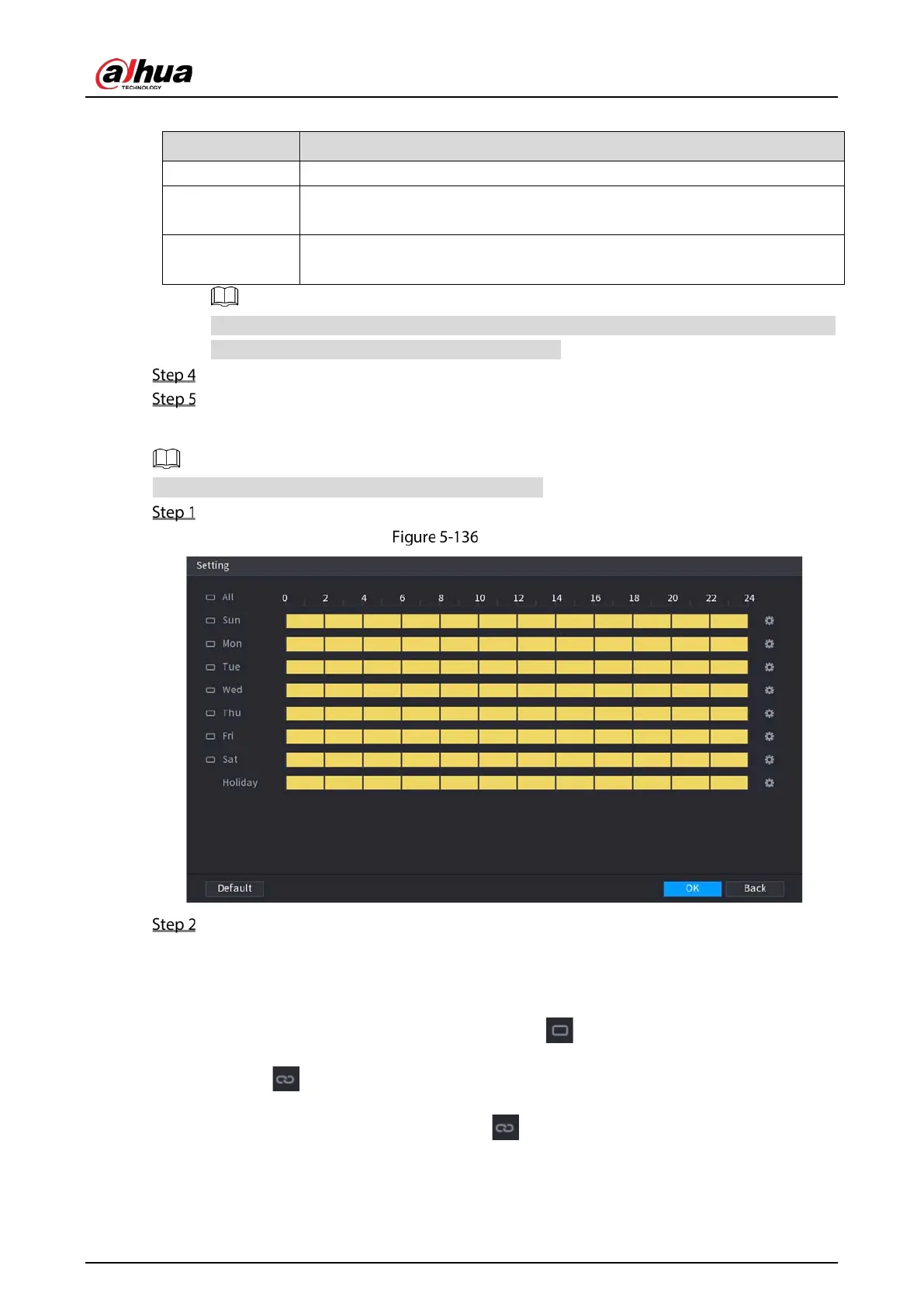User’s Manual
159
Table 5-32 Motion detection parameters
Name Enter a name for the region.
Sensitivity
Every region of every channel has an individual sensitivity value.
The bigger the value is, the easier the alarms can be activated.
Threshold
Adjust the threshold for motion detect. Every region of every channel has an
individual threshold.
When anyone of the four regions activates motion detect alarm, the channel where this
region belongs to will activate motion detect alarm.
Right-click on the screen to exit the region setting page.
On the Motion Detection page, click Apply to complete the settings.
Setting Motion Detection Period
The system only activates the alarm in the defined period.
Next to Schedule, click Setting.
Setting
Define the motion detection period. By default, it is active all the time.
Define the period by drawing.
Define for a specified day of a week: On the timeline, click the half-hour blocks to
select the active period.
Define for several days of a week: Click before each day, the icon switches to
. On the timeline of any selected day, click the half-hour blocks to select the
active periods, all the days with will take the same settings.