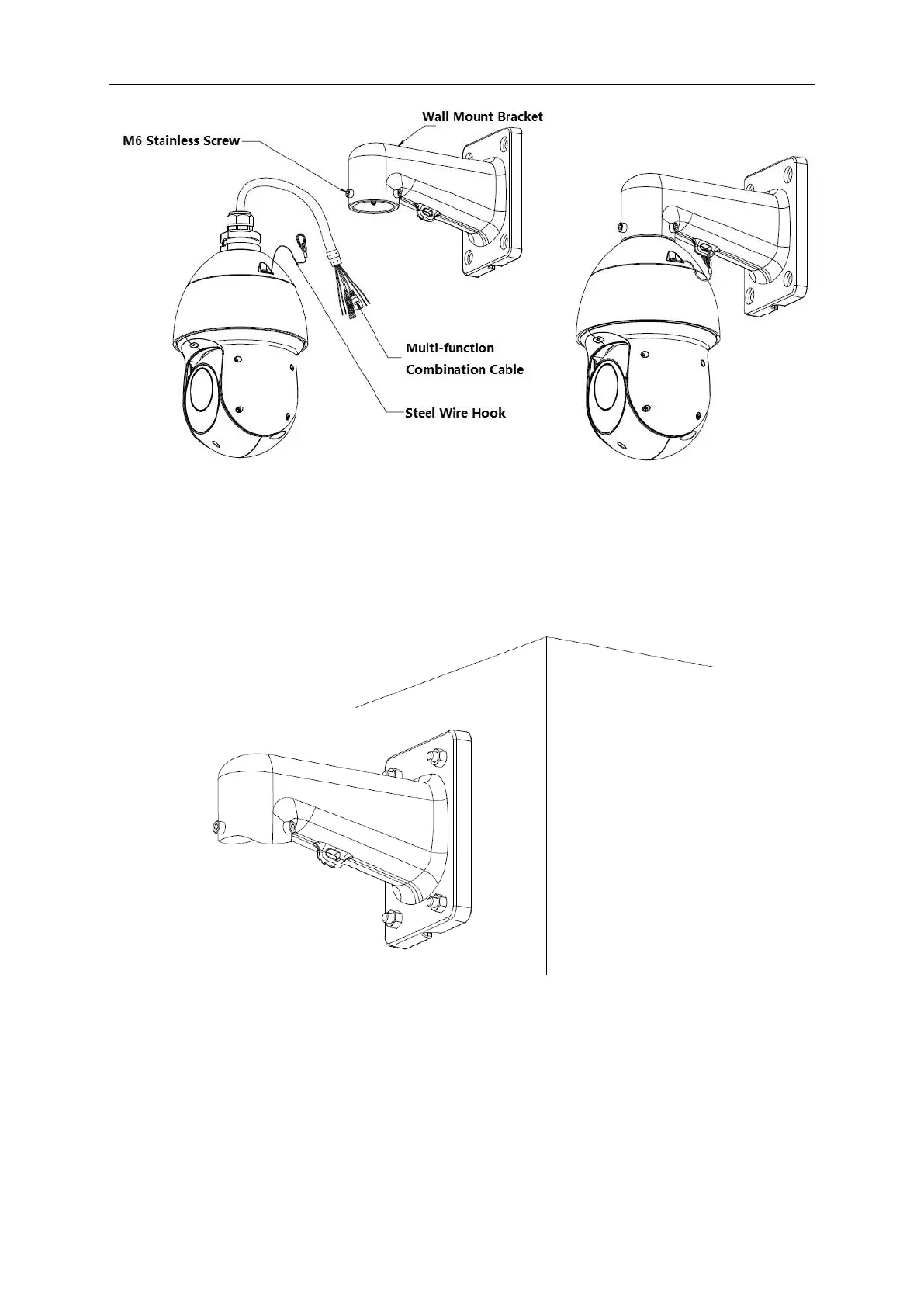Figure 3-4
Step 3
Insert the combination cable into the wall holes after it is connected respectively, and then use
four hex nuts and flat gasket to fix the wall-mounted bracket on the wall where expansion bolts
are already inserted, refer to Figure 3-4 for more details.
Figure 3-5
Step 4
So far, the speed dome installation has been completed, which is shown in Figure 3-6.
