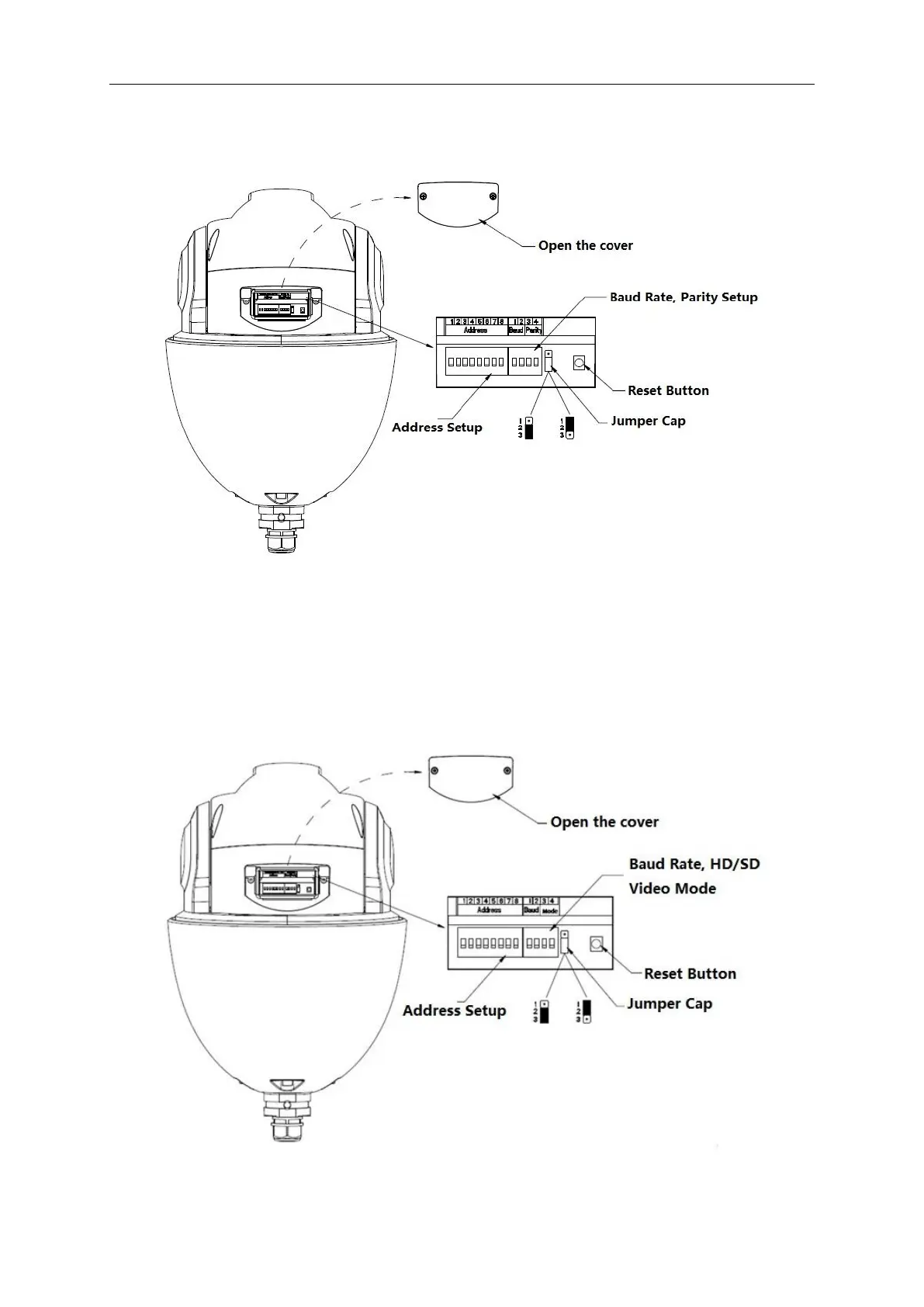Open the cover of the speed dome; you can see there are two dial switch buttons on the PTZ
mainboard. You can use them to set speed dome address, baud rate and parity. Please refer to
Figure 1-2 for the dial switch address.
Figure 1-2
1.4.1.2 HDCVI Speed Dome
Open the cover of the speed dome; you can see there are two dial switch buttons on the PTZ
mainboard. You can use them to set speed dome address, baud rate and HD/SD video mode.
Please refer to Figure 1-3 for the dial switch address.
Figure 1-3
