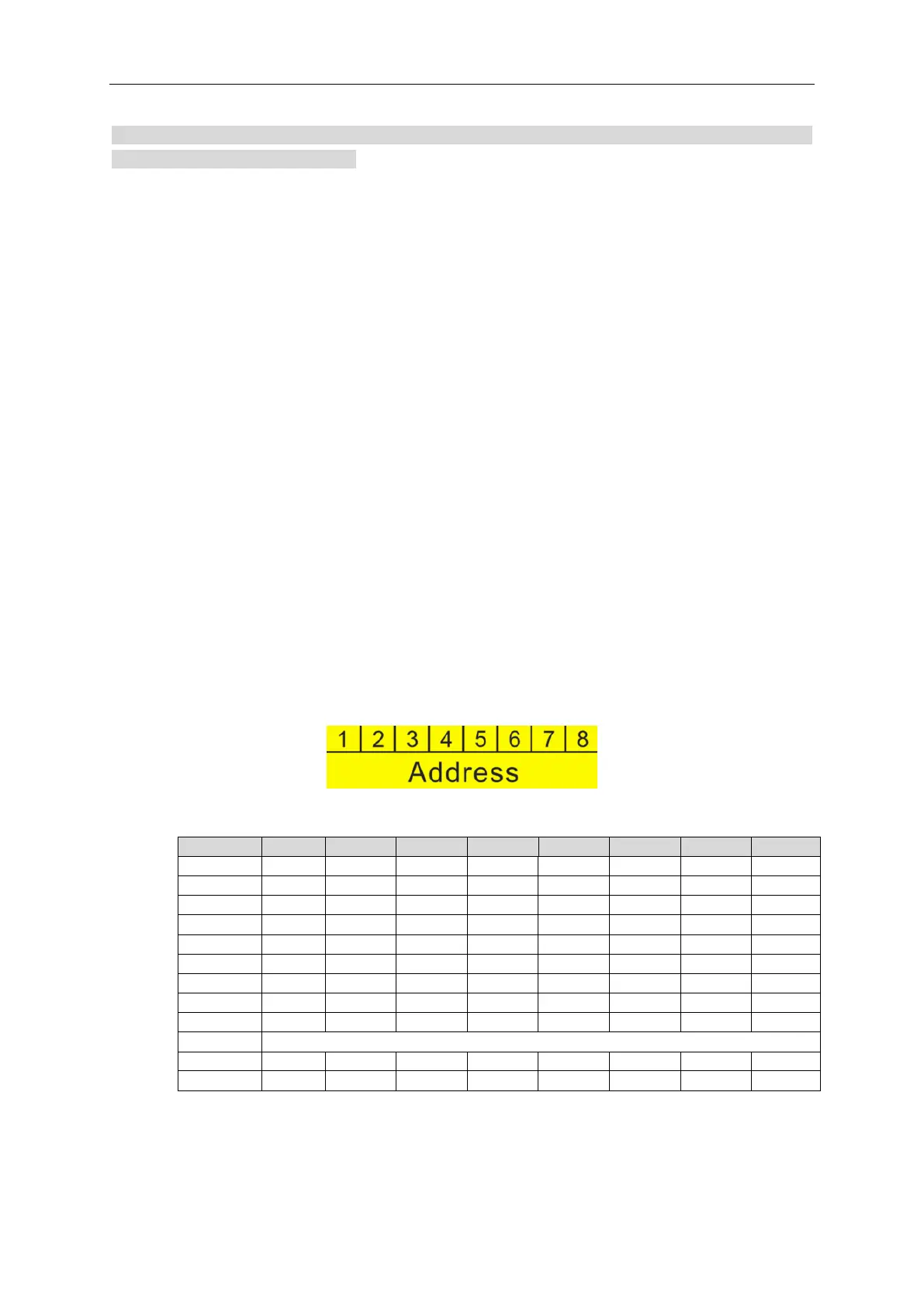Note:
When HDCVI intelligent speed dome only uses coaxial control, dial-up and other related RS485
setup don’t have to be conducted.
1.4.2 Dial Switch Setup
Users must set the address, Baud rate or HD/SD video mode which is used by the speed dome
before controlling it. Only after all these settings, can the speed dome respond to its control
commands.
Note:
As for the wall-mounted speed dome, you need to install back the transparent cover component
after taking out the EPE and setting the dial switch address.
Users must reboot the speed dome after resetting some specifications, which makes the new
setup take effect.
There are two dial switch buttons on the speed dome PTZ which are used to confirm the speed
dome address, baud rate, parity or HD/SD vide mode. It is 1 when you set the button as ON. For
address setup dial switch, 1 is the lowest bit, 8 is the highest bit; for the Baud rate and parity
setup dial switch, 1 is the lowest bit, 4 is the highest bit. (Intelligent speed dome self-adaptive
PELCO-D, PELCO-P, industrial standard protocol, control protocol don’t need dial switch setup).
1.4.3 Address Setup
The speed dome uses dial switch to set address, the encode mode adopts binary system. 1 to 8
is valid bit. The highest address bit is 255; see Figure 1-4 for address and you can refer to the
sheet 1-1 for more information.
Figure 1-4
…………………………………………………………………
Sheet 1-1
