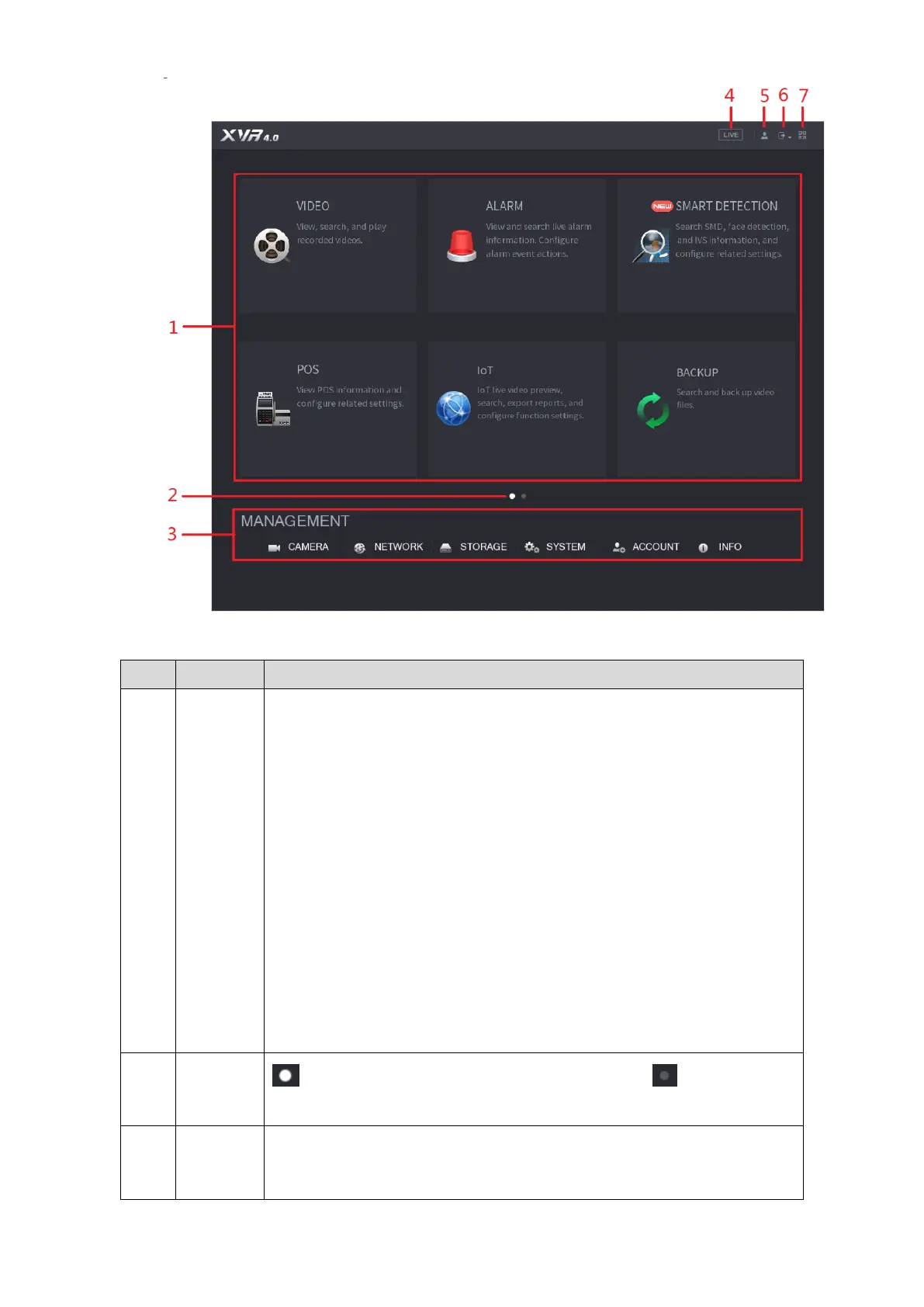Local Configurations 95
Figure 5-55
Includes six function tiles: VIDEO, ALARM, SMART DETECTION, POS,
IoT, and BACKUP. Click each tile to open the configuration interface of
the tile.
VIDEO: Search for and play back the recorded video saved on the
Device.
ALARM: Search for alarm information and configure alarm event
actions.
SMART DETECTION: Search SMD, face detection, and IVS
information, and configure related settings.
POS: You can connect the Device to the POS (Point of Sale)
machine and receive the information from it.
IoT: IoT live video preview, search, export reports, and configure
function settings.
BACKUP: Search and back up the video files to the external storage
device such as USB storage device.
indicates the current page of main menu. Click to switch to the
next page.
Includes six configurations through which you can configure camera
settings, network settings, storage settings, system settings, account
settings, and view information.
