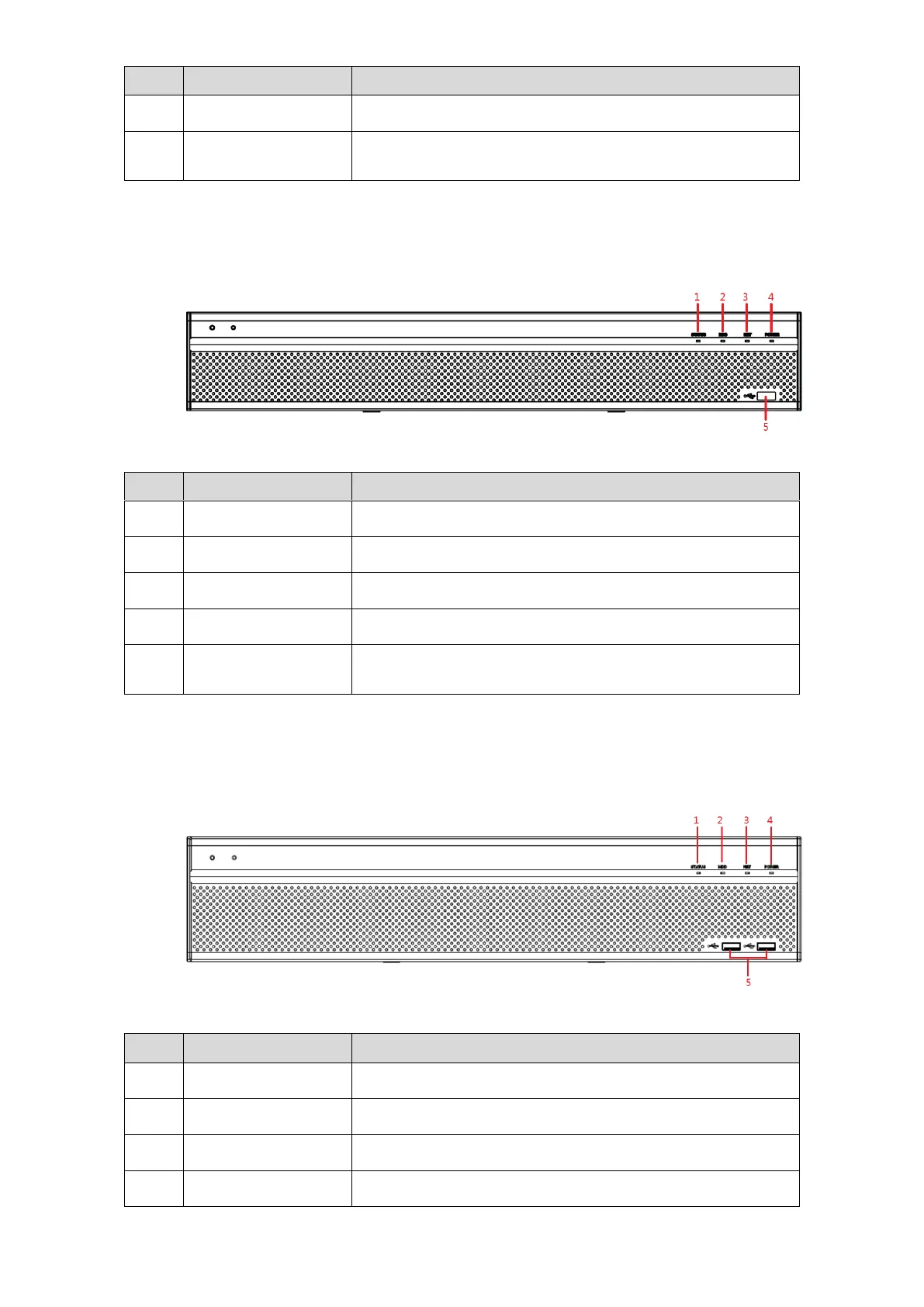The Grand Tour 15
Receives infrared signal from remote control.
Connects to peripheral devices such as USB storage
device, keyboard, and mouse.
Table 3-8
3.1.9 DH-XVR5432L-X/DH-XVR5408L-X/DH-XVR5416L-X
Figure 3-9
Glows blue when the device is working properly.
Glows blue when HDD status is abnormal.
Glows blue when network status is abnormal.
Glows blue when the power is connected properly.
Connects to peripheral devices such as USB storage
device, keyboard, and mouse.
Table 3-9
3.1.10 DH-XVR5832S-X/DH-XVR5808S-X/DH-XVR5816S-X
Figure 3-10
Glows blue when the device is working properly.
Glows blue when HDD status is abnormal.
Glows blue when network status is abnormal.
Glows blue when the power is connected properly.
