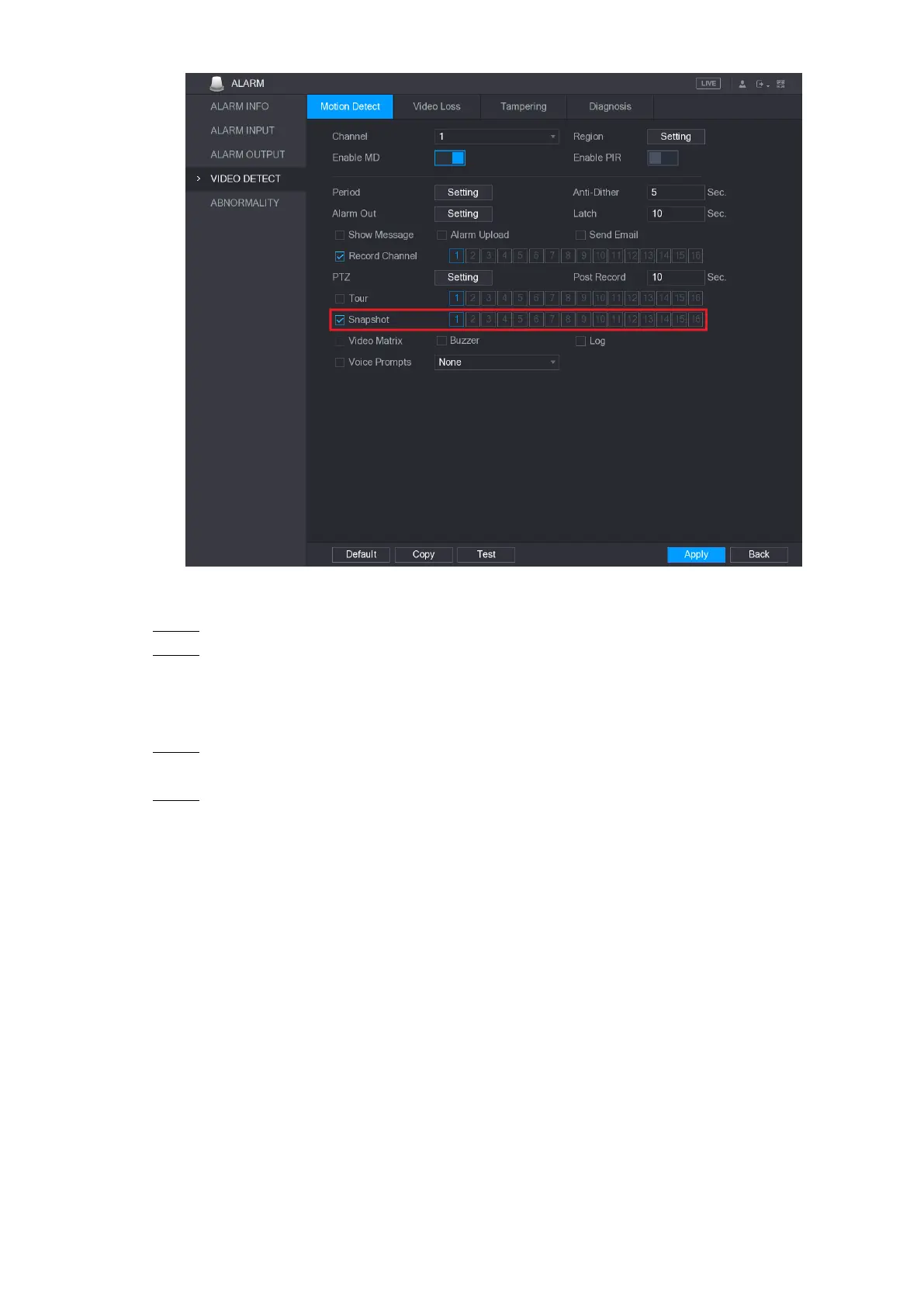Local Configurations 122
Figure 5-92
Select the Snapshot check box and select the corresponding channel. Step 4
Click Apply. Step 5
5.8.1.3 Configuring Face Detection Triggered Snapshot
Select Main Menu > CAMERA > ENCODE > Snapshot. Step 1
The Snapshot interface is displayed.
In the Mode list, select Human Face, and then configure other parameters. See Figure Step 2
5-93.
