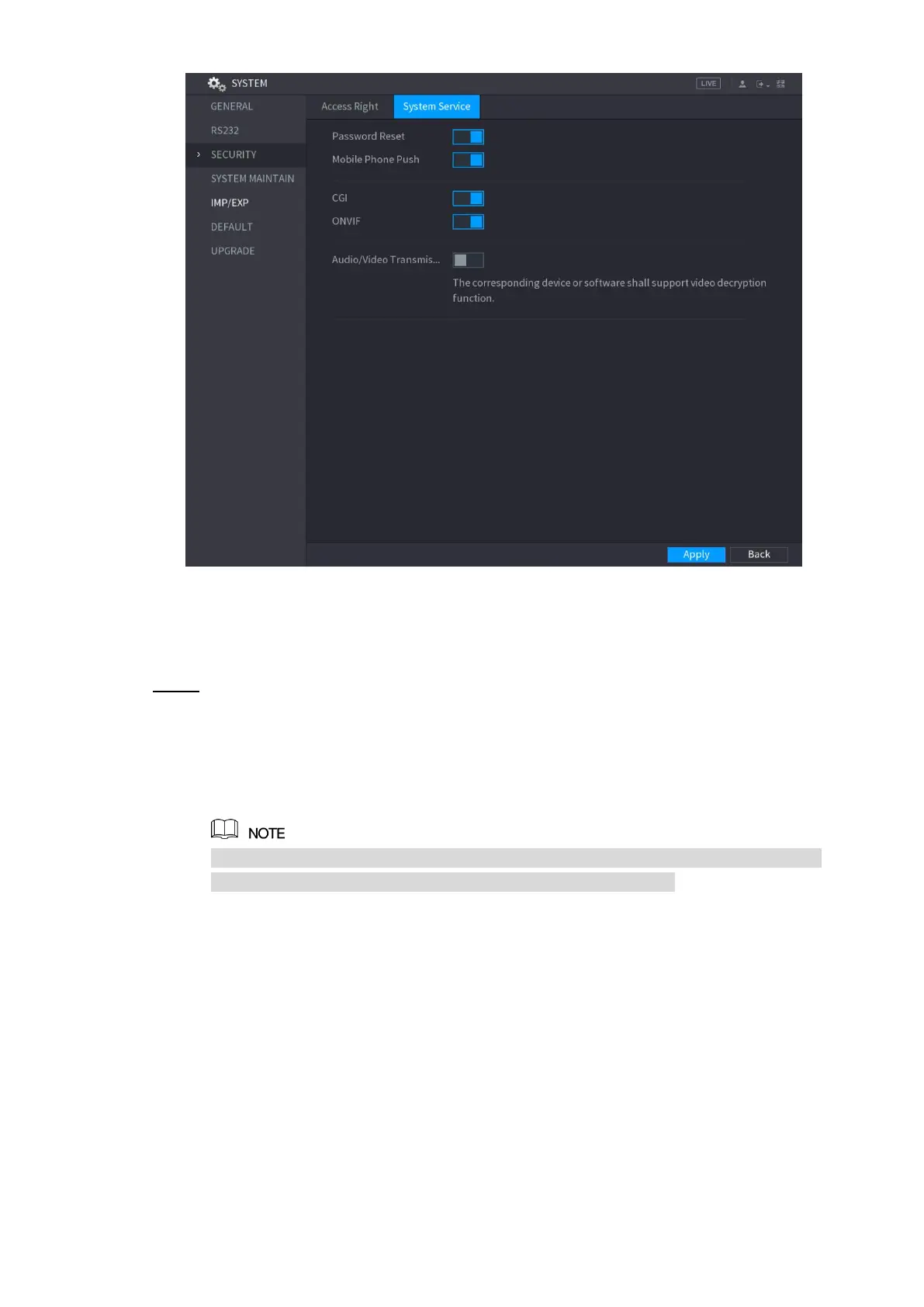Local Configurations 40
Figure 5-4
5.1.3.2 Resetting Password on Local Interface
Enter the login interface.
Step 1
If you have configured unlock pattern, the unlock pattern login interface is
displayed. See Figure 5-5. Click Forgot Pattern, the password login interface is
displayed. See Figure 5-6.
If you did not configure unlock pattern, the password login interface is displayed.
See Figure 5-6.
On the unlock pattern login interface, click Switch User to login; or on the password
login interface, in the User Name list, select other users to login.
