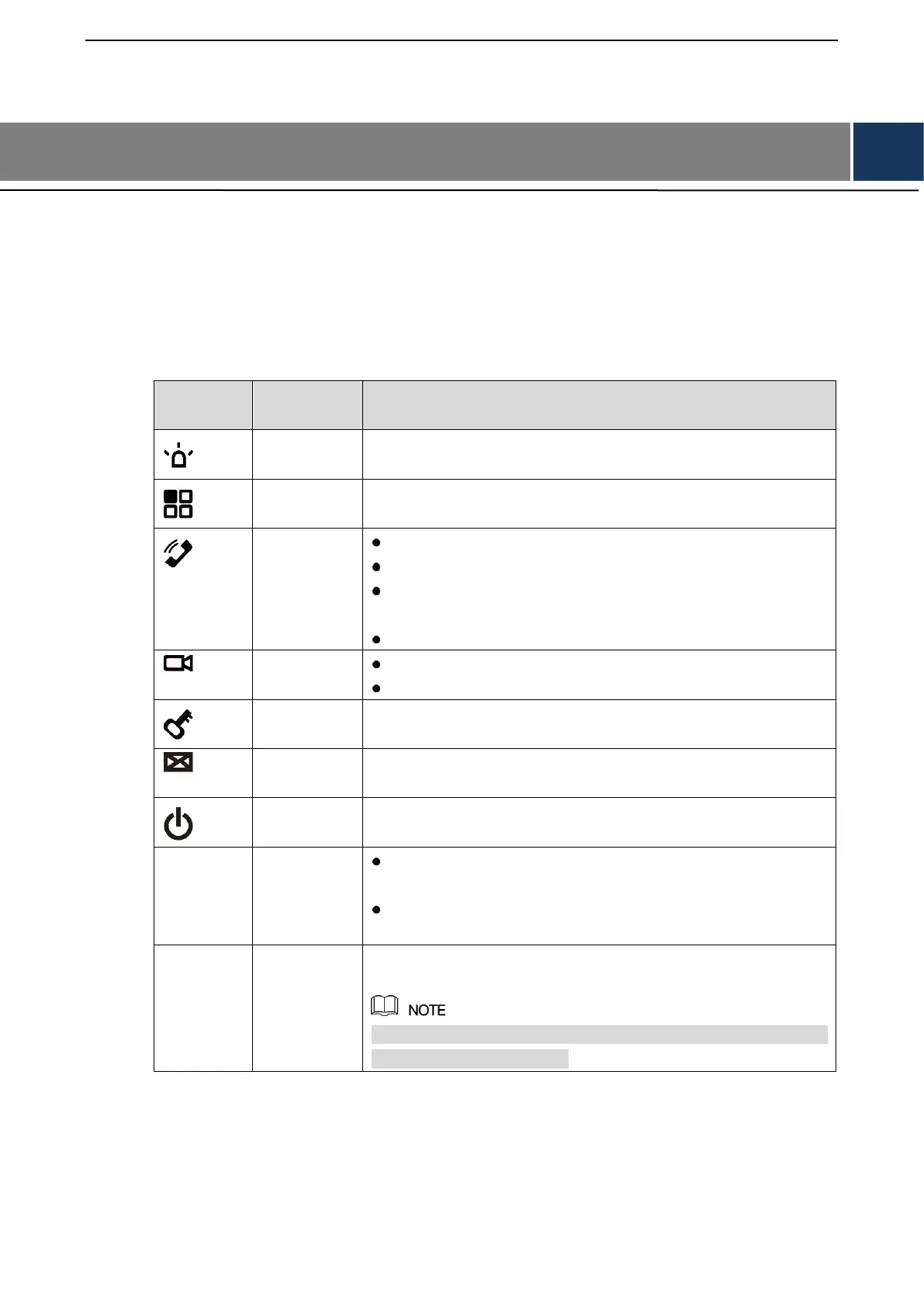错误!使用“开始”选项卡将 Heading 1,l1,H1,Title1,Normal + Font: Helvetica,Bold,Space Before
12 pt,Not Bold,Heading One,h1,Head1,Head,1,Numbered,nu,Level 1 Head,1st level,Section He
ad,Sec1,h11,1st level1,h12,1st level2,h13,1st level3,h14,1st level4,h15,1st level5,h16,h17 1
1 Product Structure
1.1 Front Panel
Different models of devices may have different front panel dimensions and key types, but keys
or indicators with the same silkscreen or icon have the same function. Please refer to Table 1-1
for details.
Press this key to call the Call Center in case of emergency.
Press this key to return to main menu.
In case of incoming call, press this key to answer the call.
During talk, press this key to hang up.
During monitoring, press this key to speak to unit VTO, villa
VTO, fence station and verifying VTO.
During speaking, press this key to exit speaking.
In standby mode, press this key to monitor the main VTO.
During monitoring, press this key to exit monitoring.
In case of incoming call, talk, monitoring and speaking of VTO,
press this key to unlock corresponding VTO.
If this indicator turns on, it represents that there are unread
messages.
If this indicator turns on in green, it represents normal power
supply.
If this indicator turns on, it represents normal
communication with VTO.
If this indicator turns off, it represents abnormal
communication with VTO.
If this indicator turns on in green, it represents that DND
function is enabled.
For DND settings, please scan QR code on the front cover, and
refer to the user’s manual.
