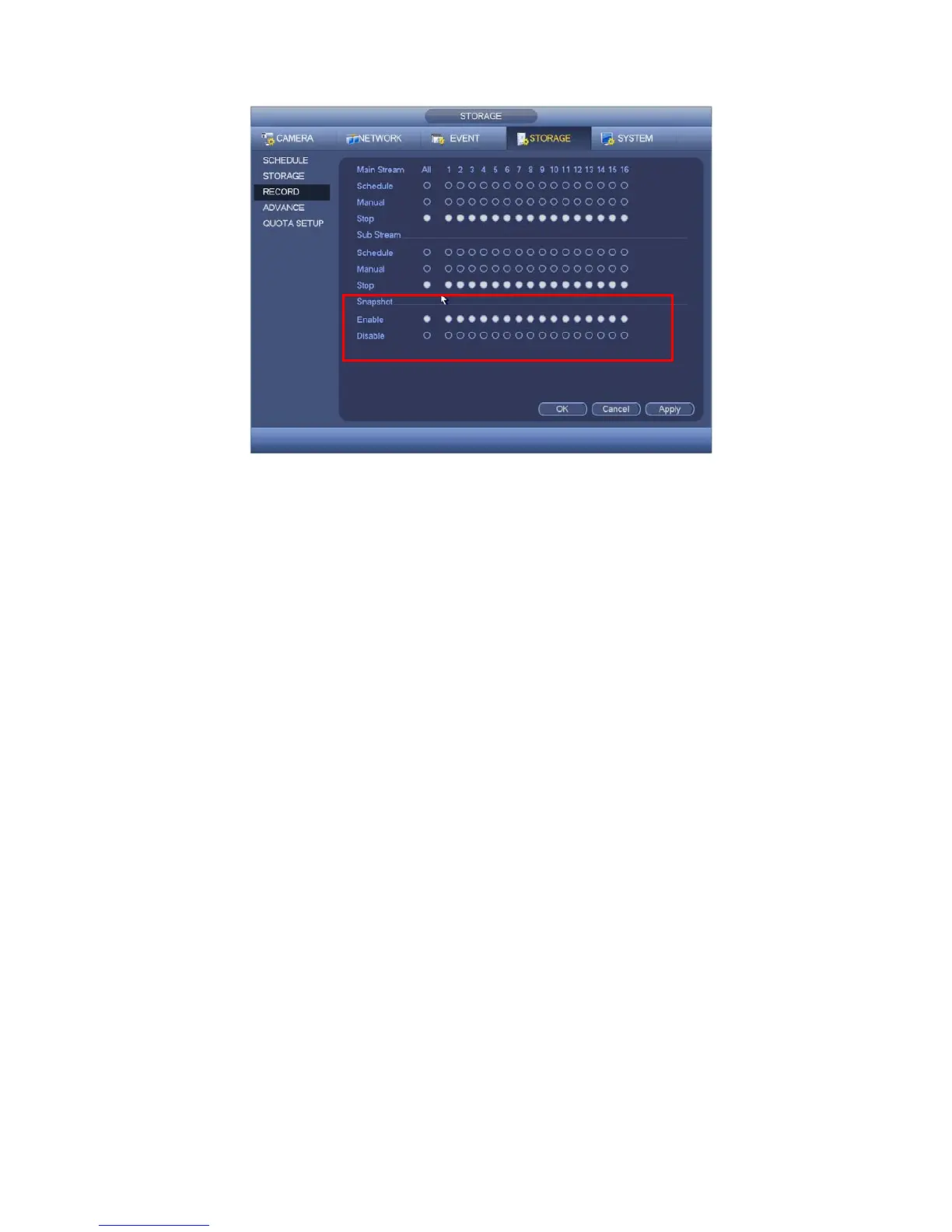12
Figure 2-5
Tips
You can check All button after the corresponding status to enable/disable all-channel snapshot
function.
2.5 Search & Playback
Click search button in the main menu, or right click mouse and then select Search button when
you are previewing, search interface is shown as below. See Figure 2-6.
Usually there are three file types:
z R: Regular recording file.
z A: External alarm recording file.
z M: Motion detection recording file.