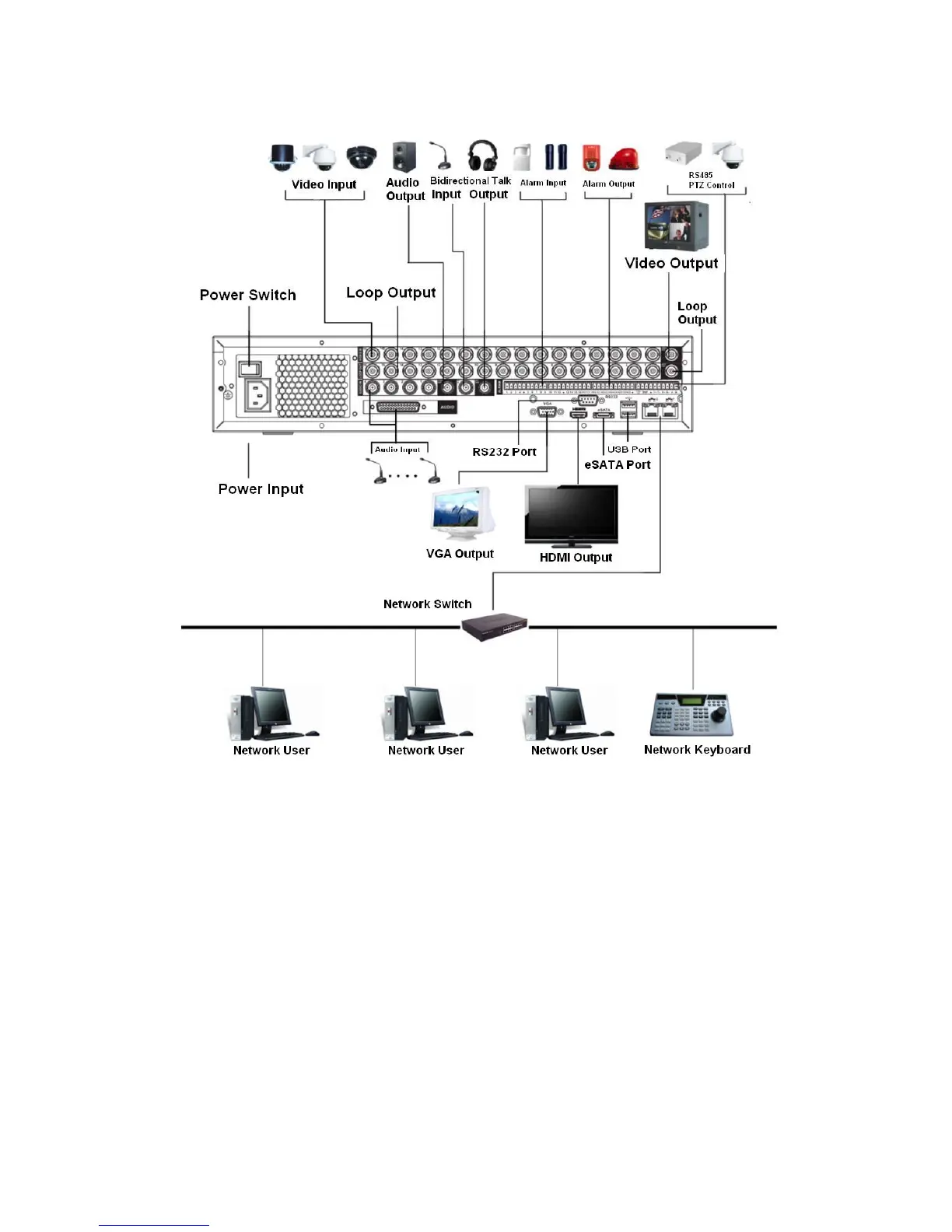4
Please refer to Figure 1-2 for connection sample.
The following figure is based on the 16-channel series product.
Figure 1-2
1.9 Alarm Input and Output Connection
Important
Please refer to the specifications for the alarm input and output channel amount. Do not
merely count the alarm input and out channel amount according to the ports on the rear
panel.
Please note the following contents are based on our 2U series product. For detailed
operation instruction of other series products, please refer to the User’s Manual included
in the resources CD.
There are two alarm input types for you to select: normal open (NO) and normal close (NC).
1.9.1 Alarm Input and Output Details
You can refer to the following sheet X for alarm input and output information.
Important
The general 2U series product interface is shown as in
