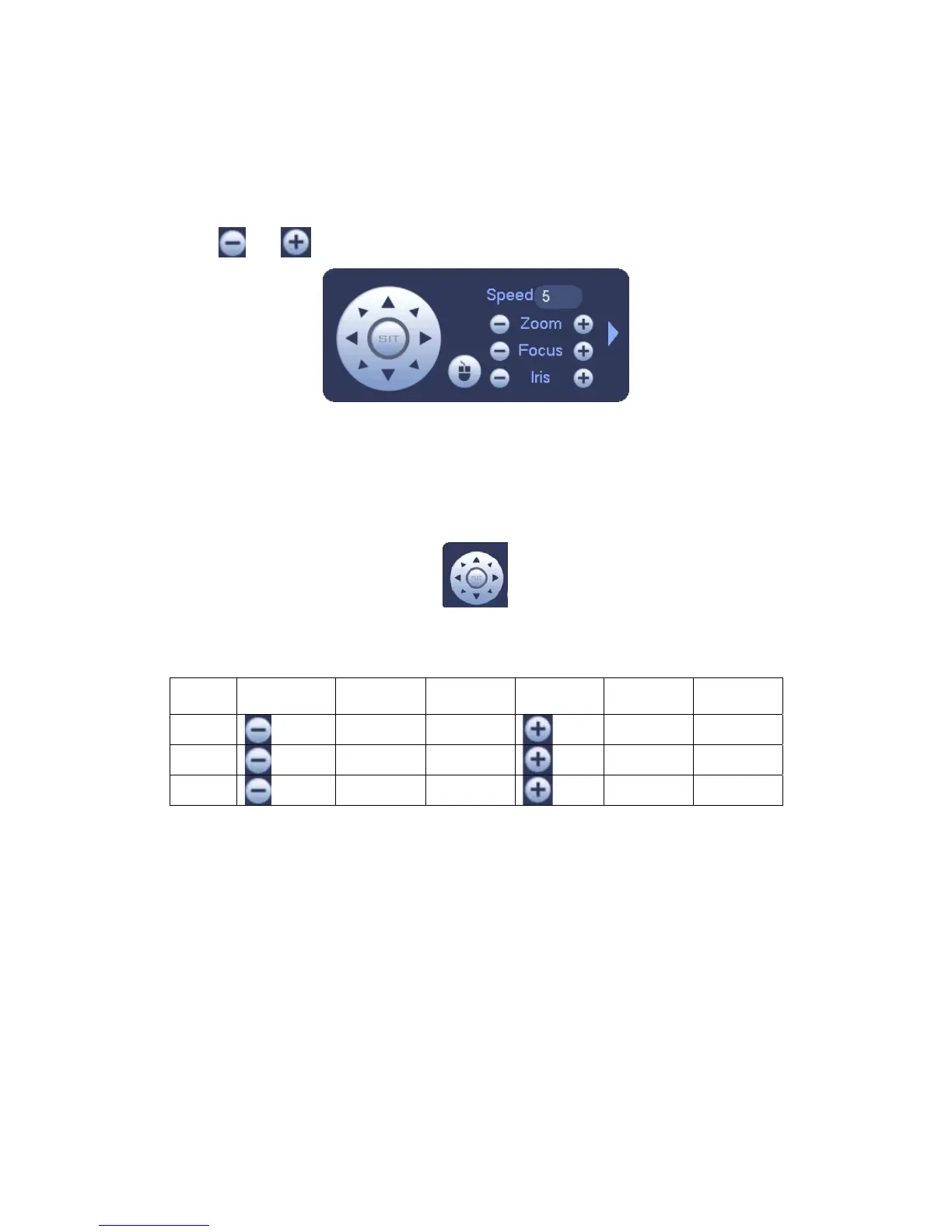31
Click Pan/Tilt/Zoom, the interface is shown as below. See Figure 2-28.
Here you can set the following items:
z Step: value ranges from 1 to 8.
z Zoom
z Focus
z Iris
Click icon
and to adjust zoom, focus and iris.
Figure 2-28
In Figure 2-28, please click direction arrows (See Figure 2-29) to adjust PTZ position. There are
total 8 direction arrows. Please note if you use remote control, you can use just four directions
(Up/down/left/right).
The speed value ranges from 1 to 8.
Figure 2-29
Here is a sheet for you reference.
Name Function
key
function Shortcut
key
Function
key
function Shortcut
Key
Zoom
Near ►
Far
Focus
Near
_
Far ►
Iris
close
W
Open
f