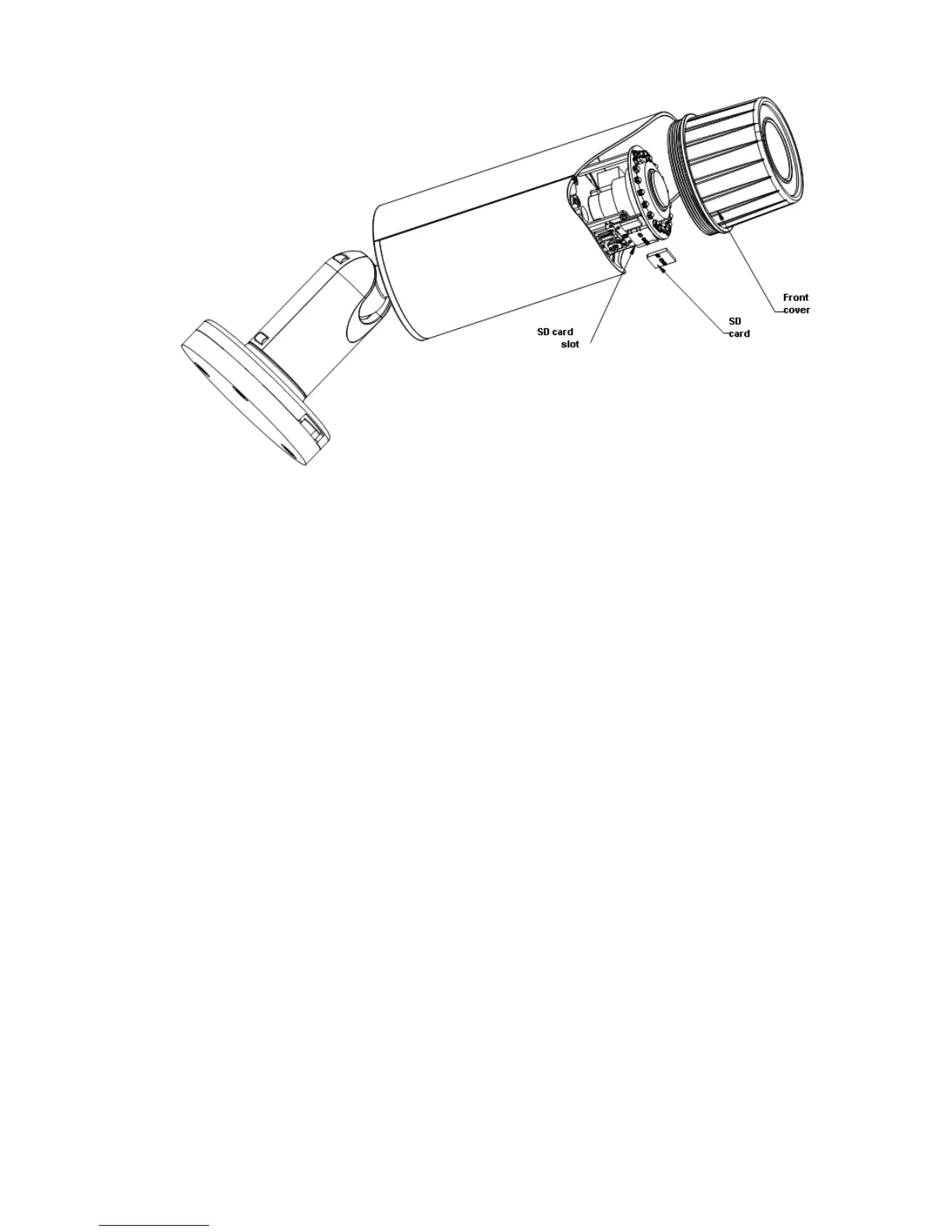Figure 3-2 Micro-SD card
3.3 Adjust Lens
Rotate lens counterclockwise, and take it down. You can see its front and rear adjusting rod. Front rod
adjusts focus while rear rod adjusts zoom. After adjusting rod, rotate lens cover clockwise to fasten it.
See Figure 2-3.
Note:
If you cannot rotate lens cover, you can take down sunshield first.
Please properly put back the front cover for waterproof purpose.
Motorized series device has default motorized lens which do not need manual adjustment.