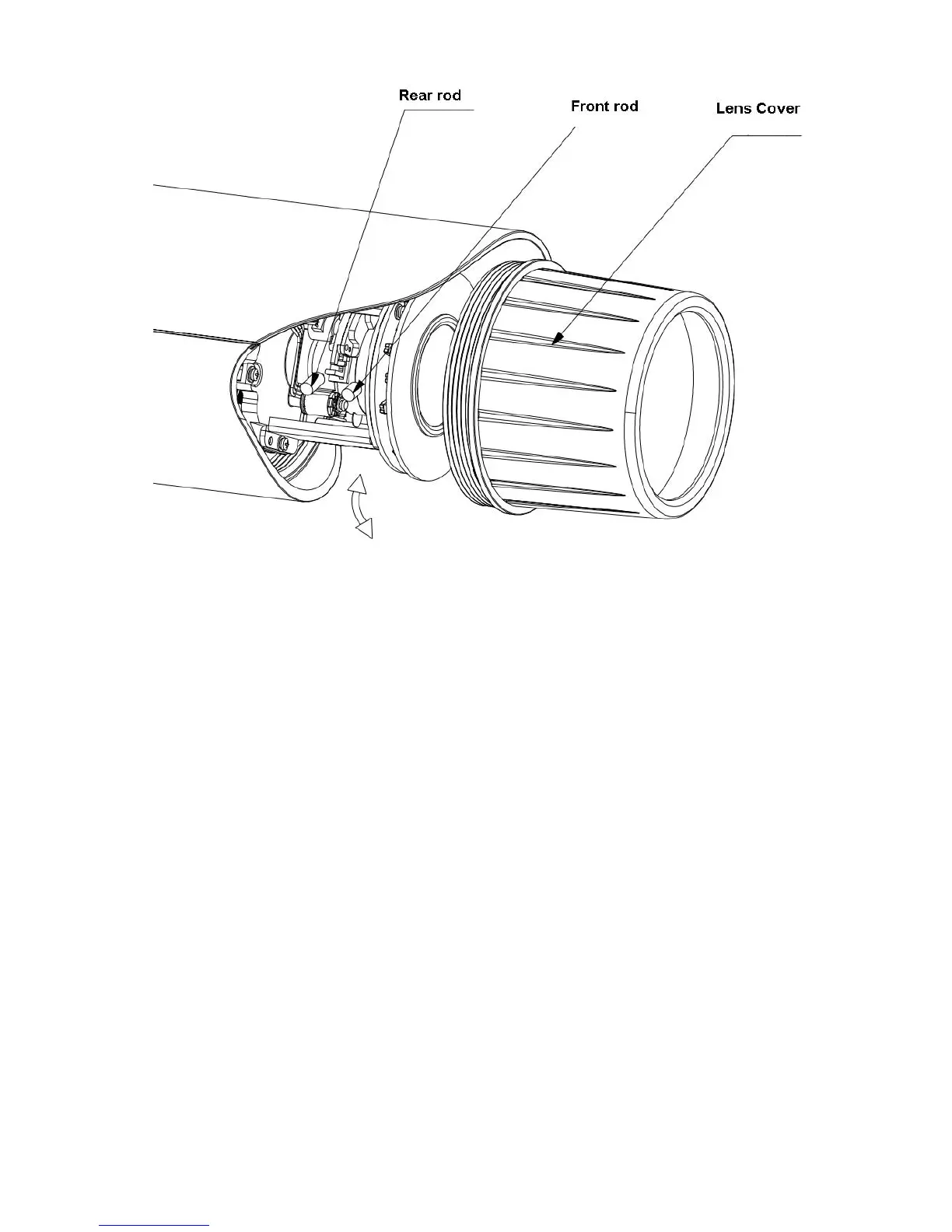Figure 3-3 Adjusting lens
3.4 Adjust Bracket
You adjust bracket with a M4 inner hex screw. Before adjustment, you loosen the screw with inner hex
wrench in accessories bag. Rotate rear cover 360°horizontally, and 90°vertically. Rotate pedestal
360°.
Secure the screw with inner hex wrench after adjustment. See Figure 2-4.
Note:
M4 inner hex wrench must be secured, otherwise the pedestal will be unstable and device cannot be
fixed to specific angle.