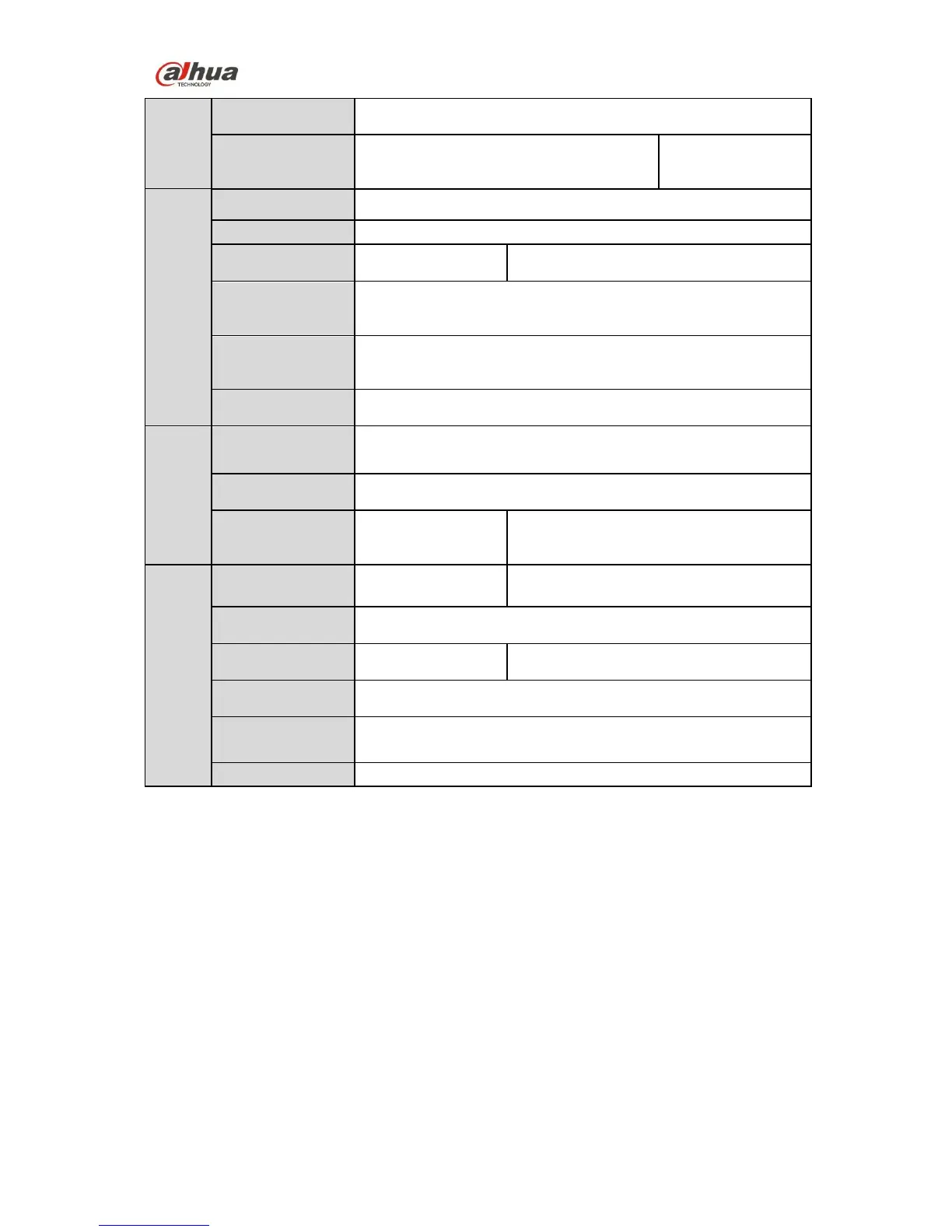HD Cube Network Camera User’s Manual
Manual>Video detect>Schedule
1-channel wire Ethernet port, 10/100 Base-T Ethernet
IEEE802.11a/b/g/n,
built-in antenna.
Standard HTTP, TCP/IP, ARP, IGMP, ICMP, RTSP, RTP, UDP,
RTCP, SMTP, FTP, DHCP, DNS, DDNS, PPPoE, UpnP, NTP,
Bonjour, SNMP, QoS, 802.1x
Monitor, system setup, file download, log information,
maintenance , upgrade and etc.
PIR Human Body
Movement Detect
Support, activation event, video storage, image snapshot, log,
email SMTP, function and etc.
Click one button to
enable WIFI
connection
Installation with the bracket.
