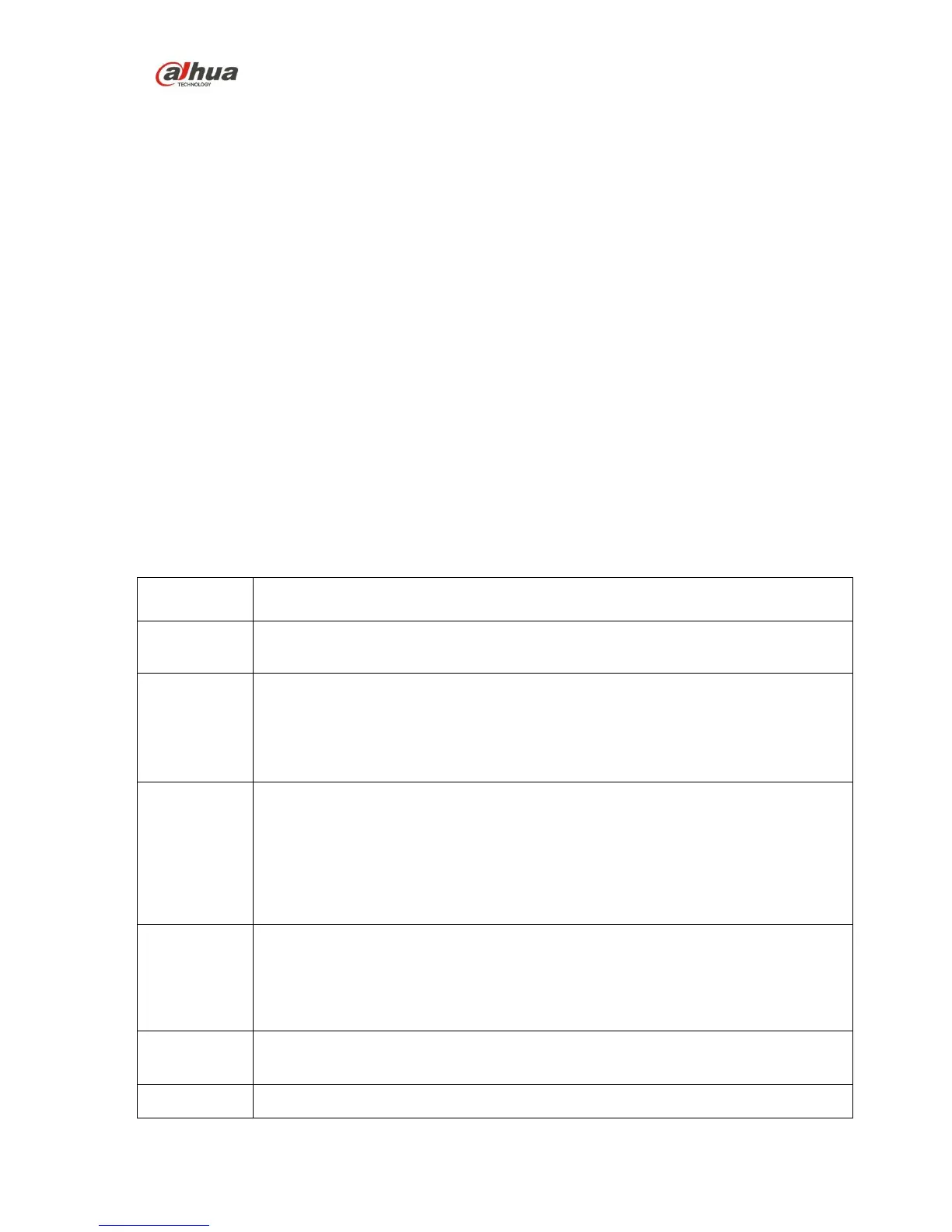HD Cube Network Camera User’s Manual
1 General Introduction
1.1 Overview
This series network camera integrates the traditional camera and network video technology. It adopts
video data collection, transmission together. It can connect to the network directly without any auxiliary
device.
This series product uses standard H.264 video compression technology, G.711a audio compression
technology and etc, which maximally guarantees the video quality.
It supports PIR function to detect human body movement. It can activate the white light at the same to
enable the record function at night. This series product supports real-time listening function when it is
in real-time monitor mode. It supports dual-way bidirectional talk function.
It can be used alone or used in a network area. When it is used lonely, you can connect it to the
network and then use a network client-end. Due to its multiple functions and various uses, this series
network camera is widely used in many environments such as home, office, bank, road monitor and
etc.
1.2 Features
Different user rights for each group, one user belongs to one group.
The user right shall not exceed the group right.
Wire network data transmission via the Ethernet port.
Wireless product series supports WIFI wireless network data transmission.
Support central server backup function in accordance with your configuration and
setup in alarm or schedule setting
Support record via Web and the recorded file are storage in the client-end PC.
Support Micro SD card storage (This function is optional. For some series
product only.), alarm record or snapshot storage.
Support network storage function such as FTP.
Real-time respond to external video detect (This function is optional. For some
series product only.)as user pre-defined activation setup and generate
corresponding message in screen and audio prompt(allow user to pre-record
audio file)
Real-time video detect: motion detect, camera masking, PIR human body
movement detect.
Trigger audio function. Audio file support pre-record and upload function (This
function is optional. For some series product only.)
Network camera supports one-channel video data transmit to network terminal
and then decode. Delay is within 270ms (network bandwidth support needed)
Max supports 20 connections.
Adopt the following video transmission protocol: HTTP, TCP, UDP, MULTICAST,
RTP/RTCP, RTSP and etc.
Support web access.
Realize network camera configuration and management via Ethernet.
Support device management via web or client-end.
Support various network protocols.
External power adapter DC12V.