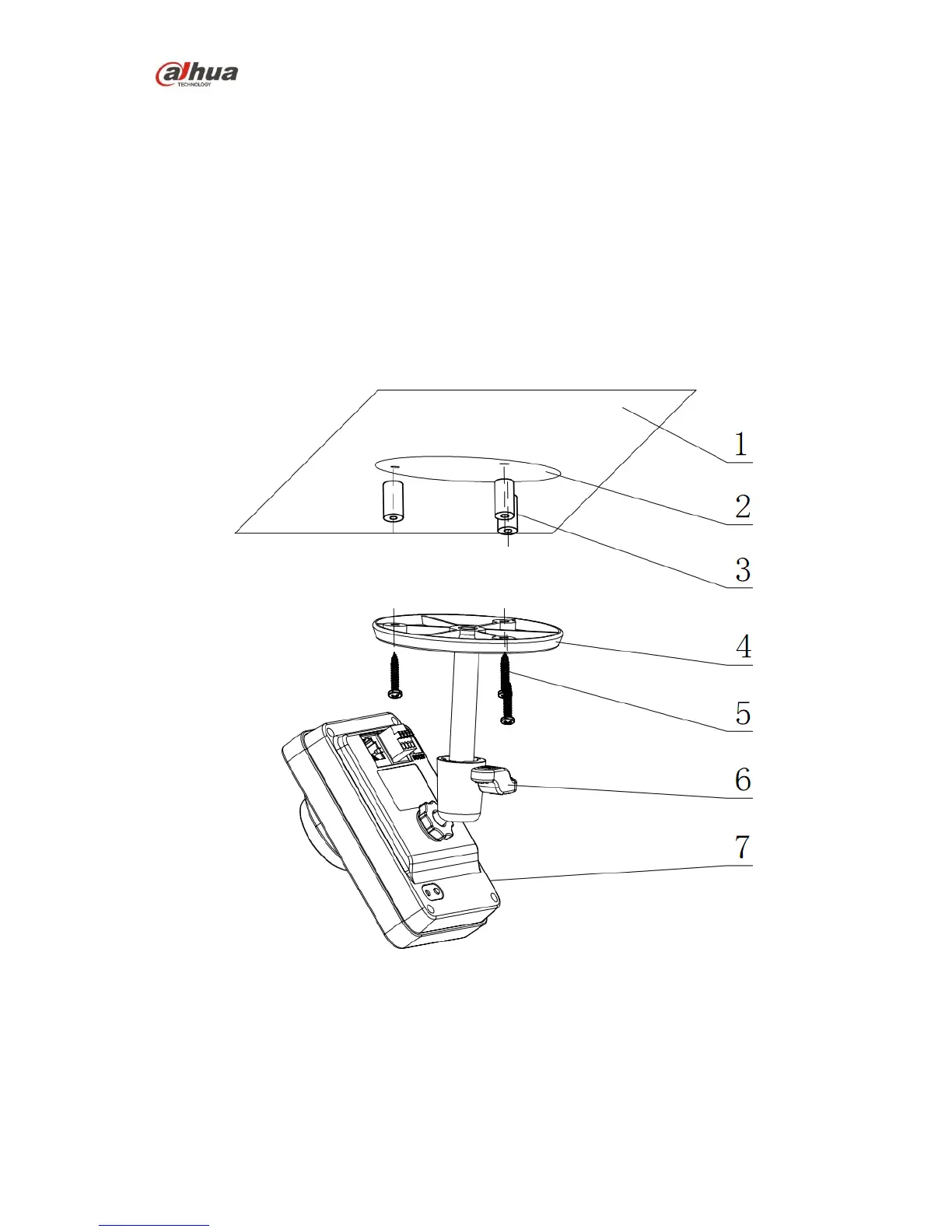3 Device Installation
This series camera support two installation modes: wall mount and pendant mount. See Figure 3-1
and Figure 3-2.
Important
Please make sure the installation surface can min support the 3X weight of the camera and the
bracket.
Step 1
Paste the installation map on the installation surface such as wall, ceiling or the wood.
Step 2
Dig holes in the installation surface according to the installation map.
Figure 3-1 Installation 1
Step 3
Insert the expansion bolts from the accessories bag to the holes you just dug. If it is the wood surface
you can skip to the next step.
Step 4