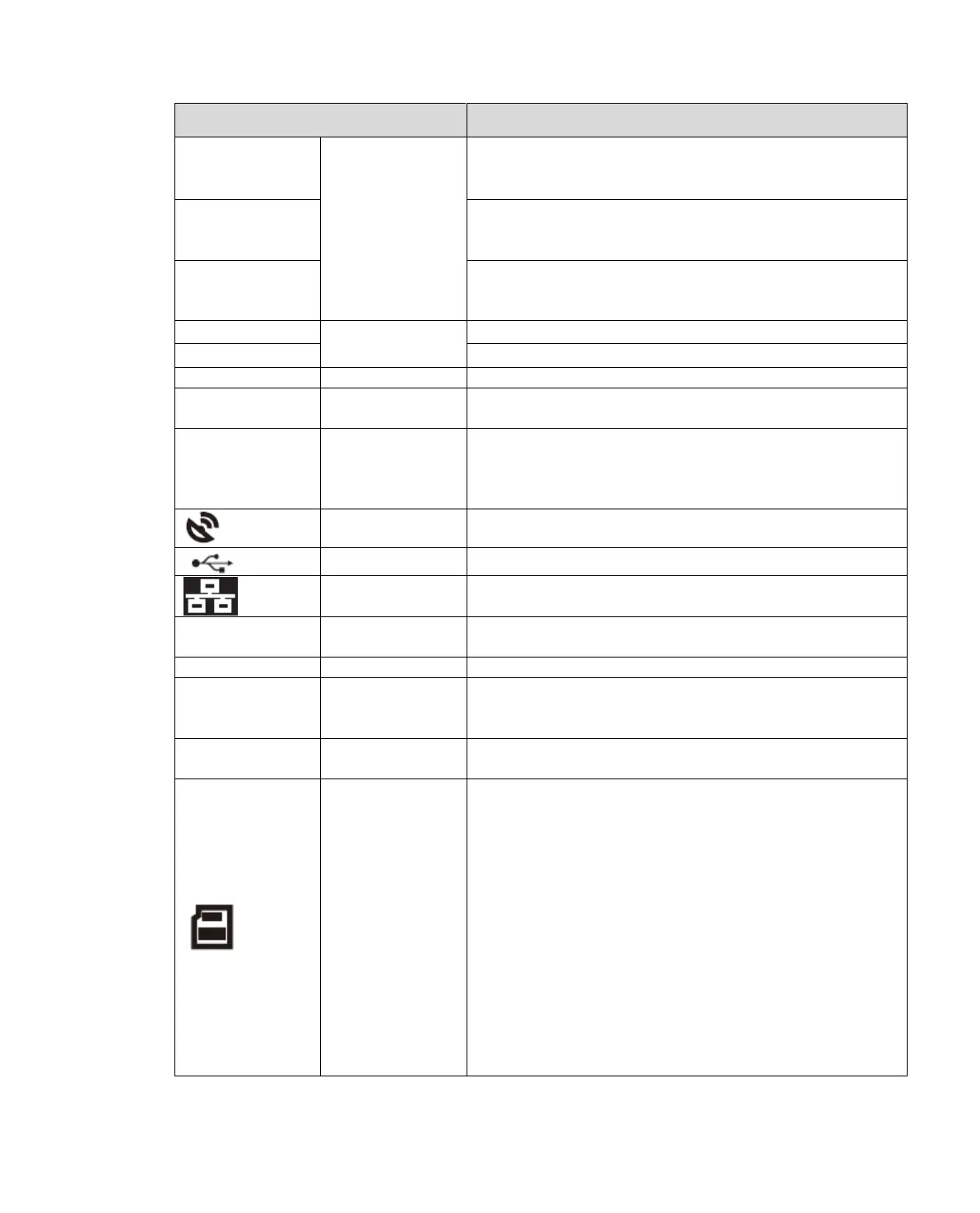RS485_B1 interface,this device is used to control NO
light, and others may expand to customize signal
detector, vehicle detector and etc.
RS485_A2 interface, this camera is used to control 485
focus lens, expand to customize other 485 control
peripheral, such as external NO light.
RS485_B2 interface, this camera is used to control 485
focus lens, expand to customize other 485 control
peripheral, such as external NO light.
RS232_RX,RS232 serial receiver end
RS232_TX,RS232 serial sender end
External
frequency
source sync
input interface
Camera sync external signal source(select external
sync option, it take effective immediately, voltage
range12 Vp-p~36 Vp-p or AC 12V~AC 24V)
Used to expand 3G, 4G and Wi-Fi
Connect to standard Ethernet
Audio input/output interface
Restore default settings. Under normal work status
(power indicator is blue), hold this button for 5
seconds, system info will be restored.
TF card connection. TF card use:
When install TF card, make sure TF card is not
write-protected status and then inserted into the
TF card slot.
When remove the TF card, make sure the TF card
is a non-write state, otherwise it may cause data
loss and TF card damage.
When hot-swap TF card, stop recording after the
operation.
