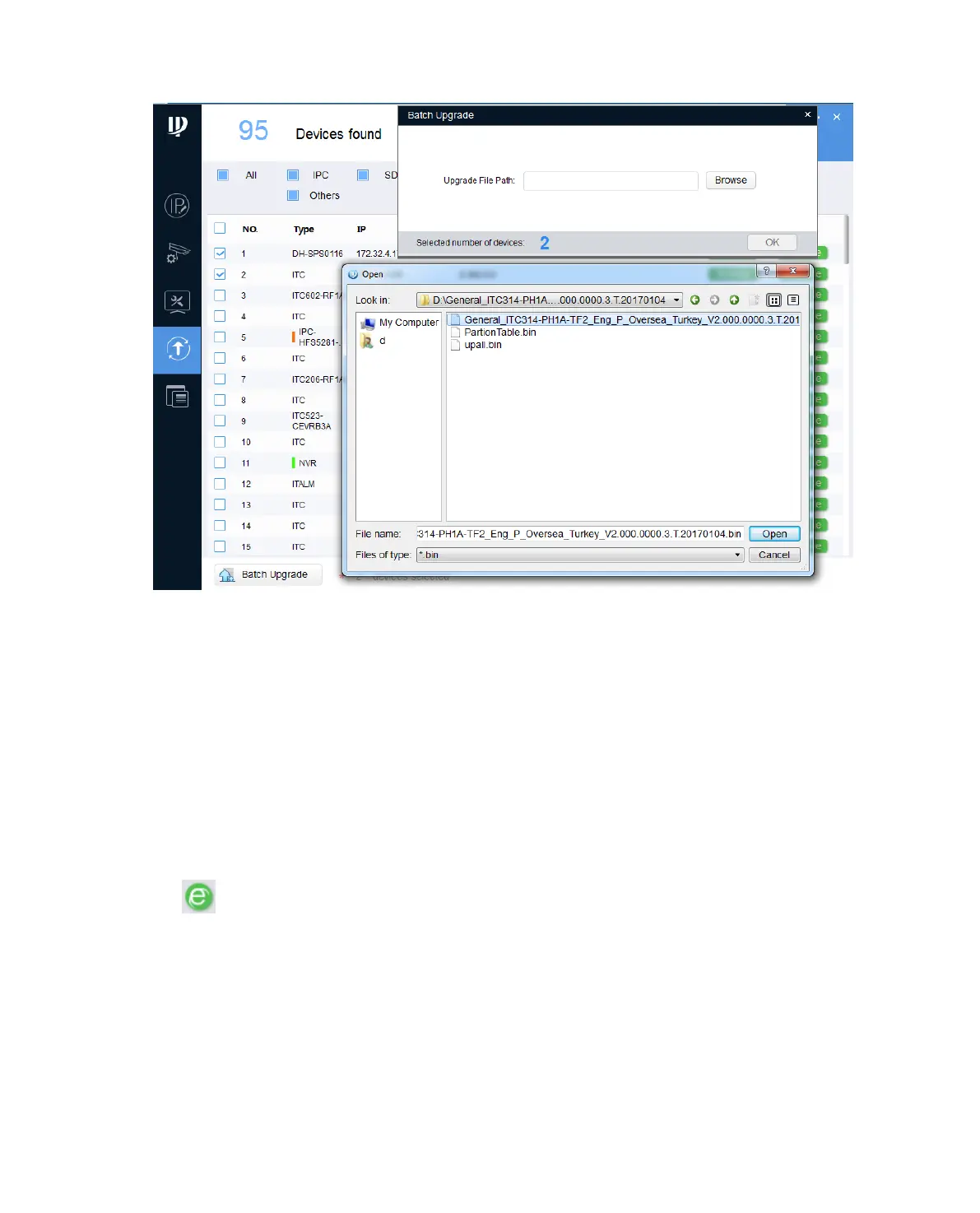Figure 5-4
Step 5. Upgrade device.
Single: click “Upgrade”, and system shows progress.
Batch: click OK so system starts to upgrade.
Note:
During upgrading, as long as ConfigTool stays in upgrade interface, when device connects again, the
upgrading will continue.
5.3 Login WEB
Click in device row, to login WEB page. See Figure 5-5.
