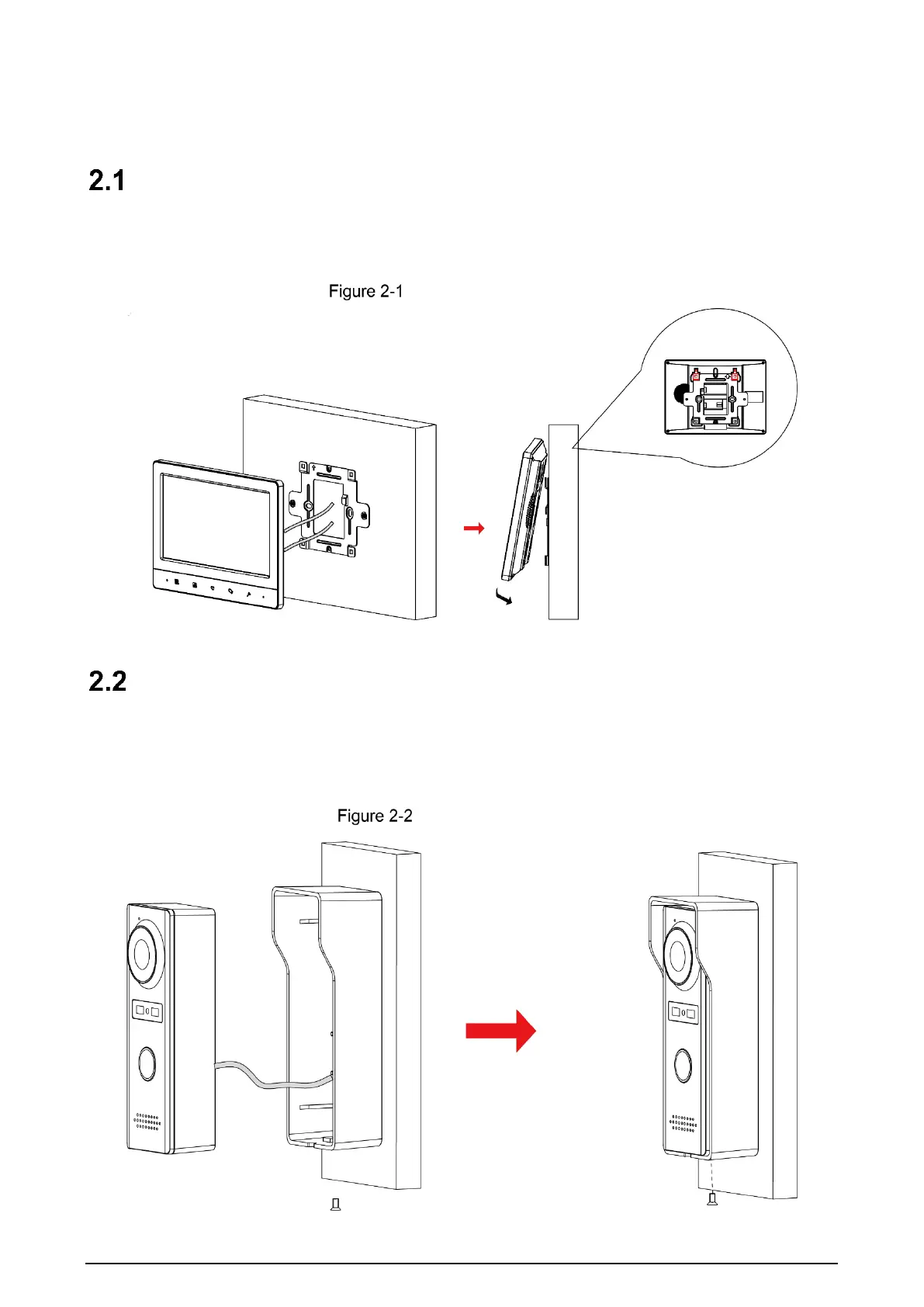4
2 Installation
Indoor Monitor
Fix the bracket on the wall by screws, hang the indoor monitor on the bracket, and then apply
silicone sealant to the gap between the device and the wall.
Indoor monitor installation
Door Station
Install the door station bracket on the wall, and then hang the door station on the bracket; or
install the door station cover on the wall, and then hang the door station on the cover. Finally,
apply silicone sealant to the gap between the device and the wall.
Door station installation
