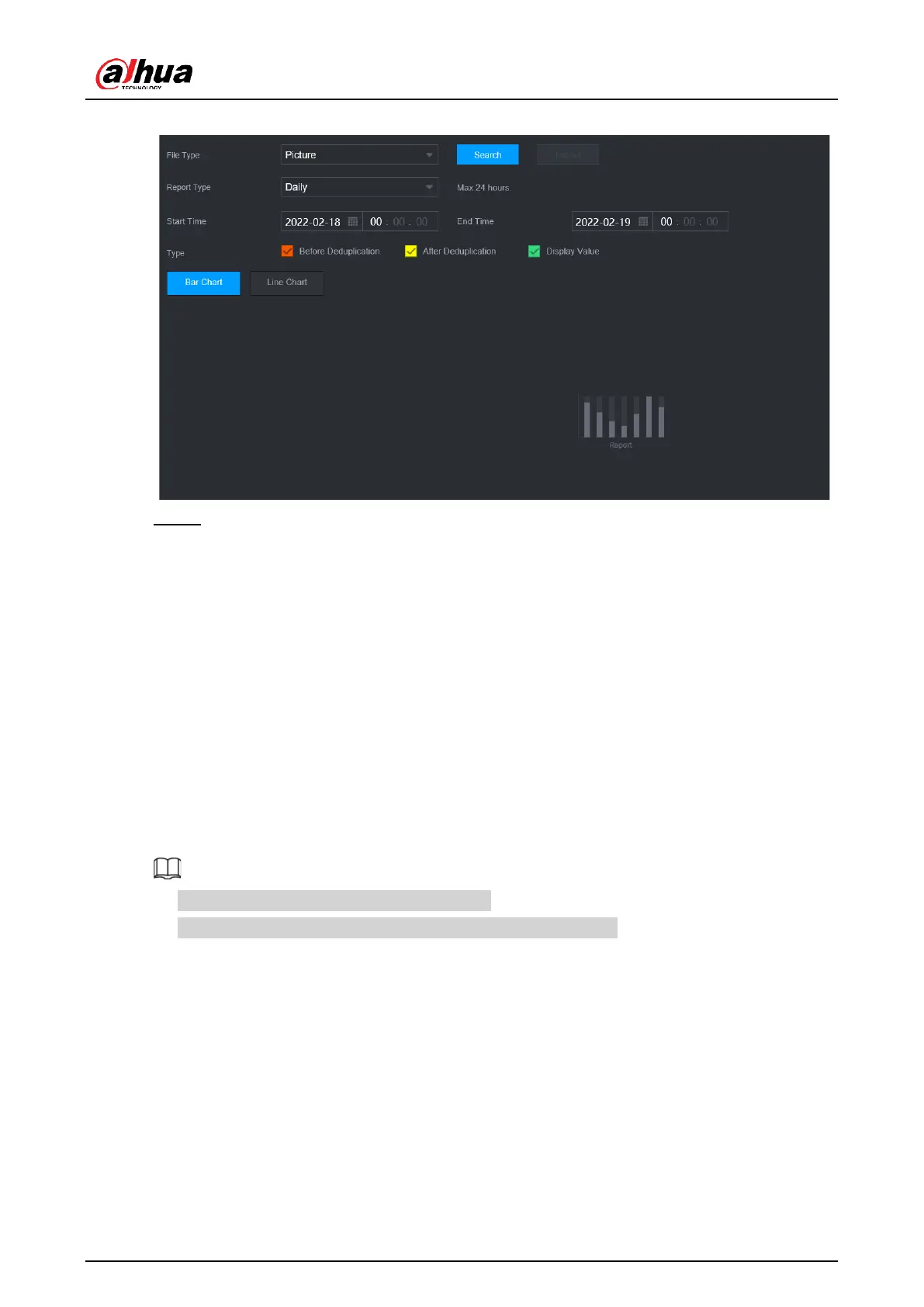User's Manual
139
Figure 5-105 Face statistics
Step 2 Select the report type, start time and end time, and then click Search.
Related Operations
●
Switch chart type.
Click Bart Chart or Line Chart to switch the chart type.
●
Export.
Select file type, and then click Export to export the report in picture or csv format.
5.9.6 IVS
The IVS function processes and analyzes the images to extract the key information to match
the specified rules. When the detected behaviors match the rules, the system activates
alarms.
●
This function is available on select models.
●
IVS and face detection cannot be enabled at the same time.
5.9.6.1 Enabling Smart Plan
To use Analytics+ by camera, you need to enable the smart plan first. For details, see "5.9.2
Smart Plan".
