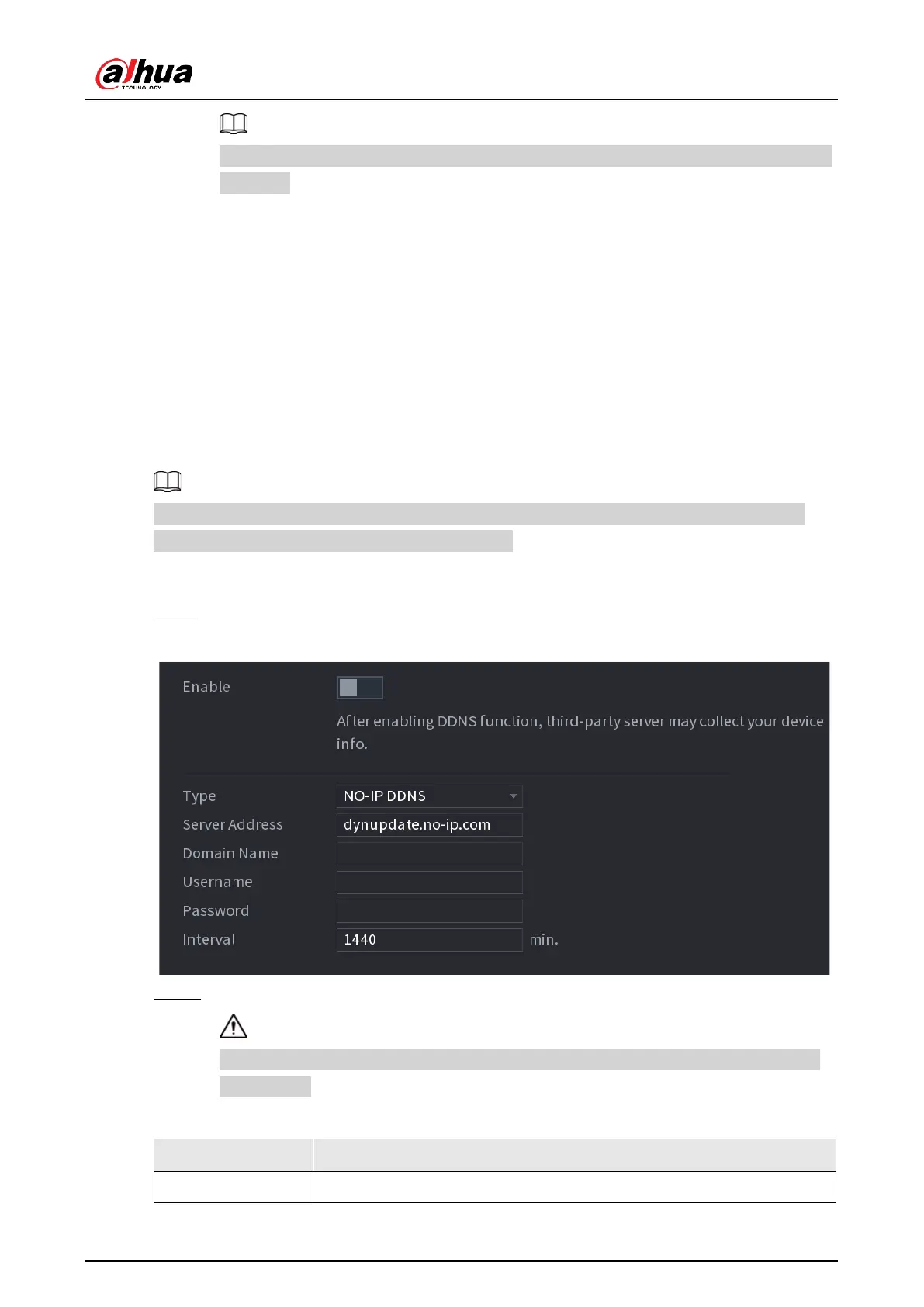User's Manual
232
When the PPPoE function is enabled, the IP address on the TCP/IP page cannot be
modified.
5.11.10 DDNS
When the IP address of the Device changes frequently, the DDNS function can dynamically
refresh the correspondence between the domain on DNS and the IP address. You can access
the Device by using the domain.
Prerequisites
Check the type of DDNS that the Device supports and then log in to the website provided by
the DDNS service provider to register domain and other information.
After registration, you can log in to the DDNS website to view the information of all the
connected devices under the registered account.
Procedure
Step 1 Select Main Menu > NETWORK > DDNS.
Figure 5-194 DDNS
Step 2 Enable DDNS and then configure the parameters.
After you enable DDNS function, the third-party server might collect your device
information.
Table 5-57 DDNS parameters
