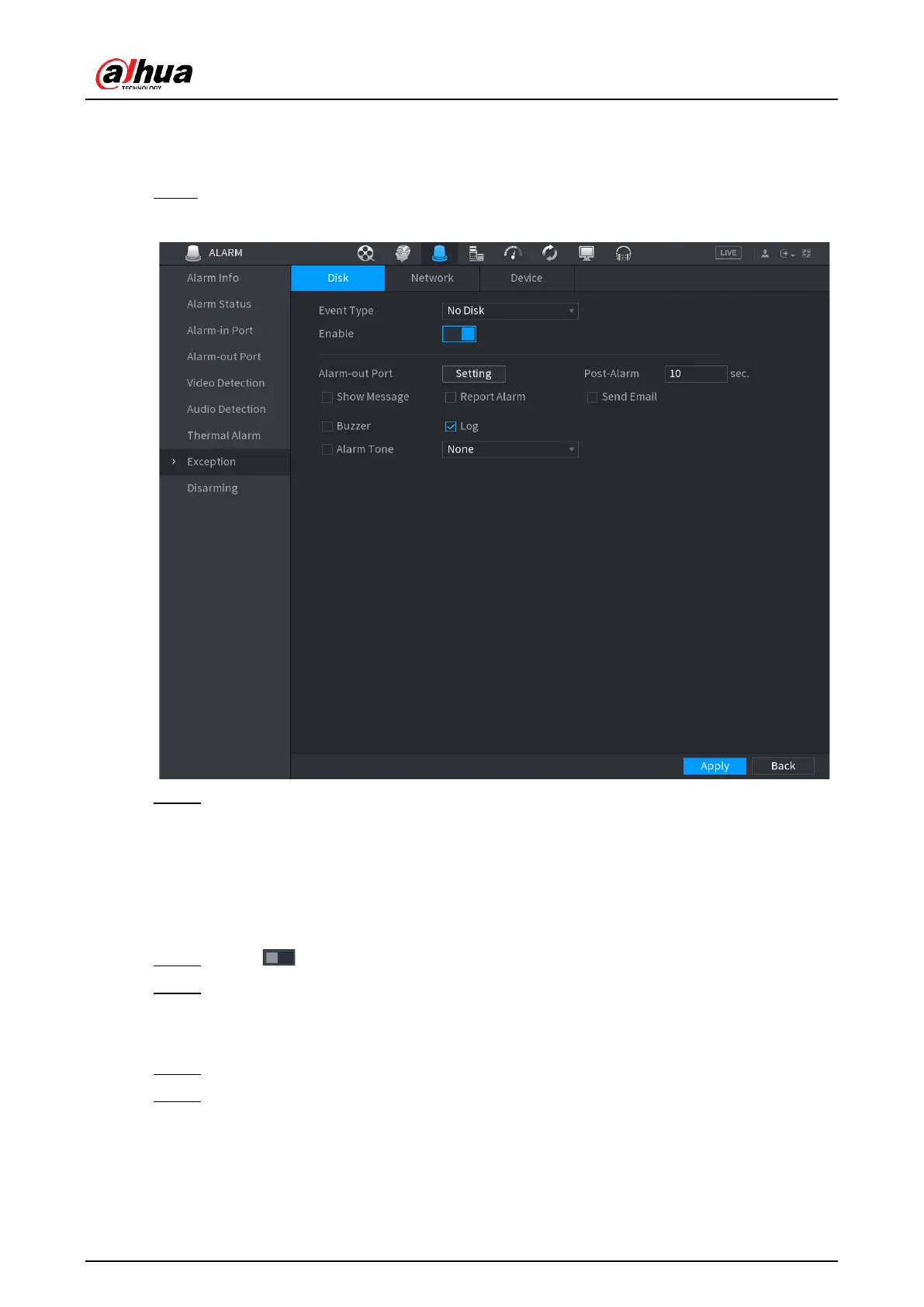User's Manual
216
actions.
Procedure
Step 1 Select Main Menu > ALARM > Exception.
Figure 5-176 Disk exception
Step 2 Click each tab and then select an event type.
●
Disk: The system detects HDD error, no HDD, no space, and other HDD events.
●
Network: The system detects network errors such as disconnection, IP conflict,
and MAC conflict.
●
Device: The system detects device errors such as abnormal fan speed and
network security error.
Step 3 Click to enable the function.
Step 4 (Optional) If the event type is Low Space, you need to configure the threshold of
storage space.
When the storage space is lower than the threshold, an alarm is triggered.
Step 5 Configure alarm linkage. For details, see Table 5-43.
Step 6 Click Apply.
