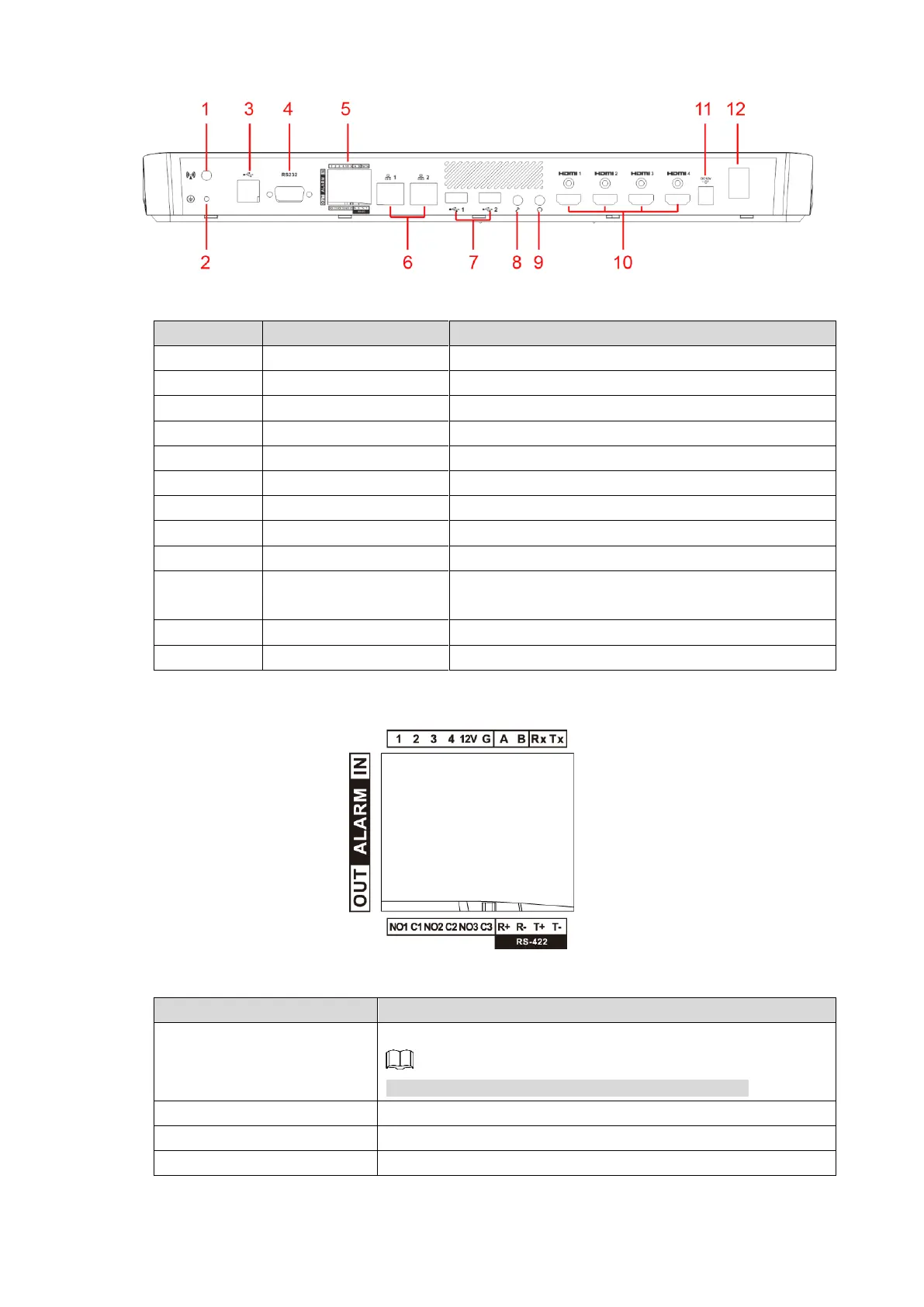Introduction 4
Rear panel port Figure 1-3
Table 1-3 Rear panel port description
For details, see Table 1-4.
Connect devices with HDMI port, such as display
screen.
Connect power cord to supply power.
Turn on and off the power supply.
For alarm input and output port, see Figure 1-4. For details, see Table 1-4.
Alarm input and output port Figure 1-4
Table 1-4 Alarm input and output port description
Alarm input port.
Reserved. The software does not support at present.
Connect PTZ through RS–485.
