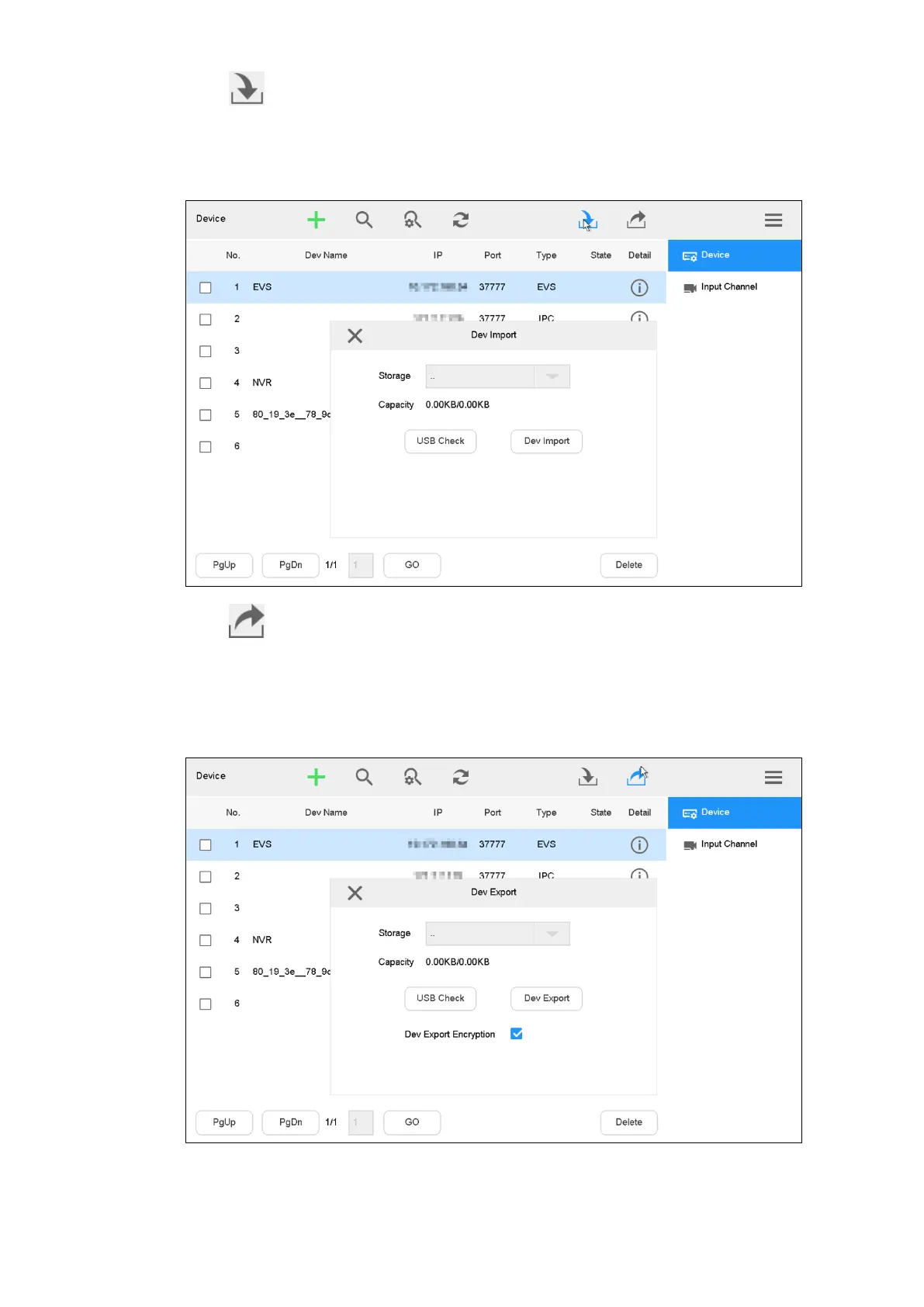Quick Configuration 15
Click . The Dev Import interface is displayed. See Figure 3-10.
Click USB Check to check USB capacity.
Click Dev Import to import device files.
Dev Import Figure 3-10
Click . The Dev Export interface is displayed. Click USB Check to check whether
USB flash drive is inserted, and then click Dev Export to export files.
Select Dev Export Encryption to export encrypted files. See Figure 3-11.
If Dev Export Encryption is not selected, export unencrypted files. See Figure 3-12.
Dev Export (Encrypted) Figure 3-11
