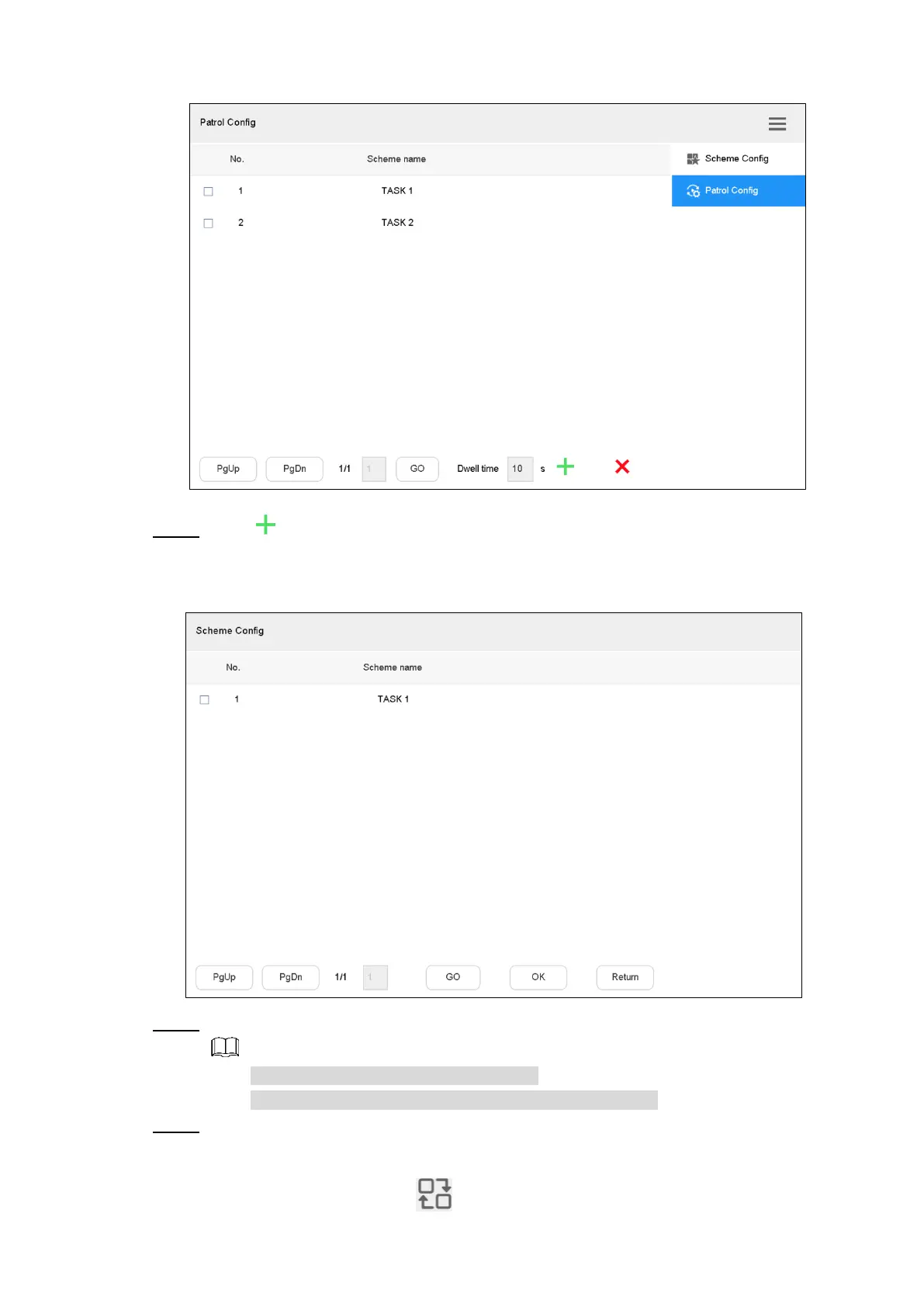System Configurations 26
Patrol Config Figure 4-10
Click . Step 2
The Scheme Config interface is displayed. See Figure 4-11.
Scheme Config
Figure 4-11
Select the scheme, and click OK. Step 3
Scheme can only be added one by one.
If less than 2 schemes are added, patrol is not available.
Click Return to configure Patrol Time. Step 4
Relevant Operation
On the Preview interface, click to enable patrol. See Figure 4-12.
