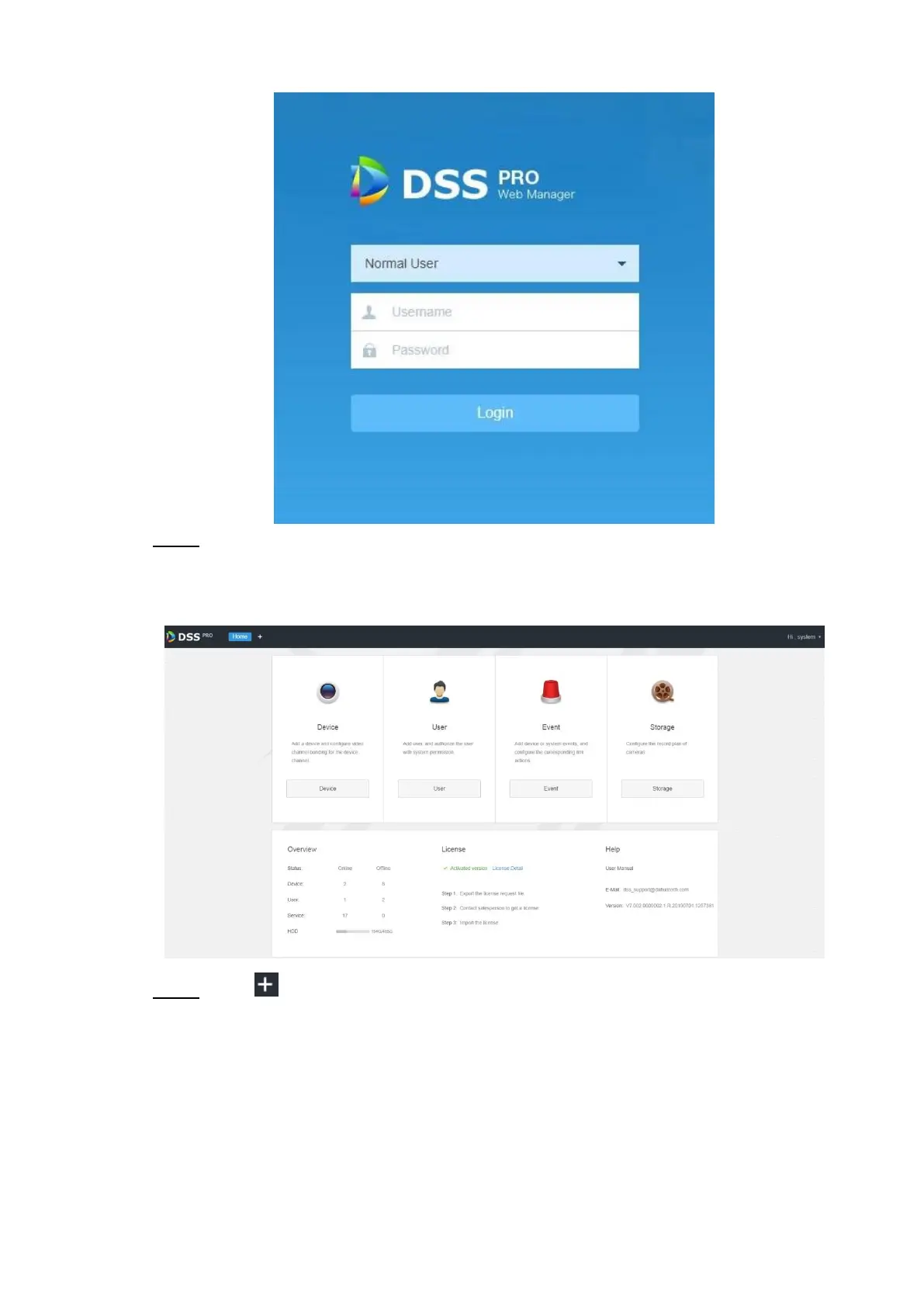System Configurations 44
Platform server login interface (DSS-PRO) Figure 4-35
Enter username and password. The default username is system and default password Step 2
is admin123. Click Login.
Main interface of platform server is displayed. See Figure 4-36.
Main interface of platform Figure 4-36
Click and select Device on the New Tab interface. Step 3
The system will display the Device interface. See Figure 4-37.
