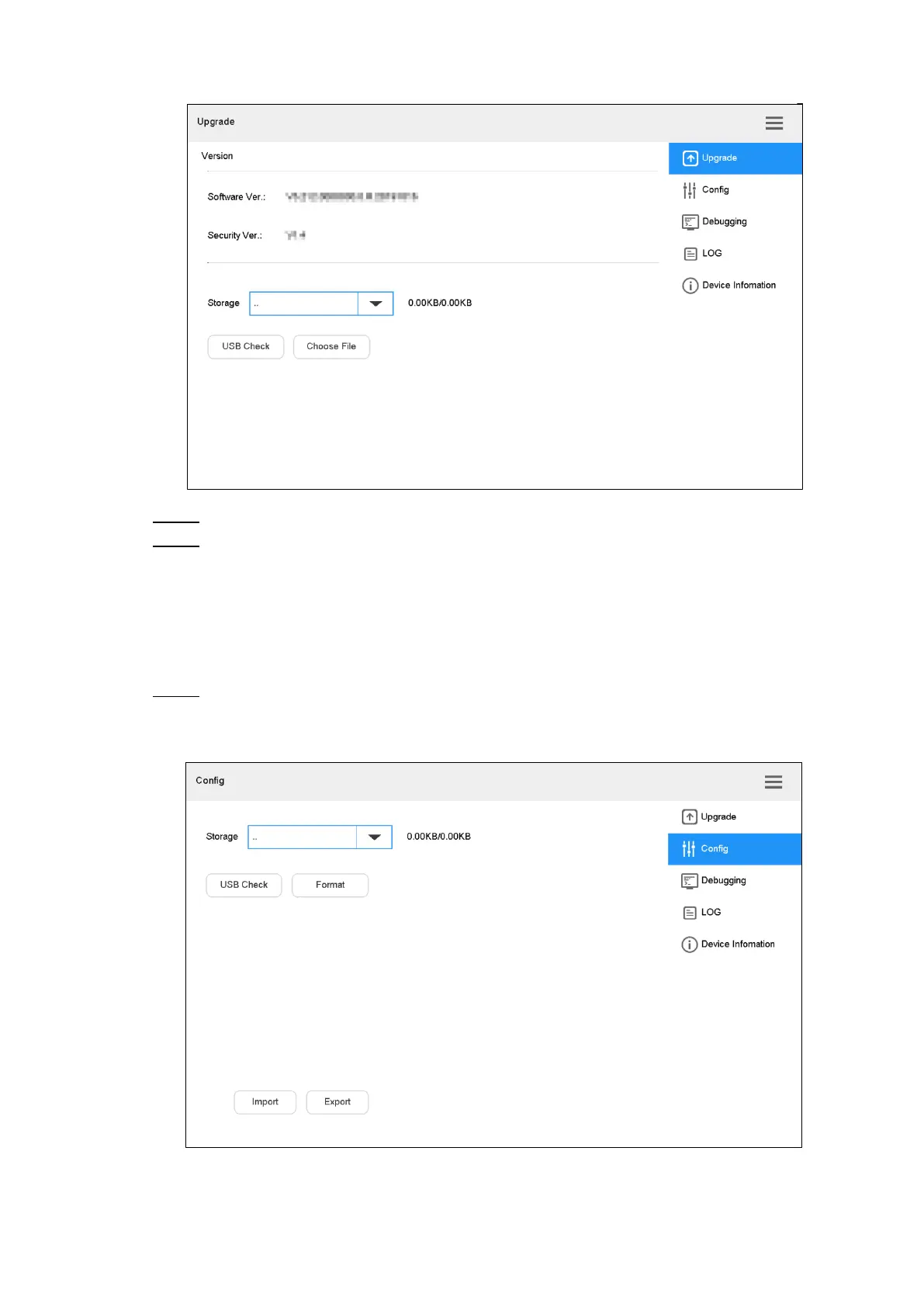System Configurations 69
Upgrade Figure 4-67
Insert flash drive into the network keyboard, and click USB Check. Step 2
Click Choose File to upgrade. Step 3
The keyboard will restart automatically after upgrade.
4.6.4.2 Configuration
You can import or export system configurations.
On the System interface, click Config tab. Step 1
The Config interface is displayed. See Figure 4-68.
Config Figure 4-68
