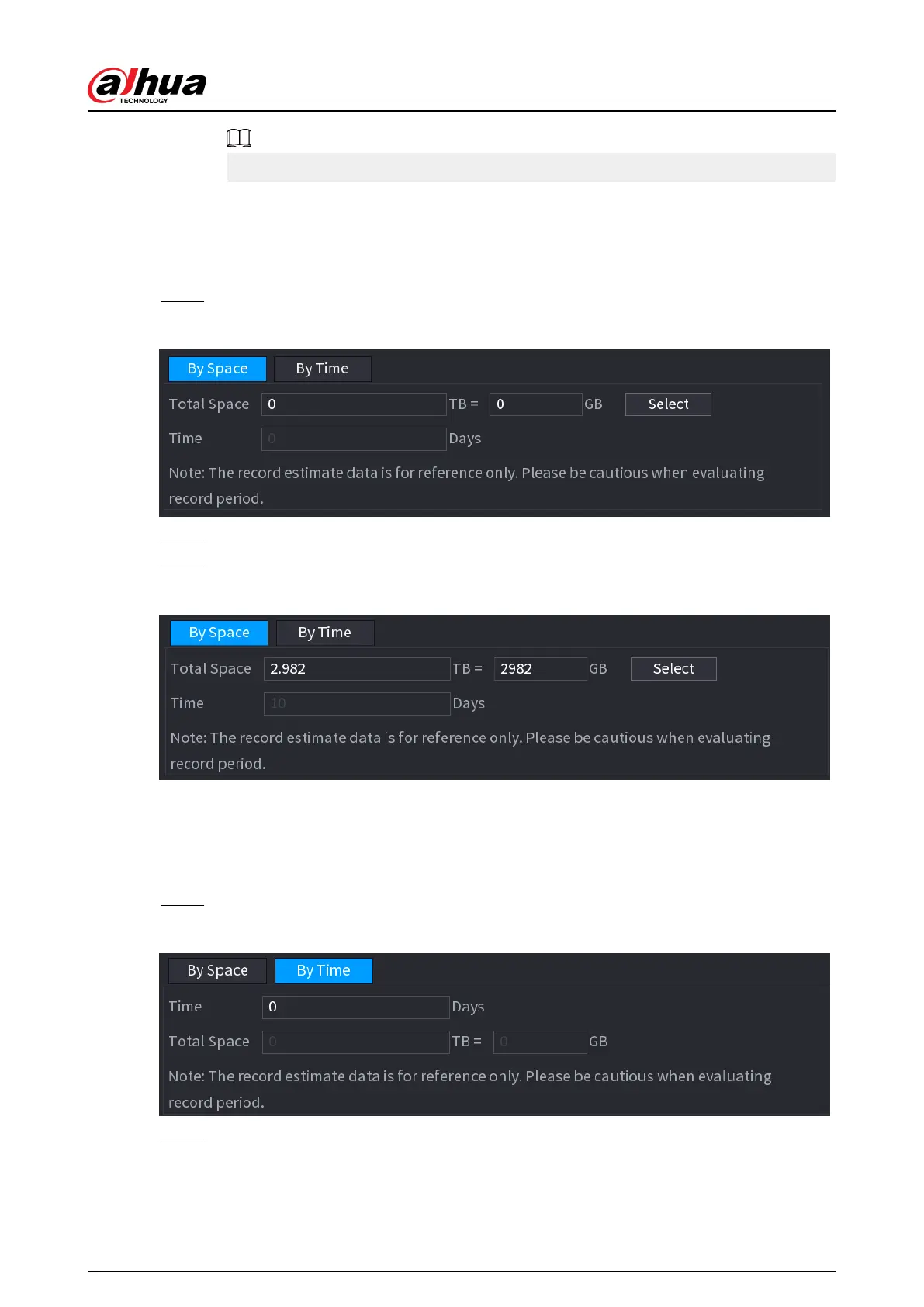Click Copy to to copy the settings to other channels.
5.12.7.1 Calculating Recording Time
Procedure
Step 1 On the Rec Estimate page, click the By Space tab.
Figure 5-257 By space
Step 2 Click Select.
Step 3 Select the checkbox of the HDD that you want to calculate.
Figure 5-258 Recording time
5.12.7.2 Calculating HDD Capacity for Storage
Procedure
Step 1 On the Rec Estimate page, click the By Time tab.
Figure 5-259 By time
Step 2 In the Time box, enter the time period that you want to record.
In the Total Space box, the required HDD capacity is displayed.
User's Manual
383
