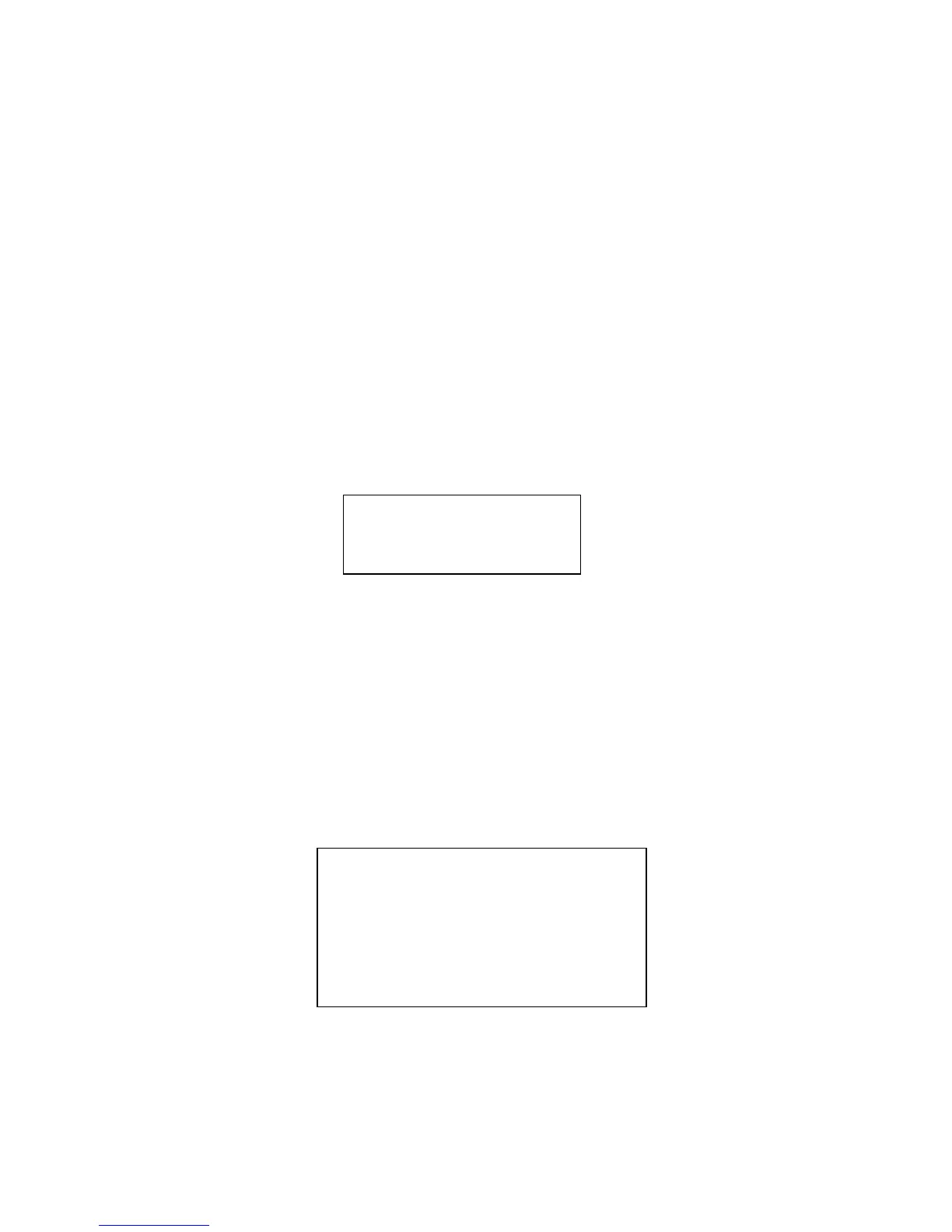26
DAY/NIGHT: Set day/night mode. Move the cursor to current option and then click confirm button, you
can go to the third menu. There are three options: auto/manual/off. Please use the left/right button on
the keyboard or in the speed dome terminal menu to set.
FOCUS MODE: There are two modes: Manual/Auto. Please use the left/right button on the keyboard or
in the speed dome terminal menu to set.
ZOOM SPEED; The zoom speed value ranges from 1 to 8. The bigger the value, the faster the speed.
Please use the left/right button on the keyboard or in the speed dome terminal menu to set.
DIGITAL ZOOM: There are two options: on/off. Please use the left/right button on the keyboard or in the
speed dome terminal menu to set.
APERTURE: It is to adjust the lens to achieve clear video. The value ranges from 1 to 16. Please use
the left/right button on the keyboard or in the speed dome terminal menu to set.
NEXT PAGE: It includes the following options: picture flip, freeze function, camera factory default setup,
camera restart. Please use the left/right button on the keyboard or in the speed dome terminal menu to
set.
BACK: Go back to previous menu.
EXIT: Log out system menu.
4.4.3.1 White Balance Setup
Move the cursor to WHITE BALANCE MODE and then click confirm button, you can go to the submenu.
WHITE BALANCE MODE: Set white balance adjustment mode. There are two modes: auto/manual.
Please use the left/right button on the keyboard or in the speed dome terminal menu to set.
R GAIN: Before you set R GAIN option, please note the mode shall not be auto. The value ranges from
000 to 254. Please use the left/right button on the keyboard or in the speed dome terminal menu to set.
B GAIN: Before you set B GAIN option, please note the mode shall not be auto. The value ranges from
000 to 254. Please use the left/right button on the keyboard or in the speed dome terminal menu to set.
BACK: Go back to previous menu.
EXIT: Log out system menu.
4.4.3.2 Exposure Setting
AE MODE: Here you can set the camera exposure mode. It includes: auto/manual/AV (iris priority)/TV
(shutter priority). Please use the left/right button on the keyboard or in the speed dome terminal menu to
set.
o Auto: It becomes valid after you set the exposure compensation, backlight compensation
(BLC), slow shutter, wide dynamic region (WDR).
